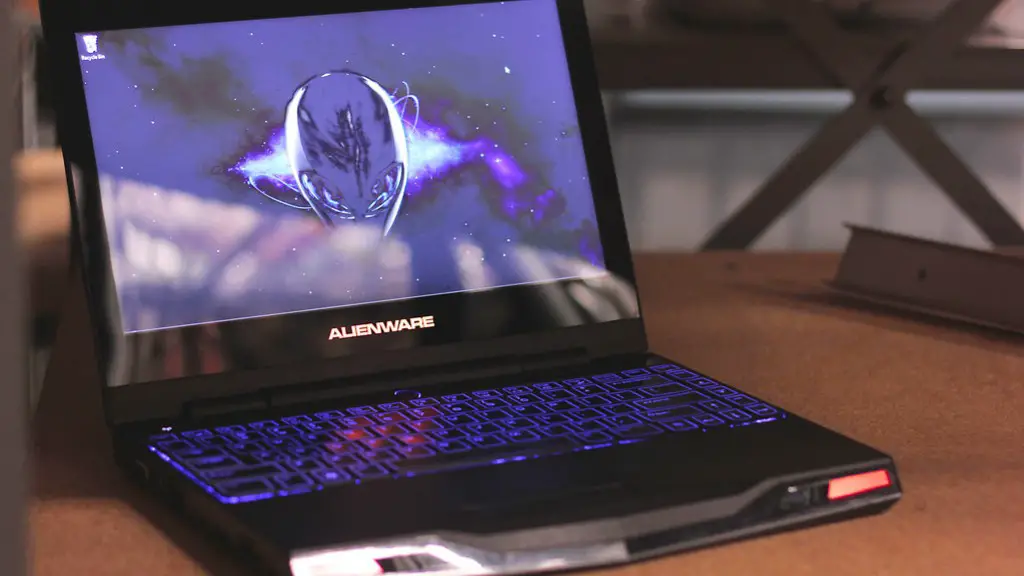Building your own gaming PC can be an empowering experience, as well as a major hassle. Gettin your gaming PC just right means future-proofing it for new games, and budgeting for powerful parts. This guide helps you determine what PC you need, by evaluating your budget and usage habits.
First off, you’ll need to decide your budget for the PC that you want. Consider the costs of necessary parts like a processor, video card, storage, and RAM. Also take into account the prices of utilities such as peripherals, cables, adapters and software. From here, you’ll be able to narrow down potential systems that meet your needs.
When it comes to selecting each component, the best strategy is to buy a few of the most expensive parts now and wait until new versions are released. You can then upgrade the parts later without having to purchase an entirely new system. During the selection process, make sure each component will be compatible with your system, as well as your designated gaming space. For example, if you buy a large case, make sure you also have room for it to fit in your office.
In terms of RAM and storage, look for either 8GB of RAM or higher for gaming. A minimum of 500GB of storage should suffice if you don’t intend to store large amounts of video content on your PC. Also keep in mind that RAM and storage are usually the most expensive parts of any gaming PC.
Regarding video cards, any top of the line card from NVIDIA or AMD will provide plenty of horsepower for your gaming. If you are looking for an all around system and don’t plan on running games maxed out at the highest frame rates, an inexpensive mid-range card will work just fine.
Finally, the processor is important too, but the gaming experience will be mostly reliant on the graphics card. However, if you are looking to do more than just gaming on your PC, such as video editing or other types of content creation, a more powerful processor should be taken into consideration. Just be sure it will not be the bottleneck in the enjoyment of your gaming.
What Gaming PC Do I Need – Monitor
When choosing a monitor for your gaming PC, opt for one with as much resolution and speed as possible. A 27 inch monitor with 2560 x 1440 resolution is ideal, but if you’re looking for a more budget friendly option, a 22 inch model with 1920 x 1080 resolution is a good choice.
Most monitors support variable refresh rates, so they will automatically adjust to the maximum refresh rate supported by your graphics card, allowing you to see the highest quality visuals on your gaming PC. If your gaming PC doesn’t support variable refresh rate, make sure to buy a monitor that can keep up with the highest frame rate your graphics card can deliver.
Finally, make sure to also check the response time of the monitor. This is the time it takes for content to appear on the screen. Lower response times generally result in better graphics performance, so aim for a response time of 5ms or lower.
What Gaming PC Do I Need – Cooling
In order to ensure that your PC runs at optimal performance for your gaming, you’ll need to ensure you have a good cooling system in place. An air-based cooling system is usually adequate, but if you’re looking to achieve higher levels of cooling, a liquid-cooled system is recommended.
As with all PC components, consider the space requirements of the cooling system and make sure it will fit into your designated gaming space. An all-in-one liquid-cooled system can be a great way to save space and stay cool, but it comes at a premium price.
If you’re looking for air cooling, a good fan setup includes one large fan on the back of the case, one on the side, and several smaller fans in the front or top of the case. This should ensure that your PC stays cool during longer gaming sessions.
Finally, be sure to keep your PC clean and free of dust and debris. This will ensure that your PC runs at optimal temperatures and has a longer life span.
What Gaming PC Do I Need – Power Supply
As with any PC, a power supply is an important component. For gaming PCs, the power supply should be able to handle the components that you have chosen, and have plenty of headroom for future upgrades. Look for a power supply that is at least 80+ certified and has plenty of wattage to handle your current and future needs.
Try to stay away from low-quality power supplies, as they tend to deliver substandard performance and can potentially damage your components. Make sure to go with a reputable brand and get a power supply that is 80+ certified or higher, such as a Seasonic or Corsair unit.
Also consider the overall noise level of the power supply. If you are looking for a silent PC, opt for a power supply with low fan speed or semi-passive cooling, as this will eliminate any fan noise.
What Gaming PC Do I Need – Peripherals
Peripherals are an important part of any gaming PC as well. They add more control and customization to your gaming experience, as well as give you more competitive edge. Keyboard and mouse are essential, so look for the ones that offer the best in terms of comfort, responsiveness, and customization.
Controllers are another great way to play more competitive games, and there is a wide range of controllers available for different gaming styles. Also consider a headset or headphones to completely immerse yourself in the game, and a monitor mount to help reduce clutter and keep your workspace neat.
Other peripherals, such as a gaming chair, can also make a big difference in your gaming experience. Not only do they provide comfortable seating, but they also help to get your body at the optimal ergonomic angle for gaming.
What Gaming PC Do I Need – Conclusion
Any good gaming PC is primarily driven by the choice of components that you make. Make sure to select parts that are compatible with one another and that are also within your budget. Don’t skimp when it comes to the most important components such as the processor and graphics card, as these will have the biggest impact on your gaming performance.
Be sure to also take into account other components such as the RAM, storage, and power supply. Additionally, select peripherals such as a keyboard and mouse, controller, headset, and gaming chair that best suit your needs. Finally, research the market for the best value when looking for components and peripherals.