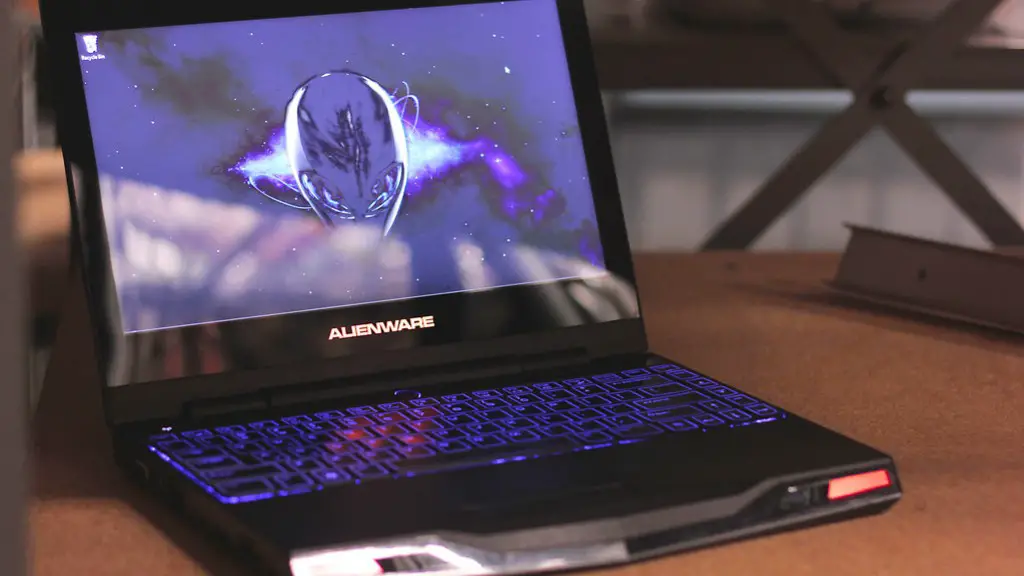It is important for any avid gamer to know what makes for a good monitor for gaming. The variable that plays a huge role in the monitors’ quality is the value of its refresh rate, typically referred to as Hertz (Hz). So what is a good Hz for a gaming monitor? After comprehensively discussing the matter with gaming experts, the least refresh rate for a decent gaming monitor to be considered is 144Hz. Anything lower than that will significantly reduce your gaming experience.
A monitor’s refresh rate is the maximum number of frames that your monitor can display per second. As a gamer, this is really important because a higher refresh rate will mean a smoother and better gaming experience. Higher refresh rates also drastically minimizes distortion, especially when playing in high graphics modes.
At 144Hz, there will be a decent reduction in motion blur and good performance. Going up to 240Hz will bring a drastic improvement to the monitor’s performance, eliminating all distortions and ghosting. Unless you have a need, like a professional esports player, a 240Hz monitor isn’t really necessary. That being said, if you are serious about gaming, it’s best to get a monitor with a minimum of 144Hz as a refresh rate; anything lower than that may be okay for casual gamers but won’t be an optimal choice for serious gamers.
Although monitors with a refresh rate of 240Hz are becoming popular, it still is not mainstream and does not guarantee as great a performance as a 144Hz monitor. The 240Hz monitor displays a higher number of frames every second, but that also means it needs a good GPU and proper driver settings. If one of these is not up to par, your gameplay experience won’t be improved at all by investing in a monitor with a higher refresh rate.
It’s also important to keep in mind that not all games can easily run at 240Hz. This can be an issue for some users that decide to purchase a high refresh rate monitor, where their GPU cannot actually make use of such high refresh rate. The reality is that going above 144Hz is optional even for avid gamers, but makes an interesting investment if you are an esports professional or a hardcore enthusiast.
Difference Between 144Hz and 240Hz
The difference between 144Hz and 240Hz monitors is the amount of frames they display per second. The higher the refresh rate, the smoother and more immersive the gaming experience will be. With 144Hz, you can enjoy a smooth and responsive gameplay with minimal frames skipped. However, with a 240Hz monitor, you will completely eliminate blur and ghosting, making it feel more like playing in real life.
Also, while most games are optimized to run at 240Hz, they may not be able to take advantage of such a high refresh rate because of hardware limitation or software incompatibility. Still, it is a great choice for competitive gaming as it reduces screen tearing and gives the highest level of smoothness for competitive gaming.
Cost Consideration
Monitors with high refresh rates usually come with a hefty price tag. Depending on the brand, specs, and size of the monitor, you can expect to pay thousands of dollars for a 240Hz monitor. Usually, high refresh rate monitors come with a hefty price tag and you will want to invest carefully in order to reap the most benefits.
However, you can also go for budget-friendly options with a 144Hz refresh rate. The difference between 144Hz and 240Hz will be subtle, but not insignificant. If you’re a casual gamer who wants good performance without breaking the bank, then a 144Hz monitor should do the job splendidly.
A Note Regarding FreeSync and G-Sync
When buying a gaming monitor, it’s important to look out for support for Adaptive Sync technology. Technologies such as AMD FreeSync and NVIDIA G-Sync are important in ensuring a smooth gaming experience with minimal stuttering and screen tearing. Most gaming monitors that claim to have a refresh rate of 144Hz – 240Hz usually come with support for either one of these technologies.
FreeSync monitors tend to be more budget friendly than G-Sync. However, it should be noted that G-Sync monitors provide a smoother performance than FreeSync monitors due to their higher refresh rates. The main difference between G-Sync and FreeSync is that with G-Sync monitors, the refresh rate of the monitor is synced with the graphics card, whilst with FreeSync monitors it is simply adjusted.
When Should You Upgrade from 144Hz to 240Hz?
If you are a casual gamer and your current 144Hz monitor is performing well enough, then there is no need to upgrade. You will be able to handle most games with a 144Hz monitor. However, if you are a professional gamer and need the absolute best gaming experience with minimal latency, then investing in a 240Hz monitor will be the best choice.
It needs to be mentioned that a 240Hz monitor won’t just give you an edge in competitive gaming, as it will enable you to see even the subtlest movements in game faster. This will allow you to react faster in-game and take advantage of other players’ mistakes.
Even though more frames per second can provide a smoother gaming experience, not all games are optimized to run at 240Hz. So, if you are into competitive gaming where every split-second counts and latency is critical, then investing in a 240Hz monitor is the way to go. But, if you are a casual gamer and no amount of money is going to make you a professional, then you’re better off sticking with a 144Hz monitor.
GPU Limitations
The most important thing one should consider is that a monitor should be able to make use of the fps its GPU can generate. Most cards are not able to maintain 120 – 144fps, even in non-demanding games. So, if you plan to make use of the high refresh rates that a 240Hz monitor provides, then it is important to consider that you will also need a very high end GPU in order to take advantage of such a refresh rate.
When investing in a gaming monitor, it is important to consider the GPU’s capability, the software it supports, and your budget. It is also wise to read reviews, check out benchmarks and do a thorough research before investing in a gaming monitor.