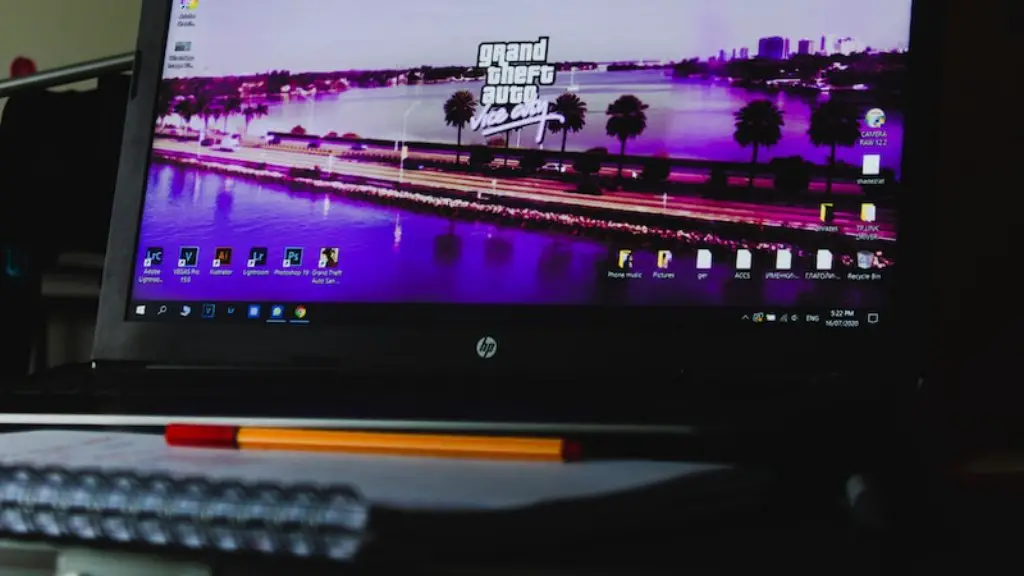A gaming pc is an advanced computer designed to deliver high-end gaming performance. It comes with a host of features optimized to run the latest and greatest games. At its core, a gaming pc contains the same components as a typical desktop, including a CPU, GPU (graphics processing unit), RAM (memory) and storage. However, gaming pcs have beefed up versions of these components, allowing them to run faster and produce the highest-quality images, videos and sounds.
The CPU is the most important component of a gaming pc, as it determines your gaming performance. Higher-end gaming cpus come with more cores and faster clock speeds than traditional desktop cpus, boosting your gaming performance significantly. The graphics card is also an important component as it provides your processor with visual data to display on your monitor. Gaming GPUs are typically more powerful than the standard desktop variety, allowing for better textures and more intricate visuals.
In addition to an upgraded CPU and GPU, gaming pcs also feature higher-end RAM and storage. RAM is an essential component for gaming performance because it allows you to multi-task and store huge amounts of data. Generally speaking, 16GB of RAM or more is recommended for gaming. You may also need to select a higher storage capacity as most games take up a large amount of space. Solid state drives (SSDs) are typically preferred over traditional hard drives, as they offer increased speed and better performance.
A gaming pc will also generally come with an array of custom features, such as LCD screens, specialized cooling systems, and lighting. LCD screens are useful for viewing in-game stats and other information while you play, while cooling systems and lighting help keep your pc running smoothly and can be fun to personalize. These components don’t necessarily boost your gaming performance, but they are nice bonuses.
Finally, gaming pcs may also come with accessories such as gaming headsets and game controllers. Quality gaming headsets provide excellent sound quality for a more immersive experience, while game controllers can help you fine-tune your gaming skills. These accessories aren’t essential for gaming, but they can be nice additions if you have the budget.
Types of CPU
When it comes to gaming pc cpus, there are several types to choose from. Each type brings its own set of features and benefits. Intel’s Core i5 and i7 cpus, for example, offer excellent performance and can handle most modern games without breaking a sweat. AMD’s Ryzen lineup of cpus are also great options for gaming, offering unlocked multipliers that allow for overclocking and better performance. For those looking for the best of the best, Intel’s Core X-series cpus offer the highest-end performance.
For budget-friendly gaming, budget-friendly cpus from AMD, such as the Ryzen 3 or Ryzen 5, are great choices. While they may not provide the same levels of performance offered by Intel’s top-tier cpus, they offer good enough performance to run most gaming tasks. Intel’s Pentium lineup also offers decent performance at a lower price than the other lines.
Finally, if you’re looking to save some money and still get decent performance, AMD’s APUs are an excellent option. An APU is defined as an integrated processor with a dedicated graphics processor. APUs offer good overall performance at a lower price point than a regular CPU, though you may find yourself sacrificing a bit of performance in certain areas.
GPUs and Connectors
Your gaming pc’s GPU is responsible for rendering the graphics and visuals for your games. GPUs come in a variety of different types, from low-end to high-end. For gaming, mid-range GPUs from Nvidia and AMD are excellent options. They offer good performance with a reasonable price point, making them great for budget-friendly gaming.
For those looking for high-end gaming performance, Nvidia or AMD’s top-tier GPUs are the way to go. These cards are pricey, but offer a great deal of power and features. For those looking to build a system with multiple GPUs, AMD’s Crossfire or Nvidia’s SLI connectors are necessary. These connectors allow you to connect multiple GPUs to your system, boosting performance significantly.
No matter which GPU you choose, it’s important to have the right port on your system’s motherboard. Different GPUs require different ports and connections, so make sure you have the right one to get the most out of your GPU. The most common port types are DVI, HDMI and DisplayPort.
RAM, Cooling, and Storage
When selecting components for your gaming pc, RAM, cooling, and storage are important considerations. RAM, or memory, is essential for game performance, and it’s recommended to get at least 16GB for gaming. Gaming cpus also require excellent cooling solutions in order to prevent them from overheating, so a decent after-market cooler is necessary.
With regard to storage, solid state drives (SSDs) are the best choice for gaming performance. They offer much faster read and write speeds than traditional hard drives and allow you to load your games faster. If you’re looking for higher storage capacity, a traditional hard drive is still an option, though you may sacrifice a bit of performance.
Finally, consider the size of your gaming case when selecting a storage solution. While you can install both hard drives and SSDs in a normal-sized case, you may need to upgrade to a larger case if you plan on having multiple drives installed. This will also provide you with some additional room for cooling and other components.
Gaming PC Accessories
In addition to the core components of a gaming pc, there are several other accessories and peripherals you may want to consider. Gaming keyboards and mice can help improve your gaming performance, and can be personalized to your liking. Additionally, gaming headsets can offer a more immersive experience, and can help you stay in communication with other players.
Finally, game controllers are a great way to fine-tune your gaming skills. Many game controllers come with vibration sensors, enabling you to feel more of the game without the need for a full gaming setup. You may also want to consider external hard drives or other storage solutions, depending on how much storage you need.
These accessories are not essential to gaming on a pc, but they can certainly enhance your experience. Look around and see what’s available, and you’re sure to find something to suit your needs. With the right combination of components and accessories, you can build an excellent gaming pc that will put your gaming skills to the test.
Conclusion
Building a gaming pc is no easy task, but with the right components and accessories, it can be a rewarding experience. Consider all your options when selecting components, from CPUs and GPUs to RAM, storage, and peripherals. It’s important to choose components that fit your budget and gaming needs, and to make sure they’ll all be compatible with your system. With a bit of research and some patience, you’ll be able to build the gaming pc of your dreams.