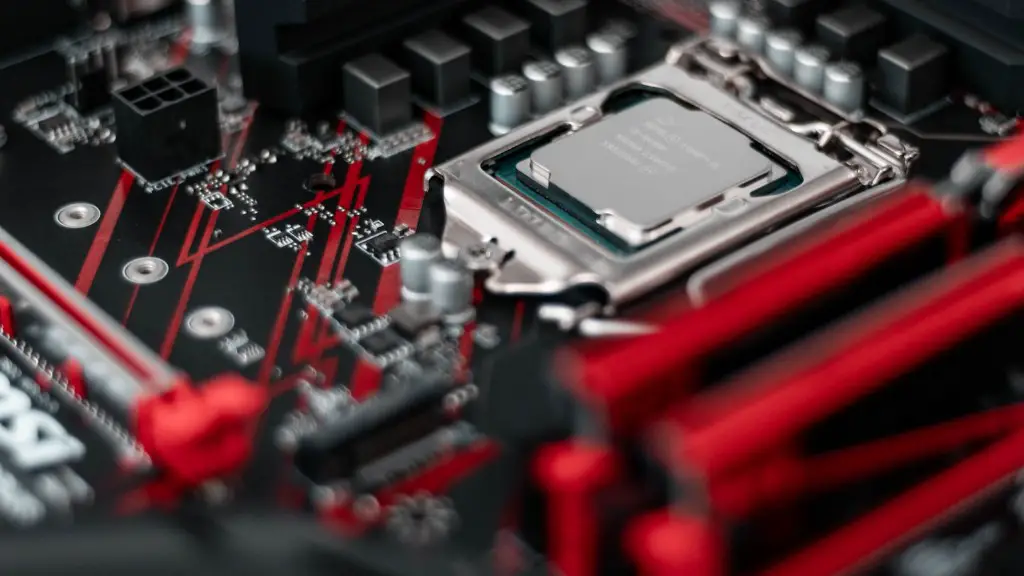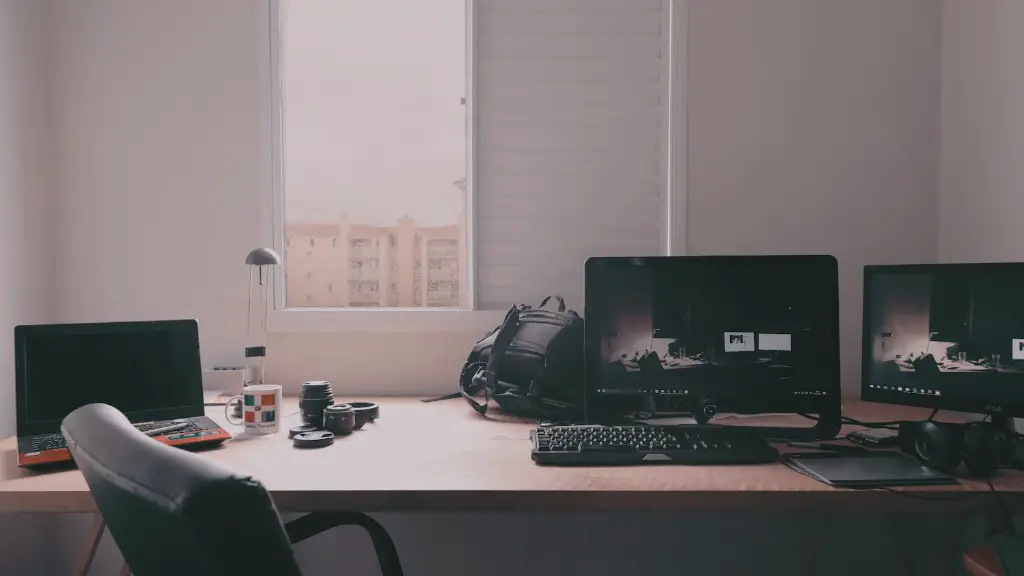Overclocking a gaming computer is a process of increasing its processor speed, or clock speed, to allow it to run faster than the factory default setting. This is done by essentially ‘cranking up the knob’ on a processor’s internal multiplier so that more processor cycles are performed in a given second. It typically involves increased voltage and cooling to ensure it’s stable.
When done correctly, overclocking can provide a significant gaming performance boost. It can provide an extra edge in games, allowing players to reach higher levels, or reduce loading times, or even squeeze out some extra frames in certain games. It’s a way to get the most out of a gaming PC without having to buy a new one.
It’s important to note that overclocking isn’t for everyone; it requires carefully tweaking the processor settings and setting the correct voltage levels, as well as ensuring the cooling system is up to the task. This isn’t something to take lightly, as it can have serious consequences for the life of your gaming PC, and potentially destroy components if done incorrectly.
When done correctly, however, overclocking can serve as a great way of squeezing performance from existing hardware. It can provide a nice boost in games and can help reduce the cost of upgrading your gaming PC. It’s important to do some research before attempting it and to have a solid cooling solution in place.
Overclocking on a gaming PC can be a worthwhile investment for those that are looking to extend the life of their existing hardware or squeeze out as much performance as possible. It’s not for the faint of heart, or those without technical knowledge, but once mastered can be a great way of getting the most out of an existing gaming PC.
When Is the Best Time to Overclock Your PC?
The best time to overclock your gaming PC is when the extra performance is needed. This could be for an important match in a competitive online game, or when you’re running intensive applications like video editing or 3D rendering. It’s important to remember that overclocking can significantly increase power consumption, so it’s not something to just leave on all the time.
In general, it’s best to overclock only when needed, and to be sure to keep an eye on the temperature of your processor and other components. If the temperature is too high, it’s important to reduce the clockspeed or increase the cooling for the gaming PC.
Should I Overclock My GPU Too?
GPU overclocking is typically done to gain performance in gaming. While it is possible to overclock a GPU, it requires significant technical knowledge and potentially different cooling solutions. Overclocking a GPU can also significantly increase power consumption, so it’s important to take into consideration.
It’s also important to ensure that the GPU is stable at the new clockspeed before relying on it in-game. Overclocking a GPU is not a necessity and it could cause problems if done incorrectly or with the wrong cooling solution. It’s usually best to stick to overclocking the processor if extra performance is needed.
Do I Need to Change My Cooling System to Overclock?
Yes, it’s necessary to have a suitable cooling system in place when overclocking a gaming PC. This is typically a combination of heatsinks and fans for both the processor and the GPU, as well as a custom liquid cooling system for more extreme overclocks. It’s important to ensure that the cooling solution is up to the task, otherwise overclocking may not be possible or will cause damage to the hardware.
What Are the Risks of Overclocking?
The main risk of overclocking is damaging the processor or other components, either from too much voltage or poor cooling. It’s important to remember that overclocking does increase power consumption, which in turn could lead to an increased electricity bill. It’s also possible to void the manufacturers warranty, so it’s important to read the fine print before attempting overclocking.
What is the Best Way to Overclock a Gaming PC?
The best way to overclock a gaming PC is to research, plan, and test. Research the particular components in the PC and their overclocking limits to ensure they are suitable for the task. Ensure that the cooling solution is adequate, and that the right voltage levels are set. It’s important to test the overclocked components in a stress test before relying on it in a game.
Can I Overclock an Laptop?
Typically, no. Overclocking a laptop is not typically recommended due to the close proximity of the components, which can lead to overheating and component failure. Additionally, some laptops might not have the BIOS support needed for successful overclocking, or the cooling solution is inadequate. It’s best to leave laptops out of the overclocking equation.