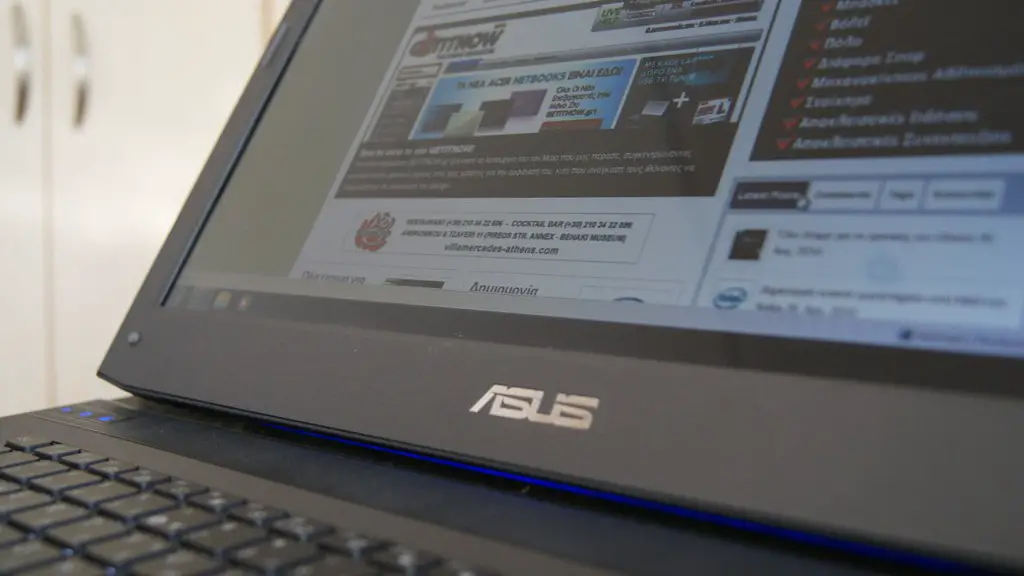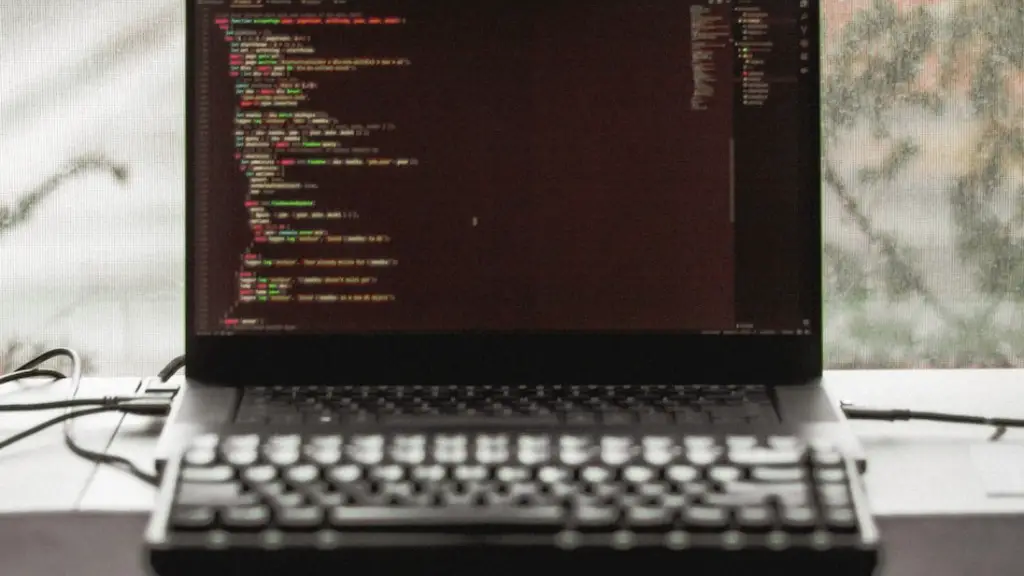Refresh rate is one of the most important characteristics of a gaming monitor, as it determines the smoothness of an image on the screen. It is measured in Hertz (Hz) and is the number of times an image refreshes on the screen per second. The higher the refresh rate, the smoother the image will appear, eliminating visual artefacts such as tearing and stuttering. Generally, the best refresh rate for gaming is either 120Hz, 144Hz or 165Hz, depending on the game and monitor. Higher refresh rates also reduce motion blur, allowing gamers to react faster to what they are seeing on the screen.
120Hz monitors are the most common and the most cost-effective option. This is especially true for 1080p screens, as most 1440p and 4K screens have higher native refresh rates. 120Hz is a good choice if you are playing at 1080p, as it will give you a smooth experience with minimum input lag. It is also good for playing games at lower resolution settings as it gives a more responsive gaming experience.
144Hz monitors are becoming increasingly popular. These are best for games that require fast reaction times, such as first-person shooters and racing games. The higher refresh rate ensures that the game looks smooth and fluid, and reduces motion blur. If your graphics card is powerful enough, you can also take advantage of 144Hz and 240Hz monitors, which offer even smoother gaming experiences.
165Hz monitors are the quickest of all, with an incredible image refresh rate of 165 Hz. This allows gamers to take full advantage of the speed and responsiveness of next-gen gaming, making it a great choice for esports pros and competitive gamers. Of course, you will need a top-of-the-line graphics card to get the most out of a 165Hz monitor.
4K Monitors
4K monitors are becoming increasingly popular for gaming. While their refresh rates are usually limited to 60Hz, these monitors offer incredibly detailed image quality thanks to their large resolutions. 4K gaming requires a powerful graphics card, as well as a fast internet connection, if you want to make the most of this higher resolution. However, for those who want to take advantage of the latest AAA games with their beautiful graphics, a 4K monitor is a great choice.
One advantage of 4K monitors is that they are available in a variety of sizes. This means that gamers of any budget can get their hands on a 4K monitor, and enjoy the extra detail that is offered. While 4K may not offer the highest refresh rate, it will give you a more immersive gaming experience, with beautiful graphics that have to be seen to be believed.
For gamers who prioritize speed over graphical details, then a higher refresh rate monitor is still the best option. However, if you are looking for a more immersive experience with incredible visuals, then a 4K monitor is the perfect choice.
Variables To Consider
When selecting a gaming monitor, it is important to consider a number of factors, such as refresh rate, resolution, size, and cost. Refresh rate is the most important characteristic for a gaming monitor, as it determines how smooth the image will appear on the screen. However, other factors such as resolution, size and cost should also be taken into account.
For gamers on a budget, a 1080p monitor with a refresh rate of either 120Hz or 144Hz is the best option. These monitors provide an enjoyable gaming experience, without sacrificing too much on the graphical detail. 1440p and 4K monitors offer stunning visual details, but their higher refresh rates are often limited.
When it comes to size, it is important to consider how much space you have, as well as your budget. Smaller monitors are more affordable, while larger ones offer a more immersive experience. Ultimately, the best gaming monitor will depend on your individual needs and preferences.
Factors To Consider When Choosing A Monitor
When shopping for a gaming monitor, it is important to consider a variety of factors, such as resolution, refresh rate, size, and cost. 1080p and 1440p resolutions are the two most popular for gaming, with 4K becoming more popular as PC hardware becomes more powerful. Generally, higher resolutions provide sharper images, but require more powerful hardware to take full advantage of them.
Refresh rate is critical for fast-paced gaming, as it determines the smoothness of the image on the screen. Generally, the best refresh rate for gaming is either 120Hz, 144Hz or 165Hz, depending on the game and monitor. Higher refresh rates reduce motion blur, allowing gamers to react faster to what they are seeing on the screen.
Size is another important factor to consider when selecting a gaming monitor. Smaller monitors are more affordable, while larger ones offer a more immersive experience. Ultimately, it is a matter of personal preference, but it is important to get the size that is right for you, your setup, and your budget.
Finally, cost is an important factor to consider when selecting a gaming monitor. Monitors with higher resolutions and refresh rates cost more, but offer a better gaming experience. For those on a budget, a 1080p monitor with a refresh rate of either 120Hz or 144Hz is the best option.
Types Of Monitors
Different types of monitors offer different advantages, depending on the type of gamer you are. For example, TN panels are the least expensive and fastest gaming panels, making them great for fast-paced gaming. On the other hand, IPS panels are more expensive, but offer superior image quality and viewing angles.
VA panels offer a good balance between speed and image quality. They are generally more expensive than TN panels, but cheaper than IPS panels. Additionally, VA panels offer great color accuracy, making them ideal for gamers who prioritize image quality.
Finally, OLED panels are the most expensive gaming monitors, but offer the best image quality. They have deeper blacks, brighter whites, and better color reproduction than any other panel type. These are great for gamers who prioritize image quality over speed, as OLED panels offer top notch visuals without needing high framerates.
Depending on the type of games you are playing, your budget, and the features you prioritize, each type of panel has its own advantages. Ultimately, the best gaming monitor will depend on your individual needs and preferences.