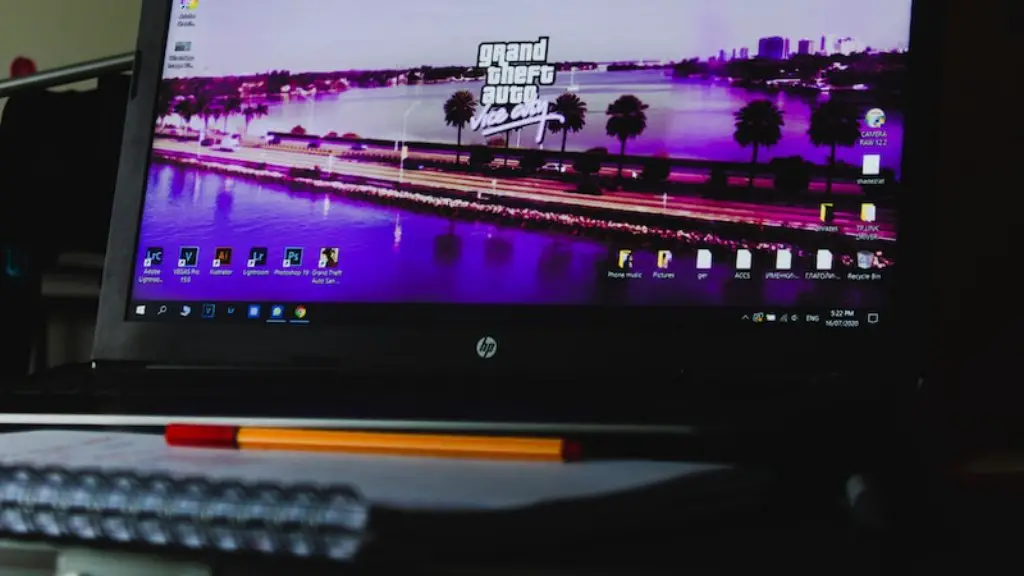When it comes to selecting a sound card for your gaming pc, it’s important to choose one that is up to the task. Sound cards can range from low-end offerings to high-end and professional grade options, so knowing what you want, and what features and performance you need, is key. Luckily, today’s sound cards offer a high level of customization and features, so you can get the best experience for your gaming pc.
The best sound card for a gaming pc will depend on what kind of sound you need. If you’re primarily playing first-person shooters and other action-packed titles, then you’ll likely need a card that supports higher-end digital audio and surround sound. Cards with virtual reality (VR) support, like the ASUS Xonar DGX, provide the best audio immersion, while those without VR support should still provide more than adequate sound quality.
For gamers who are more concerned with music and movie-listening than gaming, then a card optimized for high-fidelity audio can be the best choice. Cards such as the Creative Sound Blaster ZxR and the ASUS Xonar U7 provide impressive levels of dynamic range and low-noise performance that makes listening to music and movies a pleasure.
While it would seem counterintuitive to spend more money on a higher end sound card for a gaming computer, in some cases it can be beneficial. Higher-end cards offer features such as sound processing technologies and advanced noise cancellation capabilities that can provide a more immersive experience for gamers. Cards such as the Creative Sound Blaster X-Fi Titanium HD and the ASUS Xonar Essence STX come with features that are worth the extra cost.
Whichever sound card you choose, make sure it meets your needs. Research the options available to you and read up on technical specifications to ensure the card you purchase is best suited to your gaming needs. A good sound card can provide the audio experience your gaming requires.
Different Sound Card Technologies
When it comes to sound cards, the technologies available can be confusing. Most sound cards will come with either PCI, PCIe or USB connectivity, with the latter option offering the easiest installation. Different sound card technologies are tailored to different types of audio, so it pays to know what kind of sound you’re after before you buy.
For instance, if you’re looking for high-definition audio, then you’ll need a card that supports the latest sound formats and technologies. Cards like the ASUS Xonar U7 and Creative Sound Blaster ZxR are well suited to gaming and advanced audio applications that require the most of your PC’s sound capabilities.
On the other hand, if you don’t need the latest and greatest, then a basic sound card can still provide good sound. Budget-friendly cards such as the Creative Sound Blaster Audigy SE and the Creative Sound Blaster Audigy RX offer basic features at a more affordable price.
When it comes to sound cards, the most important thing is to understand your needs and find the card that suits them. Different cards offer different features, so it’s important to weigh up the features you need and the quality of sound you want, before choosing the best card for your gaming PC.
Surround Sound Options
Surround sound can be a great addition to your gaming setup, allowing you to immerse yourself in your favorite games. While many sound cards offer basic 5.1 channels, some of the high-end cards will provide 7.1 channels and dedicated subwoofers. This can create an incredibly realistic soundscape with clear highs, mids and deep, powerful lows.
When looking for a card that supports surround sound, look for cards with Dolby Digital Live! and DTS Digital Surround technology. These technologies allow you to enjoy an immersive 7.1 surround sound experience, with powerful subwoofers and crisp highs and mids. Many of the top-end audiophile sound cards and gaming cards such as the Creative Sound Blaster ZxR or the ASUS Xonar DX boast these features and offer the best sound quality available.
Surround sound can be an important feature for a gaming PC, so if you’re looking for the best experience, do your research and make sure to invest in a sound card that offers surround sound capabilities. The immersive experience of surround sound can make all the difference in many games and ensure you get the most out of your gaming PC.
Advances in Sound Card Technology
Sound cards are getting smarter and more advanced, with features such as virtual reality (VR) support, advanced equalizers, and noise cancellation all becoming available. With the advances in sound card technology, it’s worth researching the latest and greatest card available, as it can make a huge difference in how much you enjoy your gaming experience.
Cards such as the Creative Sound Blaster Z series, the ASUS Xonar DGX and the Creative Sound Blaster Omni Surround 5.1 all offer advanced features such as virtual reality sound and noise-canceling. While these features aren’t essential for gaming, they can make your gaming experience a lot more immersive and enjoyable.
It’s also worth looking into various software options such as dedicated sound-control utilities, as they can offer advanced control over your sound card’s settings. By customizing your sound card settings, you can ensure you get the most out of your sound card and make sure your gaming PC is as sound as can be.
Important Features to Look For
When selecting the best sound card for your gaming PC, there are a few important features you should look out for. Firstly, make sure the card is compatible with your gaming system. If your PC already has an audio card installed, then make sure the new card is compatible with it. Also, consider what kind of audio connectors you need and whether you need an external sound card.
It’s also important to pay attention to the sound levels offered by the sound card. Look for cards that offer higher voltage and high impedance as these features provide better sound quality and power handling. Also, check out the sound card’s signal-to-noise ratio to make sure it can produce a clear sound without added noise.
When it comes to buying the best sound card for your gaming PC, it pays to do your research and make sure you’re getting the right card for your needs. With the right card, you can ensure your gaming PC is optimized for the best audio experience possible.
Sound Card Specifications Explained
When reading specifications for sound cards, there are a few important aspects to consider to get the best sound. Key specs to be aware of include bit rate, sample rate, latency, channels, and input/outputs.
Bit rate is the amount of data that can be processed in a given amount of time. The higher the bit rate, the better the sound card’s performance. Sample rate is how many samples are taken from the audio signal, and the higher the sample rate, the better the sound quality. Latency is the amount of time taken for sound to travel from the sound card to the speakers or headphones. Channels refers to the number of audio tracks or channels the sound card can use, with most modern cards supporting multiple channels for surround sound.
Finally, input/outputs refer to what type of audio connectors the sound card has. Different connectors can support different formats and audio sources, so it’s important to ensure the card has the right input/output connectors for your needs.
For the best sound card experience, it’s important to understand the technical specifications of the card you choose to make sure it suits your needs. With the right knowledge and the right card, you can ensure your gaming PC is ready to provide the best audio experience.