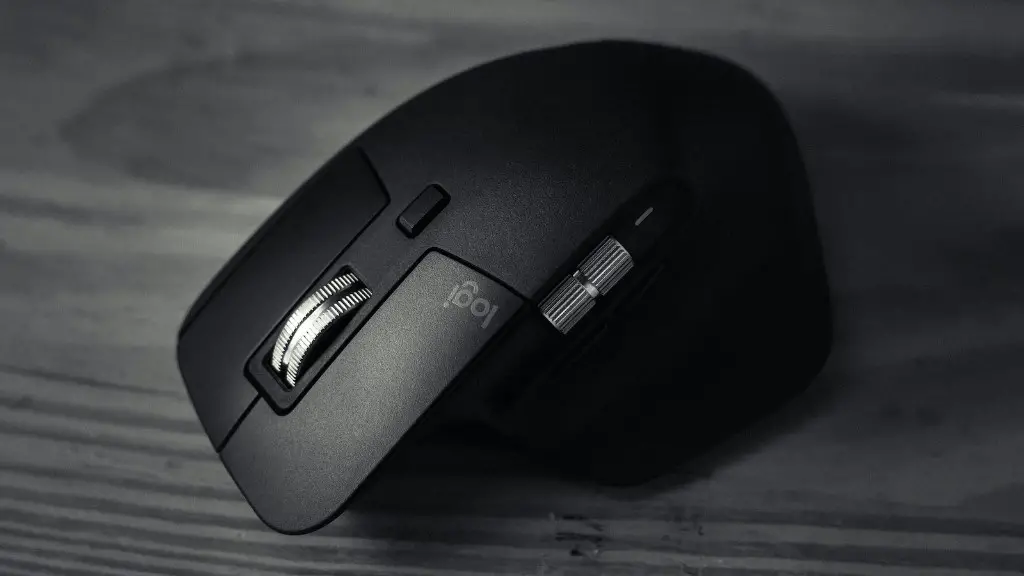There are several key differences between gaming mice and normal mice that are important for gamers to consider. Gaming mice are designed to be more ergonomic and comfortable to use for long periods of time, and often come with extra buttons that can be programmed for specific in-game actions. They also tend to have higher DPI (dots per inch) ratings, which means they are more sensitive and can track movement more accurately. Finally, gaming mice usually come with built-in lighting effects that can add an extra level of style and immersion to your gaming experience.
A gaming mouse is designed for use with computer games. It typically has extra buttons and/or software that allows the user to do things such as customize the mouse’s sensitivity and program macros. A normal mouse is a more basic device that is designed for general use with a computer. It may have more than two buttons, but it will not have the extra features that are found on a gaming mouse.
Can a normal mouse be used for gaming?
A gaming mouse can provide a much more immersive and enjoyable gaming experience than a regular mouse can. Gaming mice have unique features that make them more suitable for gaming, such as high DPI settings and programmable buttons. If you’re serious about gaming, then a gaming mouse is definitely worth the investment.
If you’re looking for a more versatile and customizable mouse, then a gaming mouse is the way to go. Gaming mice come with software that lets you adjust and customize features like macro keys, RGB lighting, sensitivity, and polling rate. This way, you can tailor the mouse to your specific gaming needs. In general, gaming mice offer more value than regular mice, making them a great choice for gamers.
Do I really need a gaming mouse
There are a few key things to look for when shopping for a gaming mouse:
1. DPI or sensitivity. This is how many counts per inch the mouse registers when you move it. The higher the DPI, the more sensitive the mouse is.
2. Button count. More buttons means more options for in-game control.
3. Weight. Some gamers prefer a heavier mouse for more control, while others prefer a lighter mouse for faster movement.
4. Wireless or wired. Wireless gaming mice are becoming more popular, but some gamers prefer the wired connection for less lag.
5. Customization. Many gaming mice allow you to customize the look, feel, and functionality to match your preferences.
6. Price. Gaming mice can range in price from $20 to $200. It’s important to find one that fits your budget and needs.
A gaming mouse is a specialized mouse that is designed for use with computer games. These mice are typically more expensive than regular mice, but they offer a number of features that make them ideal for gaming. These features include adjustable sensitivity, flawless sensors, programmable buttons, ultra-light designs, and more, letting the user make fast reactions and more comfortable movements. Although a gaming mouse performs the same role as your regular mouse, it does so with a higher level of precision.
Are gaming mouses good for work?
A gaming mouse is a mouse that is designed for use with a computer game. Gaming mice have many features that are not found on regular mice, such as additional buttons, higher sensitivity, and adjustable weight.
Wireless technology has come a long way in recent years, to the point where it is now good enough for even competitive pro gamers to use them over their wired counterparts. The difference in latency between a top tier wired and wireless mouse is so small as to be imperceptible, even for pro gamers.
Which type of mouse is best?
The Logitech MX Master 3S is the best mouse you can buy. It’s comfortable, precise, and has all the features you could want in a mouse. The Logitech MX Master 2S is the best upper mid-range mouse. It’s almost as good as the MX Master 3S, but it’s a bit cheaper. The Razer Basilisk V3 is the best mid-range mouse. It’s quite comfortable and has most of the features you need. The Logitech G305 LIGHTSPEED is the best budget mouse. It’s very lightweight and has great features for the price. The Razer Viper V2 Pro is the best mouse for gaming. It’s extremely precise and has a lot of great features. The Razer Pro Click Mini is the best mouse for portable use. It’s very small and light, and it has great features for a mouse its size.
The average lifespan of a gaming mouse is around 2 to 3 years, but some can last up to 5, 10, or even longer. The difference usually depends on the brand. Well-known brands like Logitech or Razer often last longer.
What mice do most gamers use
The best gaming mouse of 2023 is the Razer Basilisk V3 Pro. This premium gaming mouse has an ergonomic design that is comfortable to use, and it comes with a range of extra features that make it perfect for gaming. It also has a high DPI rating, which means it can be used for a variety of different games. The Glorious Model I is the most comfortable mouse on the market, and it is perfect for those who want to use a mouse for long periods of time. It also has a high DPI rating, which means it can be used for a variety of different games. The Razer Viper Mini is the best gaming mouse for small hands, and it is perfect for those who want a mouse that is easy to use. It also has a high DPI rating, which means it can be used for a variety of different games.
A gaming mouse is designed for gamers who need to have a mouse with adjustable sensitivity. The gaming mouse has a DPI, which is configurable as the number of dots per inch. The greater the DPI, the farther the cursor moves on screen with the same amount of mouse movement.
What size mouse is best for gaming?
There’s no perfect mouse for everyone, it depends on a bunch of factors, grip type, play style and hand size.
Here’s a quick guide to give you a starting point as to which size mouse you might prefer:
Small: Under 16.9cm
Medium: 17-19.5cm
Large: Over 19.6cm
When it comes to gaming mice, you usually get what you pay for. A gaming mouse that costs around $100 is typically going to be a decent keyboard. Gaming mice are usually larger with more surface for the palm to rest and they have much better innards, the zoom wheel is usually adjustable in friction, the buttons have extra heavy-duty switches.
Is Logitech mouse good for gaming
Logitech is one of the most well-known and trusted brands when it comes to computer peripherals, and their sensor performance is a big part of why. Their gaming-oriented models are particularly known for being accurate and consistent, making them a great choice for gamers who need a reliable mouse.
If you’re looking for the best possible gaming performance, a wired mouse is the way to go. They’re more reliable and offer a smoother experience than their wireless counterparts. Wireless gaming mice are often very expensive, so if you’re on a budget, a wired mouse is a great option.
Is wireless or Bluetooth mouse better for gaming?
If you’re looking for a wireless mouse that performs as reliably as a wired one, you should opt for a model that uses a 24 GHz wireless connection. Bluetooth wireless mice can be less stable and can’t offer the same level of performance.
There are a few reasons that professional gamers are preferring wireless mice now. The response time has caught up and the connection and batteries are better now, so there’s no reason to have an annoying wire anymore. Plus, wired mice can be a bit restricting in terms of movement.
Final Words
A gaming mouse is a mouse that is specifically designed for use with computer games. The most important difference between a gaming mouse and a normal mouse is that a gaming mouse typically has more buttons than a normal mouse, which allows the user to map specific commands to those buttons.
A gaming mouse usually has more buttons than a regular mouse and often comes with customizable buttons and profiles. Gaming mice also have higher DPI settings than regular mice, which allows for more precise movements.