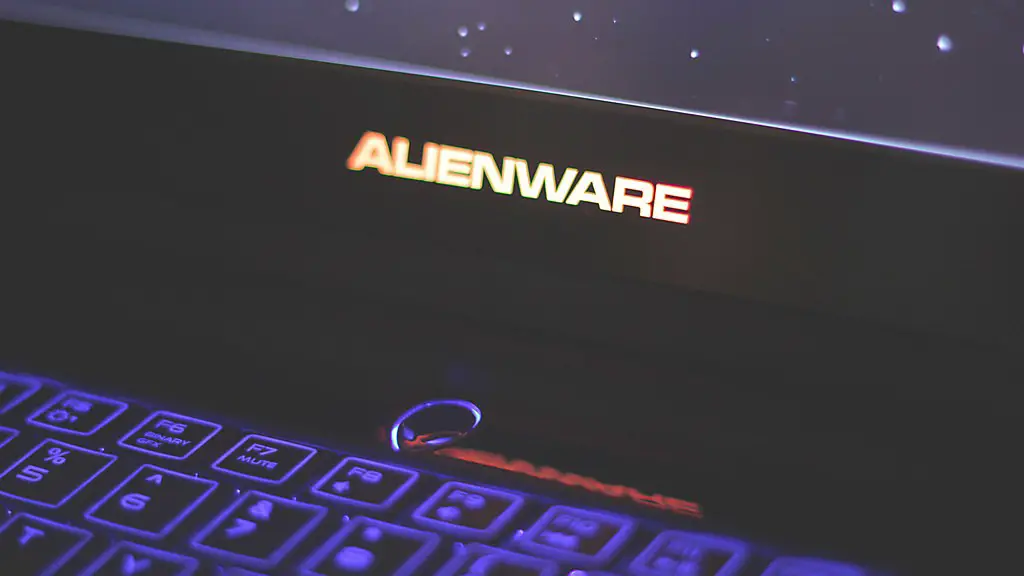Modern gaming PCs are engineered to provide the highest possible performance. The fastest gaming PC is the one tailored to the system specs needed to run the latest titles at the highest settings. To that end, they may have the latest gaming components, such as more powerful graphics cards, higher-clocked CPUs, and more robust RAM configurations. Furthermore, they should be outfitted with high-quality power supplies and cooling solutions, because cutting edge hardware components can generate a lot of heat.
Gone are the days of incremental performance improvements, most of the current gaming PCs pack enough performance to handle most games with relative ease. In this context, the faster gaming PC is usually determined by its ability to run the most resource-intensive games, or to reach higher frame-rates than the competition. As such, the graphics card, processor, and RAM should be chosen for the maximum possible performance.
The Graphics Processing Unit (GPU) is a computer’s main single-chip processor responsible for rendering images onto the computer’s monitor. GPUs perform many different tasks and are the primary building blocks of most games, so they should be chosen with performance in mind. While more expensive chips, like the NVIDIA GeForce RTX 3080, may provide a higher performance boost than cheaper models, all GPUs should perform better when paired with the right support, such as a fast hard drive and a lot of RAM.
Central Processing Unit (CPU) is the computational center of any modern PC, because it is responsible for computing all the rules of the game. As such, the CPU should be chosen to match the performance requirements of the games you plan to play. A faster CPU will provide a better overall gaming experience, as it can process more data faster than a lower-end model.
To complement the CPU, it’s important to select a suitable Random Access Memory (RAM). RAM allows for faster data access and improved performance. If a game is particularly demanding, then having a large amount of RAM can make the difference between a smooth or stuttering gameplay. Most modern games recommend at least 8GB of RAM, but some games may require more.
Last, but not least, a proper power supply should always be considered for a fast gaming PC. Having the right rated PSU will ensure enough energy is supplied to your components to keep them running at their best. An underpowered PSU can be detrimental not only to the performance of your system, but also to its lifespan.
Graphics Cards
When it comes to gaming graphics, the faster graphics card is usually the bigger one. Modern high-end graphics cards have large amount of on-board RAM, which is used to store textures and other game assets, as well as special GPUs which are designed to process graphics faster than standard integrated GPUs. In addition, high-end graphics cards are usually equipped with multiple fans and heatpipes to keep them cool under load.
Hence, to build a fast gaming PC, it is recommended to opt for the latest generation of graphics cards, such as NVIDIA’s 20-series or AMD’s RX 6xxx range. The most powerful cards of these families should offer a better gaming experience than lesser versions.
Moreover, it’s important to consider the type of games you’re playing. Different games may require different GPU setups; some games may run better on an NVIDIA card, while others may run better on an AMD card. Additionally, some games can be played on multiple GPUs for even higher performance.
Processors
The processor is the heart of any modern gaming system. It’s the primary component used to process game code and data, so it should be chosen with performance in mind. A faster processor will provide higher performance and better gaming experience.
While having the fastest processor with the most cores is not always essential for the best gaming experience, such processors will provide the biggest performance gains. The latest Intel and AMD CPUs should offer a good balance between performance and power consumption, making them suitable for gaming PCs.
Also, if you’re building a gaming computer, it’s important to keep in mind that the fastest processor is not always the most energy-efficient one. Therefore, it’s best to opt for the higher-end models and keep the power consumption in mind.
Finally, the processor should be paired with an equally capable motherboards, cooling and power supply, to ensure that the system is capable of providing the desired performance levels.
RAM
RAM is one of the most important components of any gaming PC. It is occasionally referred to as ‘the brain of the computer’, as it is responsible for storing and retrieving data for the processor and other components. Hence, to maximize gaming performance, it’s important to choose RAM with the proper speed and capacity.
In general, most games will require at least 8GB of RAM. However, some games may require 16GB or even 32GB, depending on how intensive they are. Regarding speed, DDR3 RAM is still in use, while DDR4 is the more recent standard and provides higher speeds. Therefore, if you’re looking for the fastest gaming PC possible, it’s best to opt for the latest DDR4 RAM.
Furthermore, it’s important to keep in mind that RAM speed is only one aspect that determines performance. Other factors, such as latency and timings, can also play a role, so it’s important to choose RAM that is well-suited to the system specs.
Power Supply
Power Supply (PSU) is an essential component for fast gaming PCs. It provides power to the components and determines the amount of power that the system can consume. For fast gaming PCs, it’s best to opt for a PSU that offers a good balance between wattage and efficiency.
A good rule of thumb is to select a PSU model with at least 80-88% efficiency rating, such as the 80+ Bronze models. This will ensure that the PSU is capable of delivering enough power to the components, while not generating excess heat and using more electricity in the process.
Furthermore, it’s also important to have a PSU with a sufficient wattage rating. It’s best to go for a model that provides at least 20-30% more power than what the system requires, to ensure a greater longevity.
In addition, when selecting a PSU, it’s important to pay attention to the form factor. Make sure the PSU matches the form factor of the motherboard, as some high-end graphics cards, such as those from the 20-series, require the use of special connectors.
Cooling Solutions
Cooling solutions for fast gaming PCs should offer efficient heat dissipation and low temperatures, even under load. Having a poorly performing cooling system may severely reduce the system’s performance, as components may struggle to operate due to excessive heat.
Most gaming PCs will require a combination of air and liquid cooling solutions. While air cooling is usually the most cost-efficient option, liquid cooling provides significantly better heat dissipation, as it uses cold fluids to absorb and dissipate the heat away from the components. Therefore, it is worth considering when looking to maximize the performance of a gaming PC.
It’s important to remember that cooling solutions are only as good as the fans they are installed on. So it’s best to choose fans that offer good airflow and low noise levels. This will ensure that the system’s components remain cool and provide optimal performance.
Finally, it’s also important to consider cooling upgrades for the future. Most components will benefit from improved cooling, such as the GPU, which needs to remain as cool as possible to avoid thermal throttling.