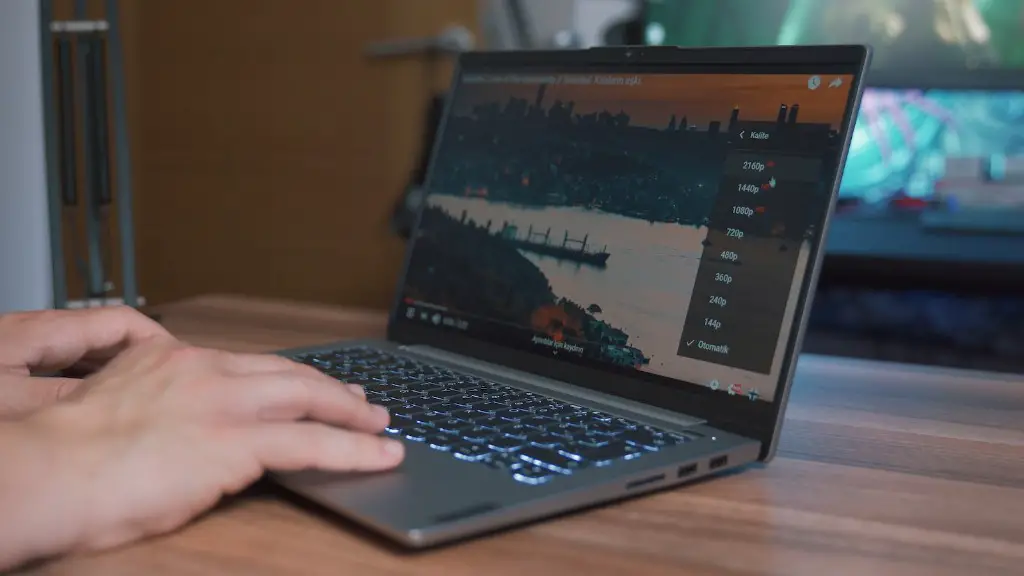As a gaming PC enthusiast, you might be asking yourself ‘What is the lifespan of a gaming PC?’. A gaming PC is characterized by its fast processors, high-end graphics cards, and alerting RAM–all of which are essential elements to propel gaming performance. However, it’s also important to know why and how long a gaming PC typically lasts.
A gaming PC is usually built for its hardware components longevity, not obsolescence. It has the capability to last for years compared to regular PCs–provided that it is maintained properly. Peripheral components, such as the keyboard, mouse, and even the monitor, typically have a shorter lifespan than gaming PCs. Manufacturing defects, improper usage and even inadequate power can cause gaming PCs to break down over time.
To maximize the lifespan of a gaming PC, it’s best to pick out components that can provide longevity. Invest in a gaming PC that has good-quality components like high-end processors and graphics cards, which can be difficult to upgrade at a later stage. Obtain components such as RAM and motherboards carefully, opting for standards in them to ensure future compatibility with different types of hardware.
Another important factor that affects a gaming PC’s lifespan is its operating temperature. These computers are expected to handle a large number of tasks that regular PCs do not complete. Because of this, they have to remain cool in order to ensure the proper functioning of its components. To regulate this, it is recommended that liquid-cooling systems be installed in gaming PCs. Fans and radiators can also be beneficial and cleaner ways to cool down a gaming PC.
Regular upkeep for a gaming PC is also essential for longevity. This includes opening the casing to clean out dust and other particles, as well as checking for bent pins and cracks. It’s also essential that the hardware is updated and maintained with the latest drivers and software. This ensures compatibility with the newest software and hardware upgrades from the manufacturer during the gaming PC’s lifespan.
In conclusion, a gaming PC can last for average about 5 years with proper maintenance. Picking out quality components and managing a gaming PC’s temperature can help you get the most out of the lifespan of your gaming PC. Regular maintenance, including dust cleaning and checking for physical problems, will further help extend a gaming PC’s lifetime.
How To Maximize The Lifespan Of A Gaming Pc
In order to maximize the lifespan of a gaming PC, it’s important to invest in components that provide long-term longevity. Invest in tools such as high-end processors and graphics cards that can be difficult to upgrade in the future. RAM and motherboards should also be carefully selected to ensure compatibility with other hardware components. It’s also wise to invest in liquid-cooling systems, fans, and/or radiators. This will help regulate the temperature and reduce the risk of damage due to heat.
Furthermore, it is essential to maintain your gaming PC to get the most out of its lifespan. This entails cleaning out the dust, checking if there are any broken pins or physical cracks, and organizing the cables to ensure there’s enough air circulation and cooling. Updating the hardware components such as the processor and graphics card is also important as this helps maintain compatibility with the latest and most powerful software titles.
Finally, it’s also a good practice to check for and address small problems that may arise in a gaming PC before they become larger issues. This could be anything from a faulty connection to unplugging peripherals that are rarely used. Reducing components such as unused RAM and CPU can also help enhance optimization for a gaming PC.
How To Tell If Your Gaming Pc Is About To Fail
If your gaming PC is no longer providing the performance you desire, it may be time to consider replacing it. There are a few signs you can look out for that may indicate your gaming PC is on its way out. Firstly, you may notice your gaming PC slowing down or lagging when performing tasks that it used to be able to handle without any issues. It may also start to crash or display blue-screen errors more frequently.
Another sign your gaming PC is about to fail is if it over-heats. This is due to dust build-up in the computer preventing adequate heat dissipation. The computer may also become noisier than usual when performing tasks. If you notice these signs, it may be time to take your gaming PC in for a check-up.
It’s also possible for gaming PCs to become slower due to hardware or software issues. If you find yourself not able to run any of your favorite games on your gaming PC yet you can run it on a friend’s machine that has similar specs, then the issue may lie with the hardware. On the other hand, running into issues with the latest released software games may be due to software incompatibilities.
You may even encounter glitches and visual disruptions when gaming on your PC.If you experience any of these, it may be time to consider replacing your gaming PC with an upgraded version. It’s best to diagnose the issue and determine the cause before investing in a new machine.
How To Diagnose Problems In A Gaming Pc
It’s important to diagnose problems in a gaming PC as soon as possible in order to maximize the lifespan of its components. Software tools can help you run diagnostic checks on your PC to identify the underlying cause of any problems. Start by using benchmarking tools to check if your hardware is running optimally. This might help you identify any hardware components that aren’t functioning properly.
Additionally, you can run a memory test to check for any faulty RAM. This can help narrow down the issue to hardware or software quickly. You can also use hardware monitors and testing programs to test the hardware components directly. An internet diagnosis tool may provide useful information about the issue.
It is also important to uninstall or delete any programs or games that may be hindering the performance of your gaming PC. If you have made any changes to the gaming PC recently, such as downgrading member components or installing additional hardware, re-installing the software may also help.
If all else fails, you can take your gaming PC to a professional PC technician, who can diagnose and repair software and hardware issues. It may also be beneficial to go through the Windows Event Viewer to check and see if any system errors have been logged. This could point to issues with the processor, graphics cards, fans, and other components.
How To Maintain Your Gaming Pc
It is essential to uphold a standard of care for your gaming PC to keep it in the best working condition for as long as possible. Firstly, check all the peripherals connected to your gaming PC and clean out the dust from its casing regularly. This is important as dust buildup can render your gaming PC less performant as it becomes harder to maintain temperature control. Dust buildup can also prevent the PC’s motherboard and certain components from receiving adequate power.
It’s also advisable to check the monitor and ensure it is running at its optimal settings, as this can affect your gaming PC’s performance. Setting a high frame rate can reduce power consumption and minimize heat production in the gaming PC.
Next, make sure to use a surge protector between your gaming PC and the external power source. Overvoltages to components such as the processor and graphics card can result in electrical damage or irreparable hardware failure.
Furthermore, make sure to check for faulty connections when plugging in peripherals or components. This can cause faulty power or data transmission, or even complete hardware failure. Don’t forget to monitor for any BIOS or driver updates, as upgrading them can improve your gaming PC’s performance and ensure compatibility with the latest gaming software.
Finally, it’s recommended to turn off your gaming PC when it’s not in use instead of just putting it in sleep mode. This is to ensure all the hardware components have shut down completely and aren’t drawing power unnecessarily. Therefore, it is important to practice good maintenance habits to get the most out of the lifespan of your gaming PC.