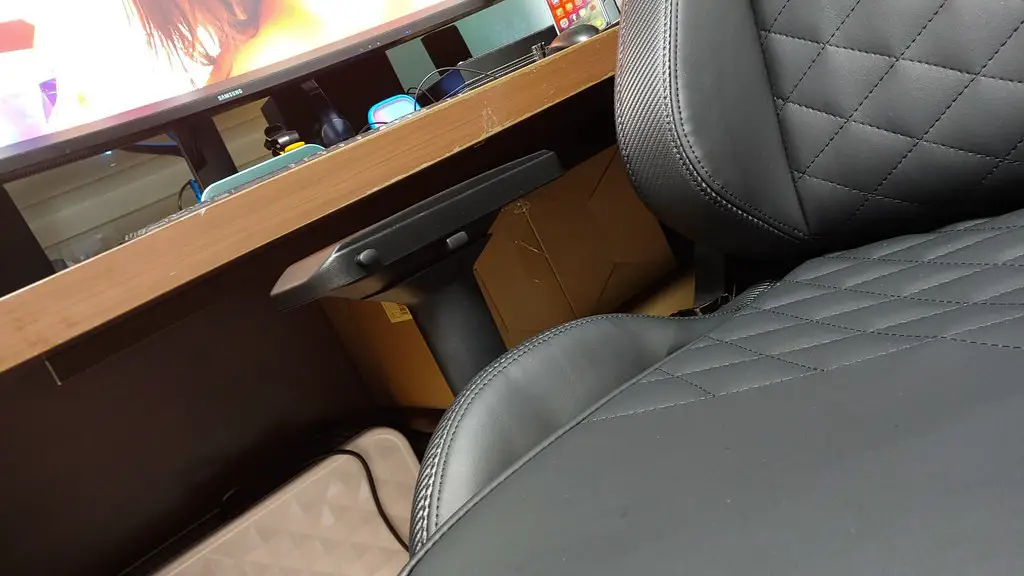For avid gamers, the size of an SSD, Solid State Drive, is a fundamental detail when it comes to determining the quality of the gaming experience. As such, getting what size SSD for gaming PC is essential to achieving an optimum gaming experience. Generally speaking, gamers need an SSD with at least 500GB of storage capacity to get the best performance out of their gaming PC. That said, 512GB or 1TB SSDs may be needed depending on the type and specific requirements the gamer has.
To better understand why an SSD is such an important component in gaming PCs, let’s look at how they work. An SSD is a data storage device that uses flash memory and no mechanical moving parts. This means it can access and write data much faster than a traditional hard drive. This is important for gamers who often require large files to be downloaded and processed quickly. If not, it would take a significant amount of time for the data to be accessed, leaving the gamer to suffer from gaming lag.
When selecting an SSD for gaming, speed is key. Ideally, gamers should select an SSD with SATA III interface, which offers the fastest data transfer speed available on the market. This is usually indicated by the manufacturer with the “6 Gb/s” label. If a gamer is looking for the best performance, they should get an SSD with a NVMe interface.
While bigger capacity means more game installs and downloads, gamers should also pay attention to the form factor of the SSD. This is essentially the physical size of the SSD. When selecting an SSD, the gamer should assess whether their case supports the size of the SSD they are planning to purchase. Generally speaking, 2.5-inch form factors are mostly used for PC gaming, as they provide a good combination of capacity and performance.
Finally, the price of the SSD must be taken into consideration. It’s possible to get an SSD for a relatively affordable price, though the best-performing ones will naturally be a bit more expensive. Generally, gamers should purchase an SSD with at least 500GB of capacity, which should make it possible to have multiple games installed and still have available space for other files.
What type of Gaming PC Do I Need?
When shopping for a gaming PC, there are a few things to consider. First and foremost, budget should be considered, as gaming PCs can be expensive. Additionally, gamers should also check the type of processor, the amounts of memory, and the graphics card of the PC in order to determine whether or not it will be able to handle their preferred gaming experiences. Ideally, a gaming PC should have an Intel Core i5-9600K processor, 8-16GB of RAM, and an NVIDIA GeForce GTX 1660 6GB graphics card.
Reputable manufacturers should also be taken into account, as this will ensure a higher quality gaming PC. Average gaming PCs are usually equipped with a single- or dual-core processor and lack the addition of a graphics card. On the other hand, a PC specifically built for gaming should have at least a quad-core processor and should feature a dedicated graphics card. It’s important to note that the processor, memory, and graphics card can be upgraded at a later date, so the PC will be able to keep up with more intensive games.
A PC’s casing is also an important factor. If the PC casing is too small, it will not fit certain components and/or might overheat. Therefore, it’s essential to make sure the casing can accommodate all of the parts being installed. Additionally, the PC should maintain good cable management, as the wires will get in the way of the cooling system and might cause the hardware to overheat.
Finally, gamers should make sure their I/O configuration will be able to meet their needs. A gaming PC should have at least 4 USB ports and DVI, DisplayPort, and HDMI outputs. Having all or most of these ports in place as well as an Ethernet port is necessary to enjoy gaming to its fullest. HDD, or Hard Disk Drives, are still present in some PCs, though SSDs have become the way to go in recent years.
Advantages of SSDs over HDDs
An SSD, or Solid State Drive, is more popular than ever before when it comes to gaming PC builds. This is because they offer a number of advantages over hard disk drives (HDDs). A hard disk drive is a physical disk with spinning metal disks which store data along the disk’s tracks. An SSD, on the other hand, uses a flash memory chip inside a chip package which can store and quickly access data.
One major benefit of an SSD is its speed. An SSD can typically access data up to 20 times faster than an HDD. This is particularly beneficial in gaming scenarios where data is accessed multiple times, such as in open world games and MMORPGs. Additionally, most SSDs feature faster boot times than HDDs, making it easier to get into the game quickly without loading times.
Another advantage of SSDs over HDDs is that they are more durable. HDDs use magnetic disks which are susceptible to accidental damage and mechanical wear. This can, in some cases, lead to data loss. SSDs, meanwhile, lack any mechanical moving parts, meaning there is no potential wear and tear which can lead to data loss. This makes them inherently more reliable than HDDs.
SSDs, however, have a few drawbacks worth noting. One major drawback is cost. SSDs typically cost up to three or four times as much as HDDs of the same storage capacity. Additionally, HDDs can hold more data than SSDs, with 1TB HDDs being much more affordable than 1TB SSDs.
Finally, a common misconception about SSDs is that they’re not as reliable as HDDs. While SSDs may not last as long as HDDs, they are still quite reliable with the right use and care. Users should avoid excessive write cycles, as this can reduce the longevity of the SSD. Additionally, they should also ensure they back up their data periodically.
Should I Get an SSD or HDD?
The answer to this question is simple – it depends on the user’s specific needs. For gamers, having an SSD is constantly recommended due to its speed and reliability. An SSD can drastically reduce loading times, making it easier to quickly get into the game without wasting time. Additionally, its reliability is a major plus, as this reduces the risk of data loss.
As we already discussed, an SSD does have a few drawbacks such as their high cost and limited storage capacity. Therefore, if the user’s gaming needs exceed the capacity of the SSD, they may need to purchase an HDD alongside the SSD to expand their storage. This could become quite expensive, but it would offer the user the best of both worlds.
In terms of price and storage, an HDD is a clear winner. They offer much greater storage capacities at lower prices than SSDs, making them a great option for users who don’t need the extra speed and performance an SSD provides. Not to mention that HDDs are usually larger and can be easily swapped in and out of the system.
At the end of the day, it’s up to the user to decide which storage solution is the best for them. For gamers, an SSD is the obvious choice, but if their gaming needs exceed the capacity of the SSD, they may need to get an HDD as well. The individual’s budget and their storage requirements will ultimately determine what storage solution best fits their needs.
How Can I Maintain My SSD?
Solid State Drives (SSD) offer numerous advantages when it comes to modern gaming PCs, including faster data access, better reliability and improved boot times. That said, SSDs do require some maintenance in order to keep them running at their best. For example, users should avoid excessive write cycles, as this can lead to data loss or failure of the drive.
It is also important that the user makes sure the firmware of their SSD is up to date. This can typically be done through the manufacturer’s website or through the user’s motherboard’s software. Installing the lastest firmware can bring various improvements and features, such as improved performance and better compatibility with modern systems.
Another important factor is temperature. SSDs tend to get rather hot, so it is important that the user keeps their SSD within its ideal temperature range. Overheating can lead to failure of the drive, so users should make sure that their gaming PC has ample cooling and the SSD is not overcrowded.
Users should also make sure the SSD is securely installed and preferably in a location that is well-ventilated so that heat can easily dissipate. If possible, they should also create a regular backup of their data as this will keep their files safe in case of an SSD failure. Additionally, it’s important to make sure the user’s system has enough RAM and that their files are properly defragged.
Similar to any other piece of computer hardware, SSDs require some routine maintenance to keep them up and running smoothly. Users should regularly check their firmware, system temperature, and available RAM. Additionally, they should ensure that their SSD is securely installed and make regular backups of their data, as this will help prevent any data loss or failure of the drive.
What Are the Best Brands for SSDs?
When selecting an SSD, the goal is usually to get the best performance for the least amount of money. While this might seem easy to do, the reality is that there are a lot of factors to consider. Another factor to consider is the brand of the SSD – not all brands are equal when it comes to SSDs.
Generally, the two most popular brands of SSDs are Samsung and Intel. Samsung is known for its excellent speed, durability, and reliability. It also uses the reliable M.2 form factor and offers a variety of performance options. Intel, meanwhile, is also known for its speed, but also its affordability. Additionally, Intel offers some of the best warranty support, which can provide added assurance to the user.
Along with these two brands, there are plenty of other reputable brands worth considering. Crucial and Western Digital are two of the most popular options. Crucial specializes in budget SSDs, offering good performance at low prices. Western Digital, on the other hand, is known for its reliable storage solutions and focuses on providing SSDs with higher storage capacities.
Finally, there are also newer brands which are quickly becoming popular, such as Corsair, ADATA, and Seagate. Corsair focuses on offering high-performance and high-capacity SSD solutions, while ADATA and Seagate focus on providing reliable solutions at affordable prices. All three brands have recently released NVMe SSDs which offer significantly higher speeds than SATA variants.
Overall, it’s important to research different brands to get the best SSD for the user’s needs. Different brands specialize in different fields, such as budget solutions, higher performance, or higher capacity. Users should look into these different aspects in order to get the most suitable SSD for their needs