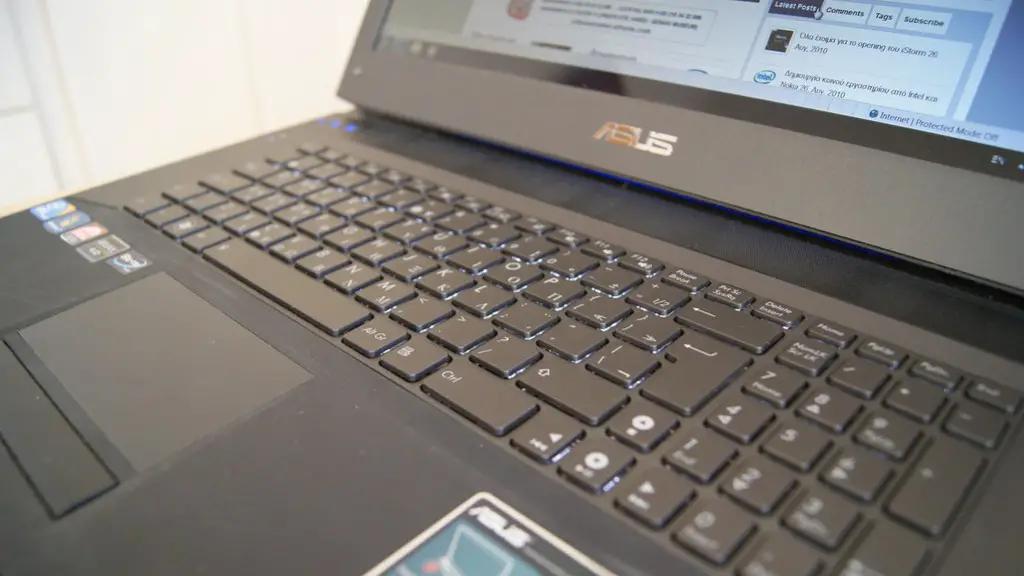Gaming PCs must have specs that are tailored to suit gaming needs. The best gaming PCs are able to deliver high performance with a combination of the latest components and technologies. To build a great gaming PC, certain specs must be taken into account, such as the size and type of processor, RAM, storage, graphics card, and more. In this article, we’ll examine the essential specs for a gaming computer and discuss how each one affects gaming performance.
Processors
The processor is the brain of the PC and the most important factor for gaming performance. It’s essential to select the right processor for a gaming system, as the speed and capabilities determine how well the PC will perform in gaming. Gaming PCs typically use Intel or AMD processors and require CPUs with high clock speeds and multiple cores. Pro gamers usually opt for Intel i9 or AMD Ryzen 7 or Ryzen 9 processors. These have high speeds and multiple cores that can ensure smooth gaming performance.
RAM
RAM stands for Random Access Memory and is the second most important factor in gaming PCs. A gaming PC typically requires at least 8GB of RAM to provide enough memory for running modern games smoothly. Higher RAM requirements depend on the type of games being played. For example, if playing graphically demanding games, more RAM may be required. Options such as DDR4 RAM provide quick access to data, which can help increase gaming performance.
Storage
Storage is a crucial component in gaming PCs, as the amount of space available determines the types of games that can be played and how quickly those games will load. For a gaming PC, an SSD (Solid State Drive) is recommended as this type of storage device is much faster than traditional hard drives. A larger SSD will provide more space for game installation while also speeding up load times. However, it’s also important to include a traditional hard drive in a gaming PC as this provides additional storage space at a much lower cost.
Graphics Card
A dedicated graphics card is required for a gaming PC as this provides high-quality graphics and effects for gaming. High-end graphics cards such as the NVIDIA RTX 20 series or the AMD Radeon RX series provide extremely powerful performance for gaming. These dedicated graphics cards are much better than integrated graphics solutions, which are typically slower and lack the same performance capabilities.
Cooling
Computer cooling is an important factor in gaming PCs to ensure that the components don’t overheat and damage the system. Gaming PCs often use large cases and liquid cooling solutions such as AIO (All-in-One) liquid coolers to provide efficient cooling. An efficient cooling system is essential to keep the PC running at optimal temperatures and reduce the risk of hardware damage due to overheating.
Motherboards
The motherboard is the backbone of the PC and provides the connection between all the components. It’s essential to select the right motherboard for a gaming PC, as this will dictate the type of CPUs and GPUs that can be used. For example, Intel and AMD motherboards require different processors and graphics cards. To provide the most flexibility, a motherboard with multiple PCI slots is recommended for gaming PCs.
Power Supplies
Power supplies provide the power that is needed to run the gaming PC’s components. To ensure that the gaming PC is reliably powered, a reliable and efficient power supply is required. At least 500 watts of power is recommended for gaming PCs, as this will provide enough power for all components. It’s also important to choose a power supply with the right cable connectors, as this is needed to ensure that all components are properly connected.
Size and Case
The size and type of case are important considerations in gaming PCs. A mid-tower case is usually the best option for gaming PCs as they provide enough space for the components while offering good airflow. Full tower cases are also available, but are usually larger and much more expensive. It’s also important to consider the size of the PC when selecting the case – a larger case will be needed for a larger gaming PC.
Audio
The audio is a key part of gaming performance and should not be overlooked. A gaming PC should include a high-quality sound card or sound-card-like device, such as a DAC (Digital to Analog Converter), to provide better sound quality. This will also ensure that the sound is not distorted by low-quality onboard audio while also providing additional features such as virtual surround sound.
Networking
In order to play online games, a gaming PC must be able to connect to the internet. To achieve good network connectivity, a gaming PC should include wired or wireless networking capabilities. Wired networking is preferred for gaming as this provides quicker speeds and more reliable connections. Wireless networking is also available and provides more mobility, but is typically slower than wired connections.
What Processors Do I Need?
The processor is the most important spec for a gaming PC, as it provides the speed and power for gaming performance. Pro gamers typically opt for Intel i9 or AMD Ryzen 7 or Ryzen 9 processors, as these have high speeds and multiple cores that can ensure smooth gaming performance. It’s also important to select a processor with a high clock speed, as this will ensure that gaming performance is responsive and fluid without any lag.
How Much RAM Is Needed?
RAM requirements differ depending on the type of games being played. To ensure smooth and responsive performance, gaming PCs should have at least 8GB of RAM as this provides enough memory for running most modern games. However, if you plan on playing graphically demanding games, more RAM may be needed to provide a better gaming experience. Options such as DDR4 RAM can also provide quick access to data and can help improve gaming performance.
What Kind of Storage Is Recommended for a Gaming Rig?
For a gaming PC, an SSD (Solid State Drive) is recommended as this type of storage device is much faster than traditional hard drives. An SSD is important for gaming as it ensures that games load quickly and provides more space for game installation. To provide more storage space, it’s also important to include a traditional hard drive in a gaming PC as this provides additional storage space at a much lower cost.
Which Graphics Card Is Best for Gaming?
For a gaming PC, a dedicated graphics card is recommended as this provides high-quality graphics and effects for gaming. High-end graphics cards such as the NVIDIA RTX 20 series or the AMD Radeon RX series provide extremely powerful performance for gaming. Integrated graphics solutions are typically slower and lack the same performance capabilities, so dedicated graphics cards are the preferred option for gaming PCs.
What Type of Cooling Is Needed?
Gaming PCs often use large cases and liquid cooling solutions such as AIO (All-in-One) liquid coolers to provide efficient cooling. An efficient cooling system is essential to keep the PC running at optimal temperatures and reduce the risk of hardware damage due to overheating. Proper ventilation and airflow are also important for gaming PCs, as this helps to keep components cool and limiting the performance of the system.
Which Motherboard Is Best for a Gaming PC?
The motherboard is the backbone of the PC, so it’s essential to select the right one for a gaming PC. Intel and AMD motherboards require different types of processors and graphics cards, so it’s important to select a motherboard with the right socket and chipset. Additionally, a motherboard with multiple PCI slots provides the most flexibility, as this allows for additional components to be added to the PC.
Which Power Supply Is Recommended?
In order to power the gaming PC’s components efficiently, a reliable and efficient power supply is required. At least 500 watts of power is recommended for gaming PCs, as this will provide enough power for all components. It’s also important to choose a power supply with the right cable connectors, as this is needed to ensure that all components are properly connected.