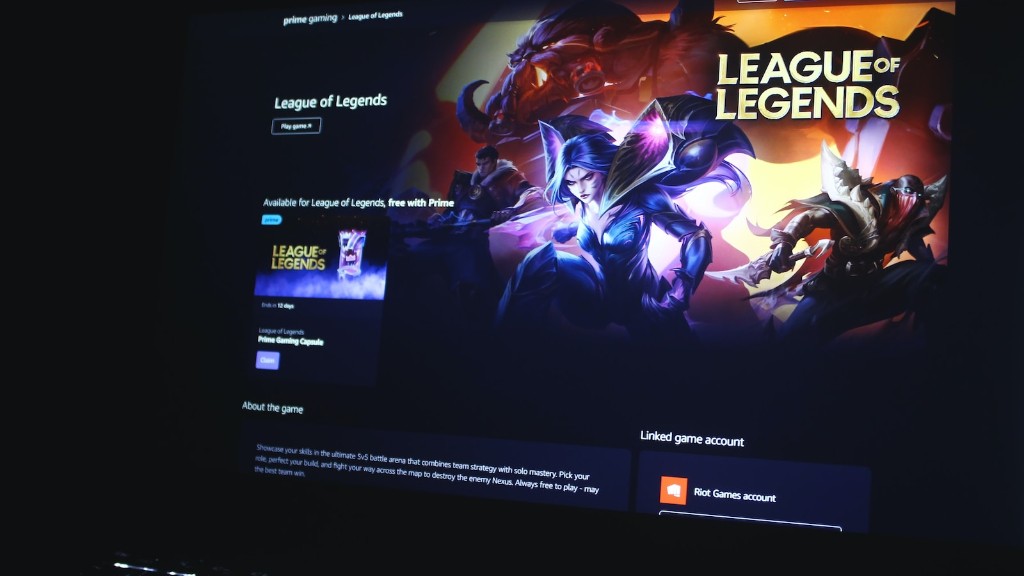The use of gaming PCs has become increasingly popular as technology advances. Today, most people are seeking out PCs specifically for gaming, as well as for other tasks such as video editing, music production, and more. If you have a gaming PC, here are some tips on what to do with it.
First, you should make sure your PC is optimized for gaming – this includes ensuring your system is up to date with the latest drivers, as well as configuring the system’s settings for maximum performance. Additionally, you should have the latest versions of your games installed and ready to play. You’ll also need to invest in high-quality peripherals, such as a gaming mouse, keyboard, and headset.
Secondly, make sure to take advantage of Steam, Origin, Uplay, and other gaming platforms. These platforms allow gamers to purchase, download, and play their favorite games – with some platforms even providing access to free titles. They also provide additional features like in-game socialization, game launchers, and access to community-driven events.
Thirdly, you can also use your gaming PC to increase your skills in gaming – such as improving your reflexes, accuracy, and knowledge of different game mechanics. By investing in a few quality gaming titles, you can hone in on your gaming skills and come out the other end a better player.
Finally, if you have extra cash available, consider investing in a virtual reality headset. This allows you to enter a completely new digital world, and gain a new perspective on gaming. The best part is, many virtual reality headsets can be used with gaming PCs, making the transition much smoother than when using a console.
Types of Components You Need
A gaming PC generally consists of a number of components – from the main processor and graphics card; to the power supply and cooling systems; to the electromechanical drives. Here’s a look at some of the components you’ll need to build your dream gaming PC:
First, you’ll need a central processing unit (CPU) – this is the brain of your PC. Your CPU should be chosen based on both cost and performance. Typically, you’ll want at least an Intel Core i5 or AMD Ryzen 5, but more powerful processors can provide faster frame rates and higher rates of graphic detail.
Next, you’ll need a dedicated graphics card – this is responsible for processing and rendering most of the graphical components of a game. Generally, more powerful graphic cards require more power and cooling to operate – so you’ll want to choose one that’s built to handle the game you want to play.
Third, you’ll need a motherboard – this is the circuit board that provides connections and communication between your computer’s different components. Motherboards are often classified by socket type and form factor, and some even include integrated graphics, Wi-Fi, and more.
Fourth, you’ll need a power supply – to ensure your gaming PC is getting the power it needs. Typically, you’ll want a power supply that can provide at least 45-50 watts per PC component.
Finally, you’ll need an adequate form of cooling – to keep your PC from overheating. This can include cooling fans, liquid coolers, and more. And you’ll want to ensure the cooling setup is properly configured according to the specific PC components.
Connection to the Internet
In addition to the components inside your gaming PC, you’ll also want to set you yourself up with high-speed Internet – to ensure you’re getting the most out of your gaming experience. Ideally, you’ll want a broadband connection with speeds of at least 10 Mbps downstream and 1 Mbps upstream. This should be able to handle most online gaming experiences with no issues.
You’ll also want to make sure you’ve got the right network hardware. This includes routers, range extenders, and other such devices that can help you to easily connect multiple gaming consoles or PCs to your home network. You may also consider purchasing an Ethernet switch, if you plan on connecting several consoles or PCs to a single access point.
Finally, if you plan on connecting your gaming PC to a wireless network, make sure you have the best quality wireless card available. This will help to increase your ping rate and give you the best gaming connection possible. Additionally, you’ll want a router with advanced security measures – to make sure your network is as secure as possible.
Finding the Best Deals
One of the great things about gaming PCs is that they come in a variety of configurations – from budget-friendly models, to high-end solutions. Depending on your budget, you can do quite a bit with a basic gaming PC – no need to go all out initially. However, the best deals can be found in places such as eBay, Craigslist, and other online retailers.
Before buying a gaming PC, it’s important to make sure you know exactly what you’re getting. It’s also important to do research on the manufacturer – to make sure they have a good reputation and that their products are of high quality. Additionally, specific models may come with exclusive game bundles – allowing you to get even better deals on already discounted bundles.
Finally, there are a number of forums out there specifically dedicated to discussing the best bargains on gaming PCs. Investing in a few quality models can often be cheaper in the long run – since they are more reliable and may last longer than cheaper models. Doing your research can help you find the best deals on gaming PCs.
Invest in Quality Accessories
Once you’ve got your gaming PC, there are a few accessories you should invest in to get the full gaming experience. First, you’ll want a gaming mouse and keyboard – as these can drastically enhance your gaming experience and give you a competitive edge. You may also consider investing in a high-quality headset – just make sure you have the right connections for your PC.
Additionally, you’ll want to make sure you have plenty of space for gaming. If you’re serious about gaming, you may consider investing in a quality monitor – to provide you with better clarity and realism. Furthermore, you can purchase gaming chairs and desks to provide the best ergonomics during those long gaming sessions.
Finally, don’t forget to get some gaming accessories – such as a high-quality gaming chair and gamepad. These can help to make your gaming setup more comfortable and can even boost your gaming performance. You can also get game titles cards to game stores around you – allowing you to access exclusive titles even if you don’t have a gaming console.
Get into the Community
As great as gaming PCs can be for the solo experience, getting involved in an online gaming community can take your gaming experience to the next level. There are plenty of great resources out there that can help you to find other gamers to play with – such as Reddit, Twitch, forums, and more. You can also join local gaming groups to meet new people and even participate in tournaments or special events.
One of the best ways to find gaming communities is to use a gaming platform such as Steam, Origin, or Uplay. These platforms have plenty of features to help you meet other gamers and join groups with similar gaming interests. Additionally, you can even find console-specific communities – providing the perfect place to find tips and tricks specific to the game you’re playing.
Moreover, joining a gaming community is a great way to stay up to date on the latest game releases and news. This can help you decide which games you should play – and which titles to avoid. Additionally, many gaming communities offer exclusive tournaments and discounts – giving you even more ways to save on gaming.
Improve Your Computer Setup
Lastly, if you’re looking to get the most out of your gaming PC, you’ll want to consider investing in a few upgrades. A high-quality sound card can help to provide you with better sound quality – and a new graphics card will help to increase your frame rate. Furthermore, investing in an SSD drive can help to make your PC run faster than a traditional hard drive.
You may also consider beefing up your security – by purchasing anti-virus and anti-malware software. This is important, as malware and other malicious software can impede your PC’s performance, or even irrevocably damage it. Don’t forget to also check your system’s settings – to make sure they are configured optimally to get the best performance out of your gaming PC.
Additionally, you can also invest in peripherals such as additional controllers, gaming chairs, and more to further customize your gaming experience. Don’t forget to configure your computer for maximum internet speed – by buying a quality router and Ethernet cable, as well as investing in a better broadband connection. These steps will ensure the best gaming experience possible.