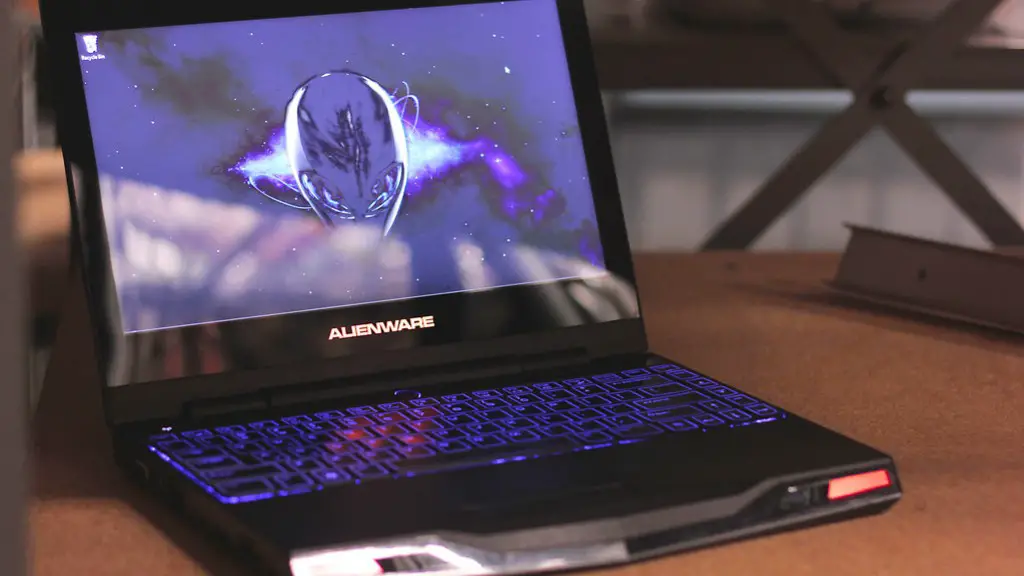A new gaming PC can be a great investment for a serious gamer. However, deciding what to install on it can sometimes be daunting. There are many software and apps available for gaming Pc’s that gamers need to consider before installing and using them. In this blog post, we will discuss the essential software and apps to install on a new gaming PC.
Operating System(OS)
The Operating System (OS) on a gaming PC serves as the foundation to ensure the best gaming experience. Popular Operating Systems on the market include Windows, Linux, and macOS. Each system provides different advantages and disadvantages; it is essential to pick the best one suited for the gaming needs. Typically, Windows is the preferred OS amongst gamers due to its wider compatibility with the majority of games.
Graphics Drivers
After installing an OS, the next step would be to download and install the graphics drivers. Graphics drivers should always be updated to ensure optimum performance of computer graphics, as well as maximum compatibility with popular games. It is important to refer to the user manual of the peripheral device to verify compatibility.
Game Launcher and Store
Popular launchers and stores like Epic Games, Steam, and Origin allow players to manage and purchase games from a single dashboard. Not only does it offer convenience but it also allows gamers to store their gaming library in a single place. Additionally, some game launchers offer exclusive deals on games and store bought content.
External Storage
External hard drives can be extremely helpful for storing large files including games, especially for gamers who require a lot of storage space and flexibility. Games can be installed and played on external storage; however, good read/write speeds are essential. Gamers should opt for external storage with at least 96 MB/s in read/write speeds.
Anti-Virus Software
Installing anti-virus software is essential to optimize the gaming PC’s performance. Having an anti-virus program installed improves security and prevents malicious programs like Trojans, ransomware, and spyware from damaging the system. Anti-virus programs can also detect gaming-specific threats like keyloggers.
Voice Communication Software
Voice Communication software is an essential tool for gamers when playing online with teams or friends. Popular voice communication programs include Discord, Slack, and Teamspeak. These applications allow gamers to voice chat with their teammates or broadcast their voices to their friends without any low-quality audio distortion.
Gaming Accessories
Installing accessories like joysticks, controllers, and gaming keyboards adds variety and convenience to the gaming experience. Each of these items adds a unique function to the gaming session and enhances competency. It is advisable to read product reviews and customer feedback before making a purchase.
Utility & Support Software
Utility & support software are essential for gamers to use to monitor the performance of their gaming PC. Temperature monitoring software like CPU-Z, and GPU-Z helps gamers to keep an eye on performance; tune-up software such as IObit Uninstaller helps with the maintenance of the PC; and game optimizers like Razer Cortex helps to optimize games according to the PC’s hardware.
Game Modifications (Mods)
Game modifications or mods are custom made files created by users to alter or change their favourite game. Mods are commonly used by gamers to add content, modify textures, features, and other elements. Mods can also improve overall graphics for the game and provide an enhanced gaming experience. Mods vary and can range from custom skins, maps, levels, and more.
Monitor Checker
A monitor checker is used to inspect a gaming PC’s monitor to detect any hardware issues. The monitor checker displays images to test the monitor’s backlight, colour accuracy, contrast, and pixel performance. Knowing how the monitor performs is essential in order to obtain the best gaming experience.
Webcam
For gamers participating in livestreams, webcams are a must-have. Webcams capture images in the best resolutions and aid in streaming visuals to the viewers. The webcam should boast clear visuals with good contrast and brightness and should also be compatible with popular streaming platforms like Twitch, YouTube, and Discord.
Microphone
A good quality microphone is essential for gamers participating in online voice chats and livestreams. A good microphone should have a high signal-to-noise ratio and should also be able to screen background noises and other forms of interference. Microphones come in multiple types and range from studio mics to headset mics.
Streaming Software
Streaming software like OBS and XSplit help gamers to livestream gameplay. The streaming software allows users to customize their streams and makes it easier to broadcast to multiple platforms at once. Professional streamers prefer streaming software for their advanced features and tools.
Overclocking Software
Overclocking software boosts the speed and performance of a gaming system. If a gaming PC has an unlocked processor and has sufficient cooling, overclocking can help in pushing the hardware to its utmost potentials and help gamers gain an edge in their gaming performance. It is recommended to only use overclocking software if one understands the risks involved.