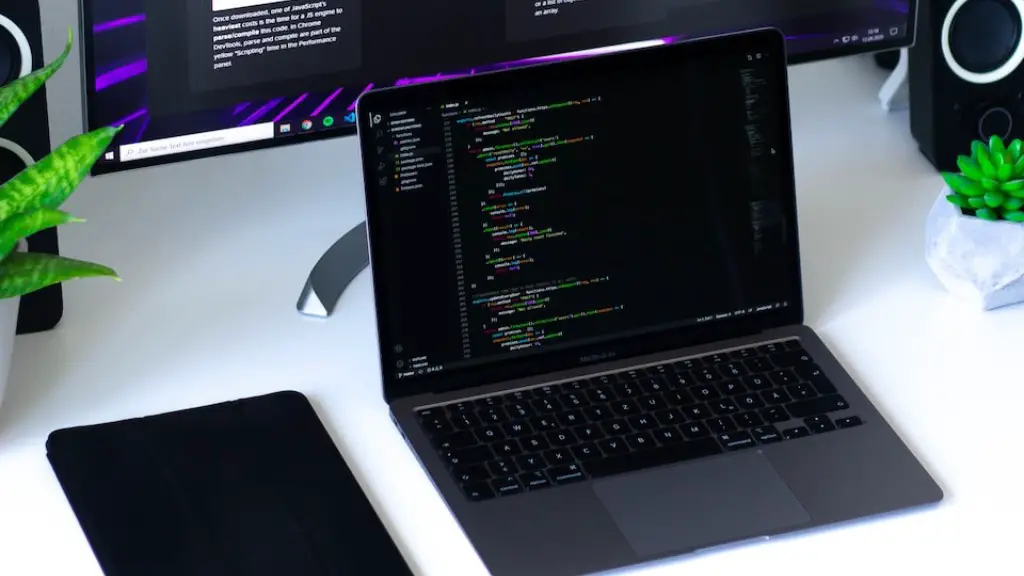What To Look For On A Gaming Monitor
With the rising popularity of gaming, it is important to look out for some key features while choosing the best gaming monitor. The first and foremost consideration should be size. Opting for a larger monitor offers more room for multitasking or having a neat setup, along with the ability to have the games running at higher resolutions. Besides size, the refresh rate is an important factor to consider; this determines how smooth the motions are, and dictates the number of frames per second the monitor can show. When it comes to gaming, high refresh rates are essential as it gives the images a smoother look, as well as avoiding motion blur.
Next, it is important to invest in a monitor that has low response times. Monitors with low response times produce less lag, allowing gamers to make the most out of their gaming experience. Additionally, the resolution of a screen can make the difference between a good gaming monitor and a great one. Nowadays, modern gaming PCs can support higher resolutions, thus providing players with a much better gaming experience.
Apart from the basic requirements, there are some more features that gamers should bear in mind. The most recent types of gaming monitors come with HDR support, allowing gamers to enjoy movies and games with vivid colors, as well as increased clarity. Furthermore, in order to minimize eye strain, an anti-glare filter should be present on the monitor. Additionally, USB ports, extra ports such as HDMI or DisplayPort and features such as AMD FreeSync or NVIDIA G-SYNC are highly recommended for gamers.
In conclusion, when it comes to selecting the best monitor for gaming, size, refresh rate, response time, resolution, HDR support, anti-glare filter, USB ports, and features such as AMD FreeSync or NVIDIA G-SYNC should be carefully taken into consideration.
Size Considerations
When considering size, a larger monitor can provide added space and resolution. A 27 inch or bigger monitor is considered optimal and offers enough real estate for multitasking and higher resolutions. Bigger monitors allow the images to be shown in greater detail and take advantage of the higher frame rates of newer graphics cards.
Size also dictates the monitor’s aspect ratio. Monitors with a wider aspect ratio, such as the 16:9, provide a better gaming experience. This ratio will fill the user’s field of view, providing a more immersive gaming experience.
Finally, it is important to find a good balance between size, performance and cost. As bigger monitors increase in size, there may be a trade-off when it comes to resolution, refresh rate and response time.
Refresh Rate
The higher the refresh rate, the smoother the image. As the number of frames is increased, the gamer will experience less motion blur, making the visuals appear smoother. For instance, a monitor with a 60 Hz refresh rate will show 60 frames per second, while a monitor with 144 Hz can show up to 144 images per second.
Moreover, a gaming monitor should have a fast response time. This parameter is measured as the time it takes for a pixel to switch from black to white. Low response times usually result in less ghosting and motion blur, making the images appear sharper.
It is important to choose a monitor with a refresh rate and response time that fits the user’s budget and hardware capabilities.
Resolution and Immersion
Having a high resolution monitor is also important when gaming. Resolution charts the number of pixels per square inch, thus, the higher the resolution, the better the image quality.
Nowadays, modern gaming PCs can support higher resolutions, giving gamers access to immersive visuals. There are several resolutions currently available, ranging from the Full HD 1080p, which offers 1920 x 1080 pixels, to the 4K Ultra HD 3840 x 2160 resolution. This ensures a better viewing experience.
Besides resolution, newer gaming monitors come with HDR (High Dynamic Range) support. This feature boosts the color contrast and makes the images more vivid and lifelike.
Anti-Glare Filter and Ports
Having an anti-glare filter present on the monitor is also important, as it reduces the amount of reflections on the screen in well-lit rooms. Moreover, it should have a matte display; this further reduces the amount of reflection on the monitor.
Furthermore, it is crucial to make sure the monitor has the right ports. Having more ports, such as HDMI, allows gamers to connect their devices, such as laptops, consoles and PS5, to the monitor.
In addition to the ports, gamers should opt for a monitor that has features such as AMD FreeSync or NVIDIA G-SYNC. This technology synchronizes the graphics card and monitor, thus reducing tearing and lag.
UMD FreeSync and NVIDIA G-SYNC
AMD FreeSync is a technology that is supported on AMD graphics cards. This feature eliminates screen tearing by synchronizing the refresh rate of the monitor with the graphics card’s output. On the other hand, NVIDIA G-SYNC is supported on the NVIDIA graphics cards. This technology also eliminates tearing and lag, offering a smoother gaming experience.
Having either of these technologies present in the monitor offers gamers a better gaming experience. It eliminates tearing and ghosting, as well as reducing input lag. This allows the gamers to have a more enjoyable and immersive time while gaming.
Overall, having both of these technologies present in a gaming monitor allows gamers to experience the full potential of their gaming experience. It gives them access to smoother visuals and reduces lag, making for a better gaming experience.
USB Port Selection
Aside from graphics card technology and monitor features, the monitor should also have at least one USB port. This allows gamers to connect other devices, such as gamepads, mice, and keyboards. Furthermore, having a USB port allows users to easily access and share their files.
It is important to check that the monitor has the right set of ports, depending on the user’s needs. For instance, some monitors offer two USB-A ports, as well as a headphone jack and HDMI/DisplayPort. Others offer four USB-A ports with two USB-C ports and audio connections. Having the right set of ports helps the gamer to optimize their gaming experience.
Overall, having a USB port should be an important consideration for any gamer. It ensures smoother gaming experience, allows for the connection of other devices, and gives the user access to their files.