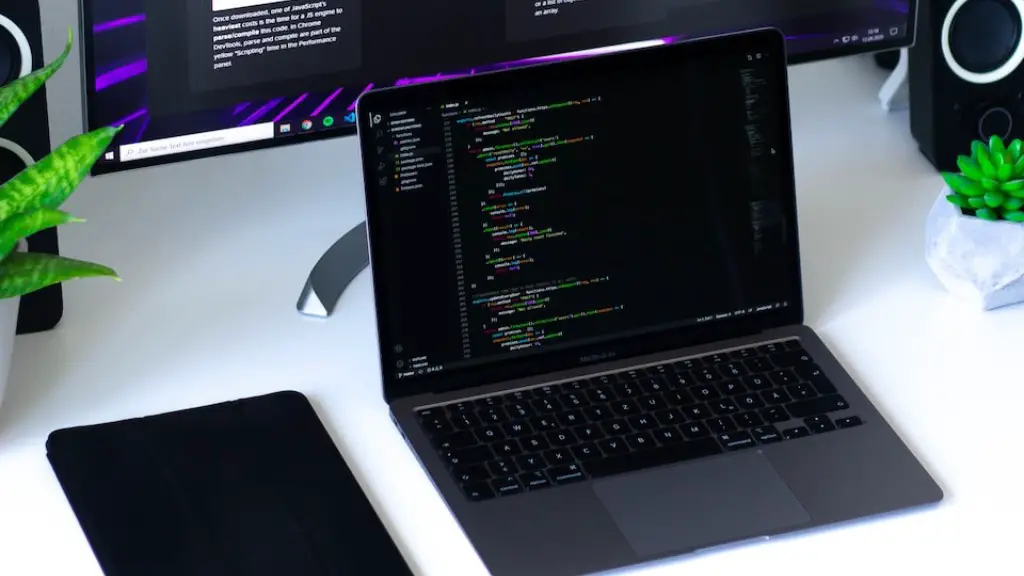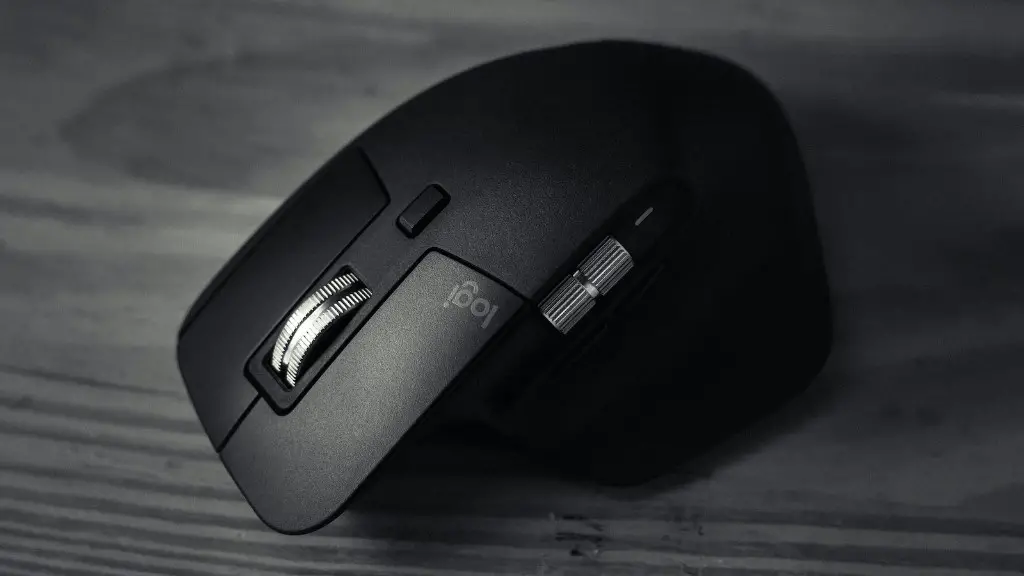When looking to buy a gaming laptop, there are several things you should keep in mind. First, you’ll want to make sure that the laptop has enough power to handle the games you want to play. Second, you’ll want to look for a laptop with a good graphics card. Third, you’ll want to find a laptop with a good processor. Fourth, you’ll want to make sure the laptop has enough memory. Finally, you’ll want to find a laptop with a good warranty. These are all important factors to consider when looking for a gaming laptop.
Price is often the primary concern for gamers looking to buy a new laptop. But with such a wide range of prices, it can be difficult to know how to find the best value. Below are a few tips on what to look for when price shopping for a gaming laptop.
First, check reviews to get an idea of what laptops are available in your price range. Keep in mind that the most expensive laptops may not always offer the best performance. Conversely, the cheapest laptops may not offer the necessary features to run the latest games.
Second, take into consideration the type of games you want to play. Games like Fortnite and Overwatch are less demanding than games like Witcher 3 and GTA 5. As such, you may be able to get away with a less powerful laptop if you’re only interested in playing less demanding games.
Third, consider the laptop’s other features. Some gaming laptops come with high-resolution displays and SSDs for faster loading times. Others may have special keyboards and touchpads designed for gaming. Choose a laptop that has the features you want and need.
Finally, don’t forget to factor in the cost of any accessories you may need, such as a gaming mouse or headset. By keeping these tips in
What should I look for in a gaming laptop?
There are many factors to consider when choosing the best gaming laptop. The most important features to look for are the display size, resolution, and refresh rate. These features will determine how well you can see and play the game. Other important factors to consider are the CPU and GPU, memory and storage, design, and ports and inputs.
The 16GB of RAM is the sweet spot for most gaming PC builds. It will provide a noticeable increase in performance from 8GB and will allow you to run applications in the background without affecting gameplay. If you can afford it, 32GB would be even better.
Is 8GB RAM good for gaming laptop
Anything below 8GB of RAM will result in slower performance speed, lackluster graphics settings, and more. Doling out the extra cash for at least 8GB of RAM is well worth it.
If you want a better gaming experience, you should spend between $800 and $1,000 on a laptop with a GTX 1650 Ti, 1660 Ti, or even a 3050 Ti. However, if you’re on a strict budget, you can still get a decent gaming experience with an Nvidia GTX 1650 graphics chip.
Is A Core i5 processor good for gaming?
The i5 and i7 are both great options for gaming in 2023. However, if you have a limited budget, an i5 Gaming PC may be the better option for you. If you have a larger budget, an i7 Gaming PC will provide you with better performance.
Storing your smaller games on the SSD is the minimum requirement, but we recommend 1TB for the best experience. This will help improve loading times and overall performance.
Should I upgrade RAM or SSD for gaming?
If you’re looking to improve your PC’s gaming performance, adding an SSD is a great way to do it. Thanks to the faster read speeds, both maps and cutscenes will load significantly faster, making for a smoother gaming experience overall. Even if your PC doesn’t have enough RAM to run games properly, an SSD can still be beneficial.
32GB of RAM is recommended for a fast and smooth gaming experience. With this much RAM, you’ll be able to experiment with different games and have more minor problems with latency and stuttering. At the very least, 16GB is a solid place to start for most games.
Should I get 8 or 16 GB RAM
If you want your computer to be able to handle multiple apps at once without lagging, you’ll need at least 16 GB of RAM. Most users only need 8 GB, but if you’re a power user, you might need more. If you don’t have enough RAM, your computer will run slowly and apps will lag.
If you’re looking for a laptop for gaming, you’ll want to get one with at least 16GB of RAM. This will ensure that you can run games at their best settings and have enough memory available to run multiple games at once.
How many games can 8GB hold?
8GB is a decent amount of space for the casual user. It can hold 2 AAA titles or LOADS of smaller titles. smaller Vita games take up about 1GB each.
A laptop’s lifespan is determined by its hardware. The graphics processing unit (GPU) has the biggest impact on a gaming laptop’s performance and longevity. That being said, you can expect a good gaming laptop to last around five years. It’s important to pick a laptop that matches or exceeds the performance of a console. Spend your money where it matters most— on a powerful GPU. Keep in mind that most gaming laptop hardware isn’t upgradable, so choose wisely!
Are gaming laptops OK for everyday use
A laptop designed for gaming can definitely be used for work tasks as well. Many high-end gaming laptops have the power and specs to handle animation and video editing software with ease. So if you have a gaming laptop, there’s no need to worry about whether or not it can handle work tasks – it definitely can!
For the ideal gaming and streaming experience, you’ll need a machine running an Intel Core i7 processor or better with at least 8GB of RAM. If you’re hoping for less impact on your gaming performance, an Intel Core i9 processor makes for an even smoother experience.
Is Ryzen or Intel better for gaming?
There is no doubt that Intel CPUs are the best choice for gamers, due to their unparalleled single-thread clock speeds. However, AMD is becoming increasingly competitive, and their new Ryzen 9 chip is the most powerful consumer-grade CPU on the market. So, depending on your budget and specific needs, either option could be the right choice for you.
The Ryzen 5 is the better choice if you’re looking for the best possible performance. The Core i5 is still a very powerful processor, but it can’t quite match the Ryzen 5 in raw speed and power.
What’s better i5 or i7
The Intel Core i7 line of processors are typically faster and more capable than the Core i5 CPUs. The latest i7 chips offer up to six cores and 12 threads, making them better suited for advanced multitasking. This makes them ideal for power users and gamers who need the extra processing power.
When it comes to SSD storage, size definitely matters. A 1TB SSD will always offer more storage than a 512GB SSD, so if you can afford it, go for the larger option. It’s especially important to have a large SSD if you’re a gamer, as games tend to take up a lot of space. With a 1TB SSD, you’ll never have to worry about running out of storage space.
Conclusion
Display: Look for a laptop with a display that’s at least Full HD (1920 x 1080) resolution. Some gaming laptops are starting to offer 4K (3840 x 2160) displays, but these are more expensive and still relatively uncommon.
Processor: Intel Core i7 processors are currently the best choice for gaming laptops, although some AMD Ryzen models offer comparable performance. Avoid entry-level processors like the Intel Core i5, as these will struggle to run even basic games.
Graphics card: This is one of the most important components for gaming laptops, as it will determine how well your laptop can run games. Look for a laptop with at least an NVIDIA GeForce GTX 1050 Ti or AMD Radeon RX 560 graphics card. These will allow you to run most games on moderate to high settings.
Memory: Gaming laptops will need at least 8GB of RAM, although 16GB is ideal. Some games will require more RAM than others, so keep this in mind when choosing a laptop.
Storage: A gaming laptop should have at least a 256GB solid-state drive, but larger capacities are always better. Many gaming laptops now come with both an SSD and a larger traditional hard drive, which is helpful if you need
When buying a gaming laptop, it is important to consider several factors. The most important factor is probably the graphics card. Make sure that the laptop has a good graphics card that can handle the games you want to play. Other important factors include the processor, amount of RAM, and type of hard drive. Also, take a look at the laptop’s screen. A good gaming laptop should have a large screen with a high resolution.