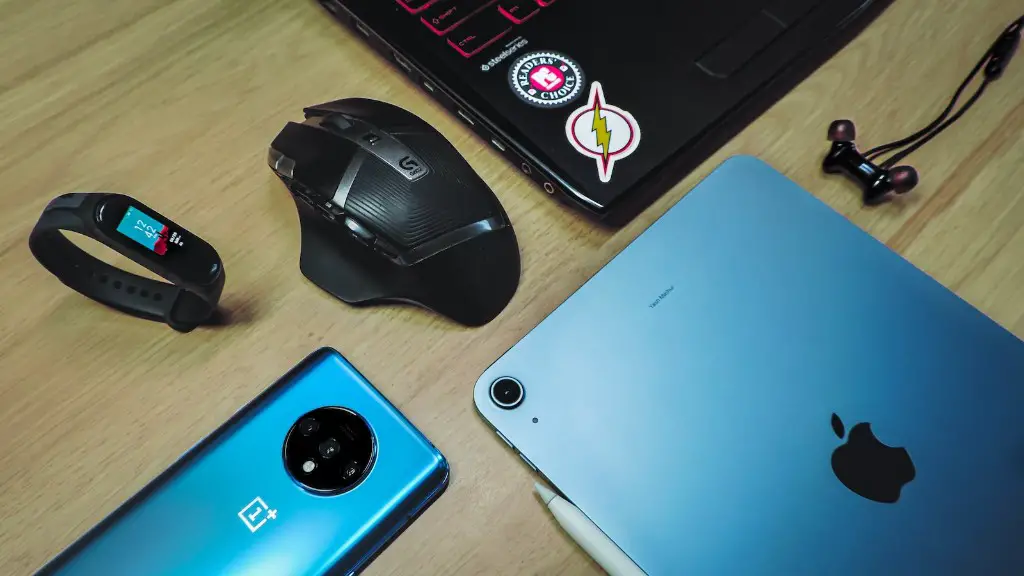When building or upgrading a gaming PC, components should be chosen carefully to ensure that you get the most performance for your money. The first thing to consider when upgrading is the CPU, as it is typically the most important component of a gaming PC. Modern processors such as Intel’s Core i5, Core i7, and AMD’s Ryzen series will offer the greatest performance for gaming. The second piece of hardware to upgrade is the graphics card. An enthusiast-level card from AMD or Nvidia can provide a significant boost in gaming performance. The third upgrade to consider is the RAM, as more memory means more opportunities for multitasking and better overall stability.
Storage is also an important consideration when building or upgrading a gaming PC. An SSD can provide exceptional performance and quick loading for your games. Additionally, it is wise to upgrade your power supply if you plan to use powerful components. A quality power supply will provide the power needed to keep your system running at peak performance. Last but not least, you should check your cooling system. Both air and liquid cooling systems can help keep your hardware temperature in check, allowing your components to run faster and cooler.
CPU
The central processing unit (CPU) is the core of any gaming PC, and is responsible for handling all of the instructions sent to the computer. An upgrade to a more powerful processor (CPU) can increase performance significantly, as it will allow your gaming system to run faster and smoother. Purchasing a CPU that is compatible with your system and able to support higher levels of performance is essential. You should also consider the socket type and CPU architecture that you are planning to use. This can help ensure that the CPU will work with your motherboard and other components.
When you are looking to upgrade your CPU, you should make sure that it is capable of handling the latest games. A processor with a higher core count and frequency generally provides better overall performance. Additionally, Intel’s processors are typically more efficient than AMD’s, meaning they will consume less power while providing similar performance.
Finally, it is important to choose the right cooling solution for your CPU. Air-cooling solutions are cheaper and more suitable for most budgets, while liquid-cooling offers the best cooling performance and very low noise levels.
Graphics Card
The graphics card is often considered the most important component for gaming performance, as it is the one responsible for displaying your games on the screen. Upgrading to a more powerful graphics card can greatly enhance the gaming experience, as it will allow higher resolutions and more realistic in-game visuals. When looking to upgrade your graphics card, you should consider factors such as the type of gaming that you plan to do, the budget you have available, and the type of GPU architecture you prefer.
For most gaming applications, an Nvidia GeForce or AMD Radeon card will be the best choice. These provide great performance and usually come with a fully-fledged cooling system. High-end cards such as the GeForce RTX 2080 Ti or Radeon VII will offer the highest level of gaming performance, but they come at a cost. On the other hand, cards such as the GeForce GTX 1650 or Radeon RX 570 are more budget-friendly options that still provide good performance.
There are also lower-end cards available with integrated graphics, such as the Intel HD Graphics series. These can offer decent performance for light gaming or for budget systems. However, they may not be suitable for demanding games.
No matter which graphics card you decide to purchase, make sure it is compatible with your system and has all the necessary ports for connecting it to your monitor.
RAM
Random access memory, commonly referred to as RAM, is an essential component of any gaming PC. It is responsible for allowing applications to run faster and more smoothly. Installing an upgrade to more RAM will allow more applications to run at the same time, resulting in better multitasking performance. When looking to upgrade your RAM, you should check the type, speed and capacity of the RAM to ensure it is compatible with your system and can deliver the highest level of performance.
Newer RAM technologies such as DDR4 and DDR5 can offer outstanding performance, and are often more efficient than older technologies such as DDR3. If you are looking for the most performance, high-end RAM such as Corsair’s Dominator Platinum or G.Skill’s Trident Z modules can deliver reliable clock speeds and lower latencies. However, if you are on a tighter budget, RAM such as Crucial’s Ballistix Sport or HyperX Fury can still provide good performance for less money.
When installing an upgrade to your RAM, it is important to ensure that the RAM modules are installed in the correct slots and are running at the correct speed. The manual that came with your motherboard will contain helpful information on how to install RAM. Additionally, you should make sure that the RAM you buy is compatible with your system and meets the requirements of the applications you are running.
Storage
Modern storage solutions can also be an important factor in game performance. Solid-state drives (SSDs) are much faster than traditional hard disk drives (HDDs), and can offer significant performance gains. An SSD can help with game loading times, as well as overall system boot times. They are also more reliable than traditional HDDs, as they are not affected by shock or vibration.
Many modern gaming computers are now being built with both an SSD and an HDD. An SSD can be used to store the operating system and your most frequently used programs, while an HDD can be used for data storage. This combination offers the best of both worlds, as the SSD will provide the speed, while the HDD will provide the larger storage capacity. Alternatively, a hybrid drive such as a Seagate FireCuda or WD Black can provide a mix of both.
No matter which type of storage you choose, make sure it is compatible with your system and is sufficiently large enough to store your games and other important data. When selecting an SSD, make sure to look at the write speeds and IOPS, as this can be an indicator of how well it will perform in real-world situations.
Power Supply
The power supply is an often-forgotten component of a gaming PC, but it is essential to ensure that the computer has enough power to run. A power supply can provide the juice needed to run all of your components, but it is also important to make sure that it runs efficiently. An inefficient power supply will consume more power and generate more heat, as well as introduce unnecessary noise. When looking for a power supply, you should make sure it is compatible with your system, offers enough power for your components and is adequately efficient. Power supplies from reputable brands such as Corsair, EVGA, and Seasonic are highly reliable and can be trusted to supply your system with reliable power.
It is also important to consider factors such as the cable lengths and the power supply form factor. Longer cables can be handy when setting up a system within a larger case, but can increase the clutter and make it difficult to manage cables. Additionally, some cases require a particular form factor for the power supply, such as ATX or SFX. Make sure your power supply and case are compatible.
When purchasing a power supply, make sure that it has enough wattage and is certified 80 Plus or higher. This will ensure that your system is supplied with quality power and that it runs efficiently.
Cooling
Proper cooling is essential for any gaming PC, as it ensures that the system runs at its optimal temperature. Without adequate cooling, the components can become too hot and shut down the system, resulting in data loss and potential hardware damage. Passive cooling solutions, such as chassis fans and a heat sink on the CPU, are usually enough for most gaming rigs. However, if you are running high-end hardware, a more robust cooling solution may be necessary.
Air cooling is the most commonly used cooling solution, and is usually easy to install and cheaper than liquid cooling. Both air and liquid cooling can provide adequate cooling, but liquid cooling can provide even better cooling performance while also keeping the system quiet.
When looking to install an air or liquid cooling solution, it is important to ensure that all of the components are compatible. Some components, such as the processor and the graphics card, will require specific cooling solutions. Additionally, you should make sure that you have enough space for the cooling solution, as well as sufficient thermal paste for the CPU or GPU.
Finally, when building a gaming system, you should consider the type of cooling you will be using to ensure that the system runs at its optimum levels.