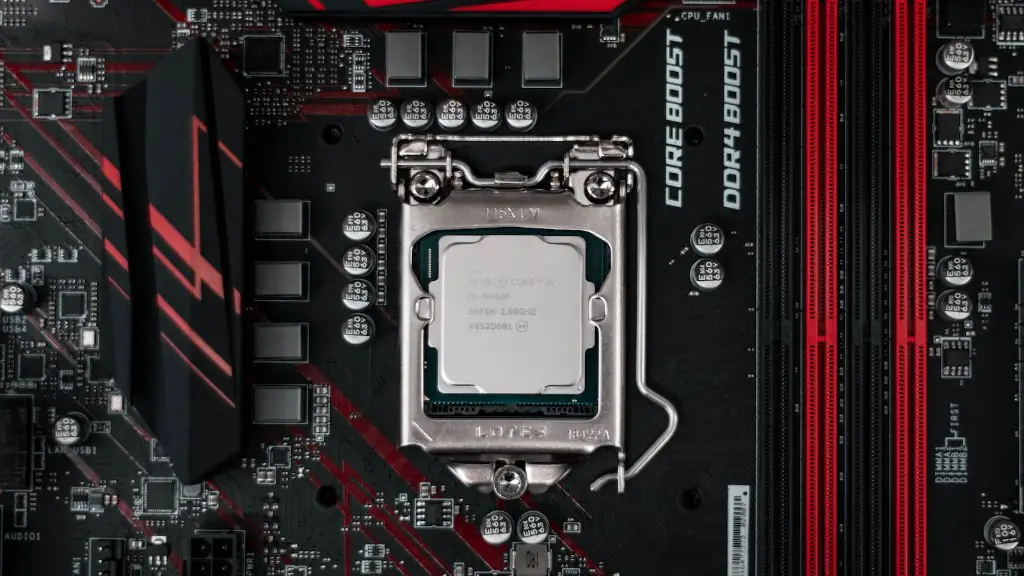A gaming PC is a personal computer designed for playing video games that require a high amount of computing power. Most gaming PCs are built with gaming-specific hardware that provides a significant performance advantage over general-purpose computers. If you’re looking to build a gaming PC, you’ll need a few key components: a fast processor, a powerful graphics card, enough memory, and a solid storage solution. While you can find all of these components in a pre-built gaming PC, building your own gaming PC gives you far more control over performance and allows you to upgrade individual components as needed.
First, you need a good computer case to hold all your components. You also need a power supply that is strong enough to run your system. A motherboards is also necessary, along with a CPU, RAM, and a graphics card. You’ll also need a hard drive to store your games and other data. Finally, you’ll need a good monitor, mouse, and keyboard to complete your gaming rig.
Is it cheaper to build your own gaming PC?
Building your own PC can be a great way to save money on the cost of a new computer. By choosing your own parts, you can shop around to find the best prices and avoid the added cost of paying for expensive parts that you don’t need. However, it is important to make sure that you are getting quality parts that will work well together to avoid any problems down the road.
A budget of $1000 to $2000 will allow you to include many extra features in your build such as WiFi, a built-in IO shield, USB C, plenty of fans and RGB lighting. On the high end, we would advise spending at least $2000.
Is it cheaper to build your own computer
It is true that building a PC will save you money in the long run. You will likely not need to replace or repair components as often as with a pre-built. However, it is important to note that building a PC is not for everyone. It requires a certain level of knowledge and expertise. If you are not confident in your abilities, then it is probably best to stick with a pre-built.
Building a gaming PC can be easy if you’re used to working with technology. As long as there’s space for everything you’ve bought, it’s usually relatively straightforward. Most problems arise when people try to use the most powerful parts without adding fans or compatible components to prevent them from overheating.
Is it worth switching to PC gaming?
PC gaming is a great way to get the most out of your gaming experience. With better quality components and free online play, you can really get the most out of your games. Plus, with mods and other customizations, you can really make your games your own.
Building a gaming PC can be a fun and rewarding experience, but it’s important to do your research and plan ahead before you get started. In this article, we’ll walk you through the process of choosing the right components and putting everything together to create a gaming PC that will suit your needs and budget.
The first step is to choose a motherboard that will support the type of CPU and RAM you want to use. You’ll also need to make sure the motherboard has enough slots for any expansion cards you might want to add later. Once you’ve chosen a motherboard, the next step is to install the CPU. Make sure you follow the instructions that come with the CPU, as well as the instructions on your motherboard, to avoid damaging any of the components.
After the CPU is installed, you can move on to installing the RAM. Again, be sure to follow the instructions that come with the RAM, as well as those on your motherboard, to avoid damaging the components. Once the RAM is installed, you can install your hard drive(s) and/or SSD(s).
Now that all of the major components are installed, you can begin putting your case together. Start by attaching the motherboard to the standoffs in the case, and
How much RAM do I need for gaming?
If you’re looking to improve your gaming performance, 16GB of RAM is a good place to start. This will provide a noticeable increase over 8GB, and you’ll be able to run other applications in the background without affecting gameplay.
A good motherboard is important for two reasons. First, it needs to physically support all the components you want to install. Second, it needs to have the right mix of features for your needs.
If you’re a casual PC user, you won’t need a board with a lot of bells and whistles. But if you’re a power user or gamer, you’ll want a board with plenty of room to grow.
When shopping for a motherboard, look for one that supports the latest CPU technology from Intel or AMD. If you’re into gaming, look for a board with plenty of PCI Express slots for graphics cards. And if you need lots of storage, look for a board with plenty of SATA ports.
Is it cheaper to build a PC in 2023
The cost of building your own PC can fluctuate depending on a number of factors, such as the cost of components and the availability of discounts or promo codes. In general, though, building your own PC is usually cheaper than buying a prebuilt gaming PC with similar hardware. However, you may be able to find prebuilt PCs on sale at prices that are cheaper than the cost of building your own PC. So, it’s important to compare prices and shop around before making a final decision.
When you are looking to build a gaming PC, it is important to keep the main five components in mind: your processor, your graphics card, your motherboard, your power supply, and your case. By keeping these five components in mind, you can ensure that your gaming PC build will be well-rounded and capable of handling any game you throw at it.
Where do I start when building a computer?
Building a PC from scratch can be a daunting task, but Shopping for Parts is potentially the most difficult and time-consuming part of the process. There are a few things you can do to make the process easier on yourself, though. First, make sure you have a clear idea of what components you need and what compatibility issues you might need to account for. Second, research where to buy your parts in advance so that you can get the best deals. Finally, be prepared to do a lot of comparison shopping to find the best prices on the parts you need. With a little preparation, Shopping for Parts can be a relatively painless process.
If you need a new computer and can’t wait, then building one might not be the best idea. You need to have a good understanding of what you’re doing, as putting together parts incorrectly can cause malfunctions. This can void warranties and cost you extra money to replace parts.
What type of CPU is best for gaming
The Intel Core i5-12600K is the best gaming CPU you can get right now. It has a base clock speed of 36GHz, but allows you to boost it to 49GHz for even faster performance. It also has integrated graphics so you don’t need to invest in an expensive, dedicated GPU to play less graphically intensive games.
Some gamers may be able to expect their gaming desktop to last for around 5-7 years while others could potentially get more than 10-12 years out of theirs depending on how well they take care of it and if they regularly upgrading or replacing parts.
How long will it take me to build a gaming PC?
Building a gaming PC can be a time-consuming process, especially if you’re a beginner. It’s important to budget enough time for your build so that you can complete it without rushing and making mistakes. Generally, it will take 3-4 hours to build a gaming PC. However, this can vary depending on the complexity of the build and the experience of the builder. Troubleshooting and preparation time should also be factored in when budgeting your time for a build.
There are several advantages to console gaming over PC gaming. Consoles are much easier to use and don’t require upgrades, making them more affordable. Additionally, consoles allow for simple multiplayer experiences with friends who also own a console. finally, consoles usually come with wireless controllers that allow for a more active experience.
Final Words
To build a gaming PC, you will need a few specific things:
-A decent processor. Something like an Intel Core i5 or an AMD Ryzen 5 will do the job.
-A good graphics card. An Nvidia GTX 1060 or an AMD RX 580 is a good choice.
-Enough RAM. 8GB is the minimum, but 16GB is better.
-A solid state drive. This will help your games load faster.
-A good motherboard. Something that supports your chosen processor and graphics card.
-A decent power supply. 500W is plenty for most gaming PCs.
-A case to put everything in. Make sure it has good airflow to keep your components cool.
You need a few things to build a gaming PC, including a CPU, a motherboard, a graphics card, RAM, and a storage device. You also need a power supply and a case to hold everything. If you have all of these components, you can put together a gaming PC that will let you play the latest games on high settings.