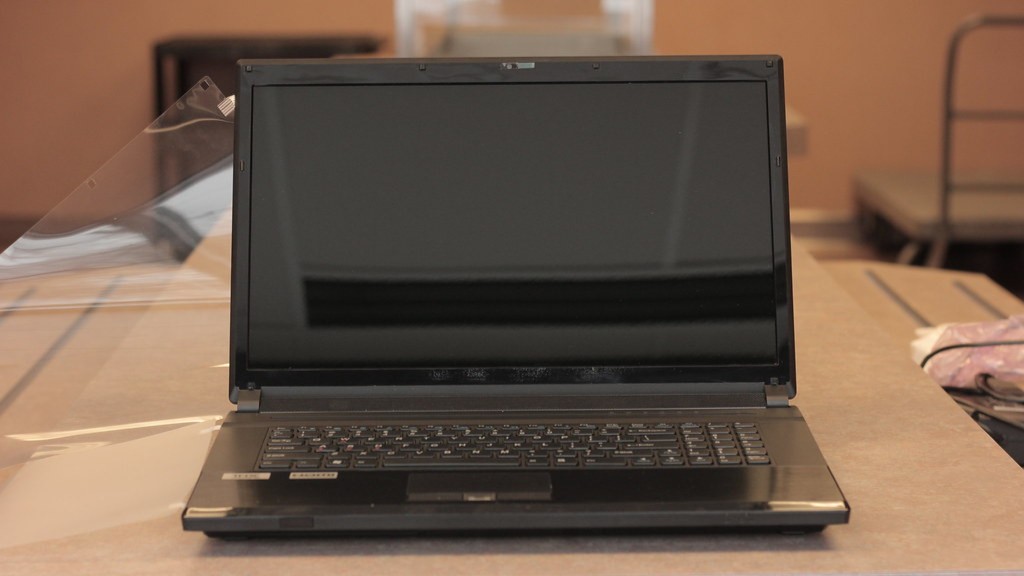For avid gamers on a tight budget, searching for a good used gaming PC can be a challenge. It’s easy to get overwhelmed by the number of choices out there. The good news is that there are several reliable sources available to purchase used gaming PCs. Here’s a guide on where to buy one at a good price.
One of the best places to buy a used gaming PC is from a refurbished shop. These stores tend to specialize in used computers, offering machines from a variety of different brands and at reasonable prices. Before buying, make sure to check the store’s return policy, as well as its warranty policies. You should also inspect the PC in person to make sure it’s in good condition.
Online forums are a great way to find used PCs that are both good quality and affordable. Many online gaming communities have members who are looking to sell their old PCs. If you’re keen on trying out a new system, joining a forum is a great way to get the ball rolling.
Local electronics stores are another great source for used gaming PCs. Not only do these stores have a wide selection of used PCs, but they also provide excellent customer service. It’s best to talk to a salesperson in person before making a purchase, as they can talk you through the pros and cons of each machine and provide advice on what to look for when buying a used PC.
There are also local classified ads that might be worth checking out. You can find used PCs advertised by individuals, with topics ranging from general inquiries to specific types of machines. Local markets are also a great place to look for used PCs, as the sellers are usually more willing to negotiate prices.
Buying a used gaming PC doesn’t have to be a daunting task. With a little research and some luck, you can easily find the perfect machine at an affordable price. Just remember to take your time, inspect the machine in person, and shop around.
Research and Inspect the Machine
Cautiously researching and inspecting a used gaming PC is essential to ensuring it’s reliable and will serve its desired purpose. Start with researching the specs, model, and history of the machine. Once you have a better understanding of the device, inspect it for any physical or cosmetic damage, such as scratches, marks, dents, and other signs of wear and tear. It’s also important to check the PC’s ports and connectors to make sure all of the necessary components and accessories are present.
One common issue with used gaming PCs is the lack of an operating system. If the computer doesn’t have an OS installed, make sure to speak with the seller and determine if one will be installed before purchasing. You should also ask what type of OS is available, as some versions may not be compatible with newer games.
The next step is testing the PC for performance. This can be done by running a benchmark test, which can produce results from components like the CPU, RAM, GPU, and storage drives. Make sure the results match up with the specs the seller is claiming. If there are any discrepancies, the machine might be faulty, so it’s best to move on and find another model.
Finally, check the system for any pre-installed software. There may be a few programs that are non-essential, tailor-made for past owners, or simply outdated and thus of little use. If a program isn’t necessary, it’s best to uninstall it to free up storage space and resources.
Get the Best Price
Finding the best price for a used gaming PC starts with searching online. There are numerous sites dedicated to buying, selling, and trading used computer parts and machines. You can often get the exact model you’re looking for at a fraction of the cost of new. Don’t be afraid to haggle with the seller – negotiate a better price or trade-in an old device.
Local markets and classifieds also provide options for bargain hunting. If you’re lucky, you might even find yourself an amazing deal. And if you’re willing to travel far, garage sales and flea markets can be great places to find inexpensive gaming PCs. Just remember to bring along someone knowledgeable about computers, as the machines may be outdated and unlikely to run newer games.
Not all sellers are willing to negotiate prices. In this case, it may be best to look elsewhere or purchase the item via auction sites such as eBay. These sites allow buyers to make offers on used items, and are great for saving money. But it’s important to check the seller’s feedback before making a purchase. Reputable sellers tend to have good ratings and positive reviews, whereas ones with bad ratings are best avoided.
If you’re still unable to find a good deal, you can always turn to the finance consoles found at retailers. Many stores offer financing options, allowing customers to pay for their purchase in monthly installments. This is often a great way for gamers to acquire a decent PC without having to break the bank.
Purchasing Accessories
Buying the right accessories for a used gaming PC can help extend its lifespan and improve its performance. This starts with selecting the right monitor. Wider and higher-resolution screens offer better and sharper visuals, while the response rate and refresh rate can determine how smoothly animations are rendered. A good gaming mouse can be a huge help, offering more control and accuracy. And lastly, getting a good gaming keyboard can make all the difference in terms of comfort and consistent hand movements.
Other accessories worth investing in include gaming chairs, headsets, joysticks, and controllers. Depending on the type of game library you have, these additional items may or may not be necessary. But they can definitely improve the overall gaming experience and enhance user engagement.
Then there’s the matter of upkeeping the PC itself. Thorough cleaning and maintenance is essential for keeping a gaming PC in top condition. This means dusting the internal components regularly and occasionally removing the heatsinks to clear any accumulated grime. Replacing used components such as the power supply, cooling system, and fans can also help extend the machine’s life.
Finally, investing in a good router can make a huge difference for avid gamers. Routers help reduce network latency and improve speed, as well as secure the connection from malicious parties. This allows for smoother and more reliable networking for both single and multiplayer games.
Check for Offers and Promotions
Before purchasing a used gaming PC, be sure to check for any offers or discounts. Some stores may offer discounts for buying certain items in bulk, or for loyalty or membership programs. Online retail sites such as Amazon often have great deals and product specific promotions. Similarly, you can find good deals on gaming PCs and accessories through sites such as Reddit, Slickdeals, and Gearbest.
It can also be a good idea to wait for special occasions such as Black Friday or Cyber Monday for extra savings. These days, many stores tend to offer huge discounts and bundle deals for gaming PCs and peripherals, so it pays to keep an eye out for any potential offers.
Another way to save money is to look for newer models of used gaming PCs. Not all newer models have to be new – some may have been gently used, while others may be open-box returns. As long as they’re still in good condition, these types of PCs can offer great savings.
Finally, keep an eye out for manufacturer or retailer special offers. Many brands often offer promotions such as free shipping, freebie items, or discounts on compatible peripherals. Such offers are worth exploring, as they can yield considerable savings.
Test the Machine
The last step to buying a reliable used gaming PC is testing. Before committing to a purchase, make sure to test the machine thoroughly. This entails running multiple benchmark tests and making sure all of the components are in good working order. If the PC falls short in any area, contact the seller and get more information before making a purchase.
Finally, it’s also a good idea to test the machine with actual games. This will give you a better idea of how the PC will perform with your favorite titles. While it’s not advisable to load the entire library onto the PC, a few simple trials should be adequate enough to determine the system’s efficacy.
Buying a used gaming PC doesn’t have to be a daunting task. With a bit of research and know-how, it’s possible to find an affordable machine that will suit your needs. Just remember to research the specs, inspect the machine in person, shop around, and always test the PC before buying.