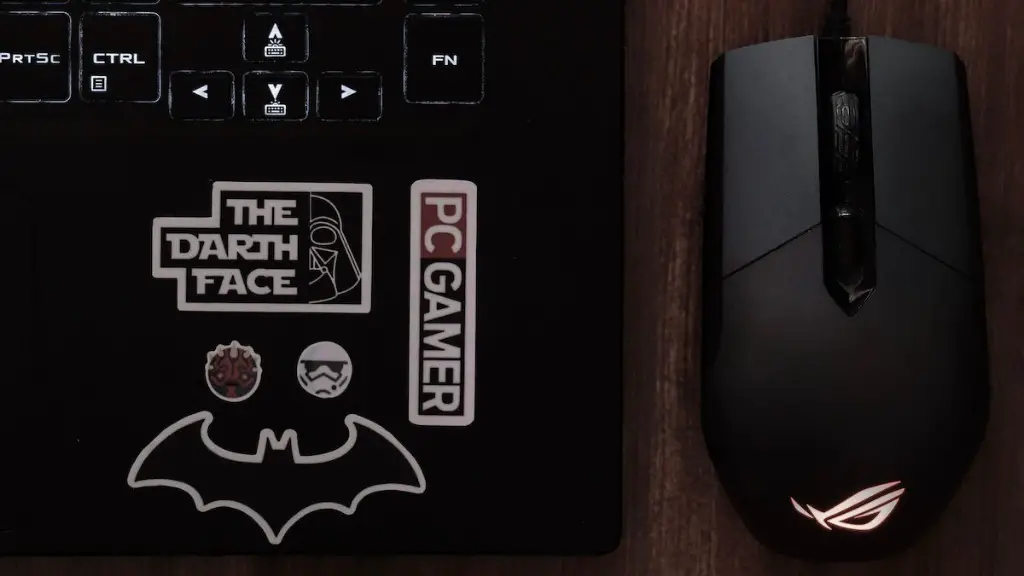Getting into PC gaming is becoming increasingly popular for gamers who are looking for maximum performance to get the best gaming experience. With so many PC components available, a new gamer may have difficulty choosing the best gaming PC. There are three main areas to consider when researching the best gaming PC setup for you; budget, components, and brand. Knowing how to pick out the right gaming PC and all the components that go into it, can help you make the best purchase decision.
Firstly, deciding on a budget for your gaming PC is the best place to start. If you are limited on funds, you may want to consider building your own gaming PC as gaming prebuilt PCs can often be more expensive due to the markup of brand name components. Consider the components you will need and how much they will cost as building your own PC can usually save you hundreds depending on the components you choose. Finding the right retailer can also help you save money and get quality components.
Next, you should begin researching the necessary components for your gaming PC. When choosing a processor, it is best to research the core and thread count of processors to help determine which will give the best gaming performance and keep your budget in mind. Your PC parts should also have specifications to ensure that they can handle the level of gaming you plan on doing and are compatible with each other. Video cards, RAM, storage drives, and a PSU should all be considered as well.
Finally, consider the brand of PC you purchase. PC parts from well-known brands, such as Intel, AMD, and Nvidia, can increase your gaming performance, so it is important to decide which brand would be best for the gaming experience you are looking for. Additionally, the reputation of the online store or brand you elect to purchase from is important, as you want to ensure you are making a purchase from a reputable source. Doing your research on online stores and reviews is an important step to making the best purchase.
Components
High-end components are the best way to build a gaming PC to make sure you are getting the best performance possible. It is essential to find the right mix of CPU, GPU, RAM, storage, and a power supply to create the perfect setup for gaming. The processor and video card are the two most significant components for gaming, so look for ones with the highest core and thread count for processors, and the most video memory for video cards. Both of these components should come from reputable brands to get the best performance out of them.
RAM and storage are also essential to look for in order to get the necessary performance for gaming, and most gaming PCs will include 16GB of RAM and an SSD as the boot drive. The speed of RAM, alongside the memory type and frequency, all play a factor in how well your PC performs, so do your research to find the right combination to suit your gaming needs. For the storage drive, SSDs provide better performance than HDD drives, and the size of the drive will depend on how many games you plan to store.
The power supply should be considered as well as it’s important to make sure you get a power supply that can handle the performance level you need as it can lead to instability if it is not powerful enough. Find out the wattage of your components, along with the extra cables and ports you may need, and calculate the amount of wattage needed for your PC setup.
Finally, PC cooling is also something to consider when building a gaming PC. Investing in quality cooling components such as liquid cooling or the building of custom air cooling can help keep your PC components from overheating when running. Additionally, cable management can also be important to make sure that your airflow is efficient and clear when building your gaming PC.
Prebuilt PCs
Prebuilt PCs are another option when searching for the right gaming setup. Prebuilt PCs often come with higher brand components and provide more value when it comes to savings versus the cost of building your own. This can be especially helpful for users who are on a tight budget but still want high-end components to get the best performance possible. To save money when looking at prebuilt PCs, look for clearance sales and bundle deals.
Additionally, prebuilt PCs are usually easy to set up with minimal instruction, as all the components are already installed in the machine. This can be advantageous for users who are not as tech-savvy, as most of the setup is confined to turning the PC on and setting up basic applications for gaming. If a warranty is included with your prebuilt PC purchase, it is best to make sure that the coverage includes all the components in the machine.
Prebuilt PCs also often come with special graphics cards and additional hardware to give gamers a more immersive gaming experience. In addition, gaming laptops are an increasingly popular choice for gamers, as they are usually affordable and come with some of the best specs for gaming. However, gaming laptops are usually more expensive than prebuilt PCs and typically offer poorer performance, so do your research to find the best balance of budget and performance for your gaming.
Accessories
Once you have chosen the best gaming PC for you, there are a few accessories you will also need to ensure the best gaming experience. A monitor is essential for playing games, and you should consider the size and resolution of the display when buying a new monitor to ensure you get the optimal gaming experience. A gaming keyboard and mouse are also essential, as they can help make your gaming more precise and offer more comfort for long gaming sessions. If you plan to play competitive gaming, consider purchasing a gaming chair with adjustable backrests as this can help prevent fatigue and make your gaming comfortable.
Additional accessories such as gaming controllers, gaming headsets, and streaming equipment should also be considered when getting into gaming on a PC. Gaming controllers and headsets are great for getting a more immersive experience, while streaming equipment can help you easily show off your gaming experience on streaming platforms such as Twitch and YouTube. Additionally, having a good internet connection is essential to get the best performance when gaming.
Quality
When it comes to gaming PCs, quality is key. It can be tempting to look for the cheapest option, but this can often lead to poor performance and a lesser gaming experience. When buying quality gaming PCs, it is best to look for components and features such as processors, GPUs, RAM, storage, and cooling that are necessary for the level of gaming you plan on doing. Taking the time to do research and determine what components you need for the best gaming experience will help you make a more informed decision about your purchase.
Moreover, make sure the brand of PC you purchase is reputable, as this can ensure that you get the best performance possible out of your gaming setup. Additionally, look into prebuilt PCs and gaming laptops if you are on a tight budget, as they can offer great value when it comes to gaming. Finally, make sure to investigate the necessary accessories such as a monitor, gaming mouse and keyboard, headset, and streaming equipment to get the most out of your gaming experience.