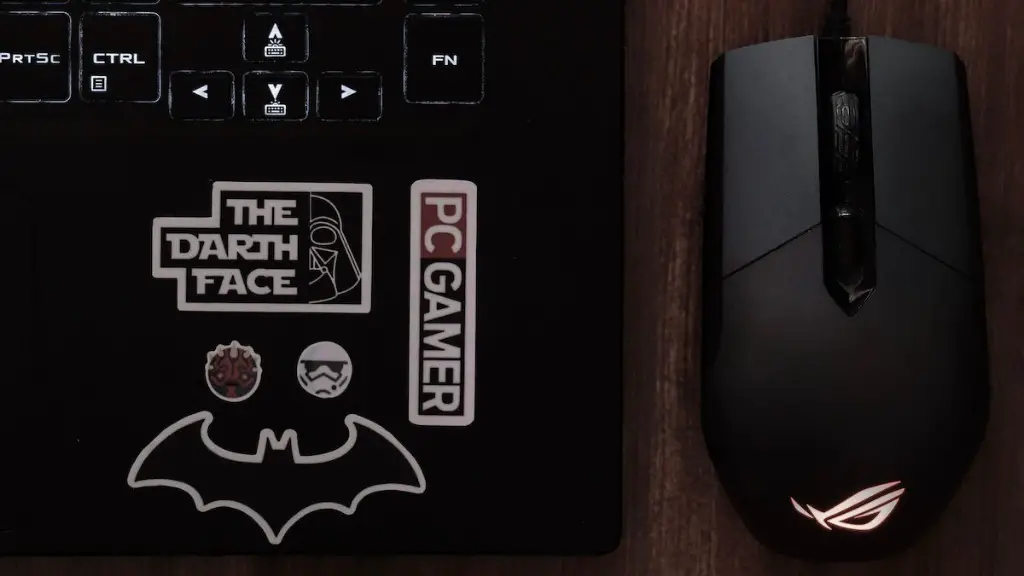A gaming chair is supposed to be a comfortable place to sit while gaming, but sometimes they can be quite uncomfortable. There are a few reasons why this might be the case. The first reason is that the chair may not be the right size for you. It’s important to find a gaming chair that is the right size for your body, so you don’t end up with a chair that is too big or too small. The second reason is that the chair might not be properly cushioned. A good gaming chair should have enough cushioning to support your back and legs, so you don’t end up feeling sore after sitting in it for a long period of time. The third reason is that the chair might not be adjustable. Some gaming chairs have fixed back supports and arm rests, which can make them uncomfortable for people of different sizes. adjustable chairs are usually more comfortable because you can adjust them to fit your body. Lastly, the chair might not be comfortable because of the material it’s made from. Some gaming chairs are made from hard, plastic materials that can be quite uncomfortable to sit on for long periods of time. If you’re having trouble finding a comfortable gaming chair, it might be worth it to invest in a custom-made one.
The gaming chair may be uncomfortable because it is not the right size for the person, it is not adjustable, or the seat may be too hard or too soft.
Why are gaming chairs so uncomfy?
If you’re looking for a gaming chair that will be comfortable for long periods of time, look for one with lumbar support and a comfortable headrest. Avoid “bucket seats” as they can be uncomfortable after extended periods of time.
Most gaming chairs are designed to be comfortable for long periods of time, but there are some that could be made better. The idea behind gaming chairs is to help you sit comfortably without hurting your back. They can take a little bit to get used to in the beginning, but overall they are a good investment.
How do you fix an uncomfortable chair
There are a few things you can do to make your office chair more supportive and ergonomic. First, make sure the chair is the right height for you. A poorly positioned chair can cause discomfort and other problems. Second, add a lumbar support pillow to the chair. This will help support your back and reduce pain. Third, add a seat cushion to the chair. This will help make the chair more comfortable and reduce pressure on your back. Finally, adjust the armrests. Cushioning the armrests will help reduce pressure on your shoulders and help you maintain good posture.
Our chairs are designed to provide ample support and cushioning that lasts, unlike the thin foam of generic chairs that ends up getting compressed after prolonged usage. The high-density cold-cure foam we use should break in and soften after a few weeks of usage.
How do you make a gamer chair comfy?
When adjusting your chair height, be sure that your thighs and lower legs form a 90-degree angle with your knees while seated. Your feet should be flat on the floor (not dangling) and if the desk is particularly tall, you may need to add a footrest.
It is clear that gaming chairs are good for your back. They provide back support and help to straighten your posture. They also help to strengthen your core muscles, making you feel more energetic.
Are gaming chairs better with or without pillows?
The most versatile gaming chairs are those that have been able to adjust the headrest and lumbar pillow. Their presence will allow removing the tension from the back, arising from a long seat.
Lumbar support is important for keeping the back straight while sitting in a gaming chair. The lumbar pillow should be adjusted to provide the most support possible. If the pillow is not adjusted properly, it can cause discomfort or even pain in the lower back.
Why is my chair so uncomfortable
If you’re feeling discomfort while sitting in a chair, it could be for a number of reasons. Two of the most common reasons are either the chair does not offer correct lower back support or is not comfortable sitting on it. This can be due to bad material, ineffective design, and much more. To ensure a comfortable experience while sitting, it’s important to choose a chair that offers proper support and is made from materials that are soft and comfortable.
If you sit at a desk for long hours at home, a high-quality office chair is going to be more supportive than a gaming chair. This is because gaming chairs (typically) provide enough comfort for a few hours at a time and lack the ergonomic support of a well-designed office chair.
Is it better to sit on a hard or soft chair?
A chair that is too firm can lead to pressure problems, cut off circulation, and lead to pain in the rear and pelvis. A chair that is too soft can lead to slouching and poor posture, locked and tense muscles, and issues standing. Usually, as you might expect, the best option is one that is somewhere in the middle.
While soft chairs may be more comfortable in the short run, they can actually exacerbate poor posture and lead to health problems in the long run. Hard chairs may not be as comfortable initially, but they provide better support and can help improve posture and prevent back pain. In the end, good posture and a pain-free back are more important than a short-term comfort gain from a soft chair.
How do pro gamers sit
It is important to sit with your hips all the way back in the chair so your back is pressed against the back rest. Keeping both thighs flat on the chair helps to avoid conditions such as sacroiliac joint dysfunction, piriformis syndrome (sciatica), or lower crossed syndrome.
A gaming chair should last for at least 2 years, but some can last up to 5 years. The lifespan will depend on the materials’ quality and ergonometric construction.
What is the lifetime of a gaming chair?
To extend the lifespan of your gaming chair, be sure to take good care of it and don’t use it excessively. With proper care, gaming chairs can last up to five years. On average, however, they will only last for two to three years.
The backrest of your chair should be reclined between 90-120 degrees with your forearms parallel to the floor. The chair should also be set at the height where your knees are level with your hips, and your feet can contact the ground (or foot rest).
Should I use armrests while gaming
It’s all your preference—more importantly, we have to zoom out and consider how you’re sitting. If you’re sitting in a way that’s comfortable for you, then that’s what matters most. Of course, we also have to consider the ergonomics of your sitting position and make sure that you’re not putting yourself at risk for any injuries. But overall, it’s up to you to decide how you want to sit.
A gaming chair with a neck pillow is a great way to support your neck and relax your shoulders and upper back. The neck pillow on gaming chairs is height adjustable, so it can fit perfectly in the curvature of your cervical spine.
Conclusion
There are a few reasons why your gaming chair may be uncomfortable. It could be the wrong size for you, the padding may be too thin, or the backrest may not be adjustable. Also, make sure that the chair is at the right height for your desk. You may need to raise or lower the seat to find the most comfortable position.
There are several possible explanations for why your gaming chair may be uncomfortable. It could be that the chair is not the right size or shape for your body, that the padding is not sufficient, or that the fabric is not breathable. If you have tried adjusting the chair and it still doesn’t feel comfortable, you may need to replace it with a new one.