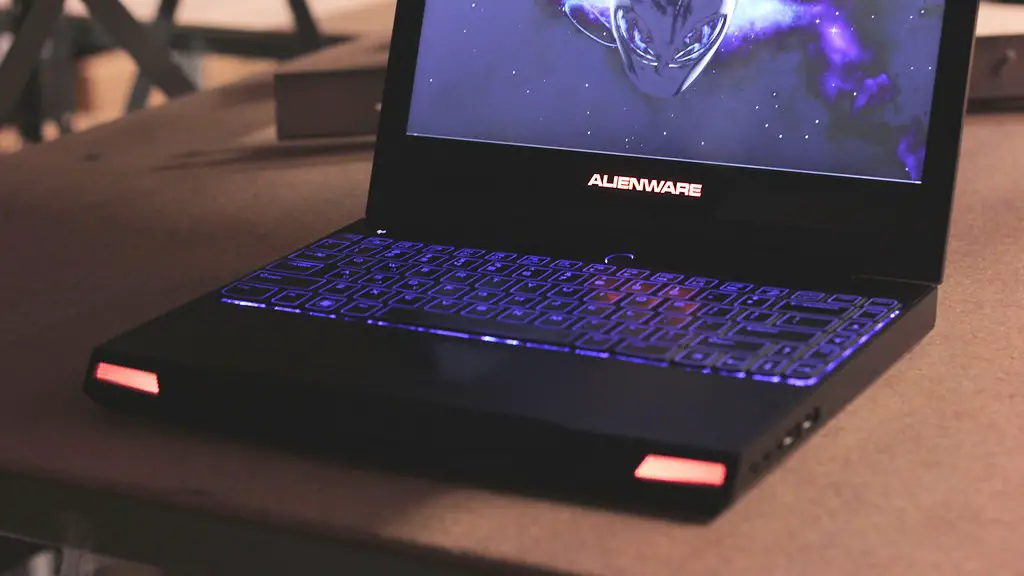Building a custom gaming pc can be a daunting and complex task, however, with the right tools and knowledge, it can be done conveniently and easily. When building a custom gaming pc, it is essential to assess all requirements, understand exact components needed, and ultimately understand the best products for a gaming pc. Understanding this is critical for ensuring the best gaming experience possible.
The first step in constructing a custom gaming processor is to assess the budget. It is essential to understand how much is able to be spent on components for the gaming pc and how much should be spent on each component. After the budget is set, components should then be identified depending on their need and function. Typically, this involves researching to understand what components would best fit the gaming experience. It is also important to ensure the compatibility between components.
The second step is to acquire the components. This can be done through online stores, such as Amazon, or through physical stores, such as Best Buy. Sites such as Amazon or Newegg provide reviews, ratings, and deals on the products which can be valuable when comparing different sizes and brands. It is also beneficial to look at used parts in order to save on cost, as parts can still have great life expectancy.
The third step is to assemble the custom gaming pc. This involves having a steady space, knowledge on functioning of parts, and tools to build the pc. The assembly is the most complicated task during the whole process, as each part needs to be wired, connected, and installed in the proper way. This step is where a lot of the research and comparison shopping comes into play: understanding what parts fit where and which ones should be prioritized is key.
The fourth step is to test the custom gaming pc. This involves testing each part independently and as a whole, such as ensuring the power supply is strong enough to run all the components. It is important to ensure that all parts are functioning properly before closing off the pc as this would require disassembling the pc again and potentially replacing parts that are malfunctioning.
Choosing Parts
When choosing the parts for a custom gaming pc, it is essential to assess what your gaming needs are. One of the most important aspects of the custom build is the cpu, as this is the main brain of the pc. In order to choose the right cpu, you must assess the type of performance needed from the pc. Those who are looking for a great gaming experience should look into getting one of the latest, high-end Intel or AMD processors.
The graphics card is another crucial aspect for gaming as it is what allows for the visual aspect of the games. This is another area where one should not cheap out and look into buying the latest high-end GPUs like the 20 series. The graphics card can dictate the number of displays and resolution, so it is important to make sure it can handle the requirements.
The next component to consider is the power supply, as this determines whether your pc is able to run all its components or not. It is important to research very carefully in order to get the appropriate wattage for the exact components of the pc. For example, if the cpu, graphics card and RAM are all at higher wattage, then a high wattage power source should be chosen in order to power them.
The motherboard is another essential part that serves as the main mechanism for components to connect with one another. It is important to choose the right form factor for all the components, as well as assessing socket types and brands in order to ensure compatibility. The RAM is another component which should be chosen depending on the frequency, latency and capacity which is required.
The components selected should be relied upon for the build and should be able to securely install into the pc. Lastly, it is important to remember the other peripherals such as the hard drive, cooling system, security protection and display. These peripheral components should be chosen depending on the need and models which can provide a great gaming experience should be utilized.
Cooling System
A cooling system is an essential component for a custom gaming pc, as it prevents any overheating of components which could cause the pc to fail. It is recommended to get quality fans and CPU coolers which provides silent performance. Different cooling systems should be chosen depending on the components and games that will be running on the pc.
CPU coolers are mainly used to cool the cpu and prevent excessive heat from developing. A good quality air cooler should be used as these can assist with temperature control as well as overall performance. Liquid cooling systems are also great for high-end CPUs such as Intel’s i9 series. This is because liquid has better heat absorption properties than air.
GPUs also need to have a cooling system like the cpu, especially due to their increased power and efficiency. A high-end gpu should have a larger fan and air to allow for good ventilation, given that they require a good amount of power. It is also important to take into account the power requirements of each fan in order to choose the most appropriate one.
The case is where most of the cooling parts are installed, so it is important to ensure the case allows for good ventilation. A well-designed case should provide enough space for components and should have dust filters to avoid dust buildup. Dust is an excellent insulator, so having dust filters is essential for allowing proper airflow.
Lastly, having a good fan controller is also beneficial for a custom gaming pc. A fan controller allows one to adjust fan speed depending on the temperature of the components. This helps with energy efficiency and also makes sure that the fans are not operating at full speed unnecessarily.
Parts Placement
Choosing the right parts is essential for a custom gaming pc, but the placement of the parts is just as important. It is important to place the parts together to ensure easy access and maintenance. This means making sure each part fits within the case, as well as allotting room for internal components such as the motherboard and graphics card.
Another factor when placing parts is to ensure they are secured within the case. This should be done by using screws, headers and other secure mounting techniques. This is important to ensure that all the parts stay in place and do not cause any unwanted stress or disruption to any components.
Another factor to consider when placing parts is cable management. Cable management is important in order to keep the wiring organize and tight. This helps with air flow, as the pc cannot overheat if the wiring is too loose. Cable management is also important for easy access, in order to quickly disconnect or connect cables if needed.
For a gaming pc, it is also recommended to have a power source near the graphics card as this would provide more power to the gpu. The power source should be connected to the motherboard, and this should be done as securely as possible. It is also important to make sure that the cables are not stretching in order to maintain proper airflow within the pc.
When placing parts, it is also important to remember to pay attention to the ports and slots on the motherboard. This is beneficial, as it allows for the parts to be placed in a way which can help with the amount of cables needed. This is especially important in larger systems, as there is more room for larger components.
Troubleshooting
Troubleshooting is an important part of the custom gaming pc process, as it allows for the troubleshooter to identify any potential problems before the pc is used. This process involves systematically running through each part to ensure they are all functioning correctly and correctly connected.
The most important part of troubleshooting is to ensure that the basic functions run correctly. This means checking the power supply, RAM, graphics card and other components to make sure that each of them is functioning correctly. This can be done through software which allows for the user to easily check the voltages and other settings.
Testing the gaming pc should also involve both hardware and software. This means testing the hardware to ensure it is functioning properly and that no problems arise while it is running. This includes testing the components in the BIOS, as this helps to identify any problems there may be before using the pc.
Testing the software involves running either a benchmarking software, or a game to see how it performs and if any lag, frame-drops or other issues arise. This helps to identify the weakest link within the gaming pc and allows for it to be improved upon.
In order to really troubleshoot a custom gaming pc, it is important to use a stress test on all the components. This can involve running a program such as Prime95 to test the cpu, or Furmark to test the graphics card. This helps to identify any potential faults in either the hardware or software.
Once the basic troubleshooting is done and both hardware and software have been tested, the final step is to monitor it while playing games or running intensive tasks. This allows for the user to see the performance of the pc through its own use and to see if any problems arise while running the games.