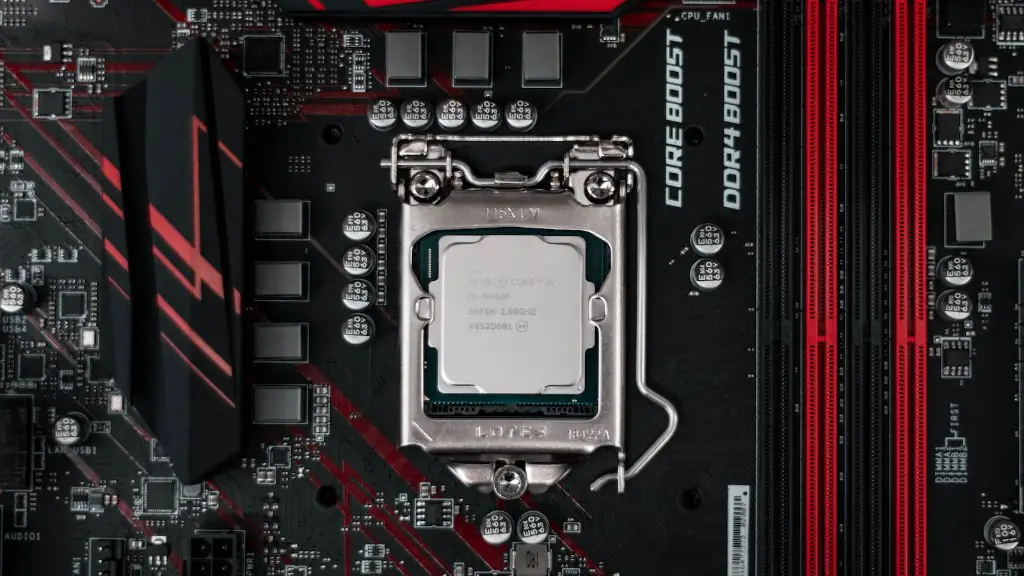Building a gaming PC on a budget is a tough task but with the right components, prices can be kept low while still offering excellent performance. This guide will help you select the best components to craft a powerful gaming PC that won’t break the bank.
Before you get started, there are a few factors to consider. You need to be aware of your budget, the type of games you want to play, the resolution of your monitor, and the expected frame rate.
The CPU and graphics card are the most important components in a gaming PC, and they will determine the quality of the gaming experience. For gaming PCs on a budget, an Intel Core i5 processor and a mid-range graphics card like AMD’s RX 580 are both good choices.
Storage and RAM are also important components in a gaming PC. An SSD is recommended for the operating system, as it will give a boost to loading times, while hard drives can be used for games, music, movies and other media. 8GB of RAM should be enough for most games, but 16GB is a better option if you can afford it.
A good power supply is essential for a gaming PC, as it will make sure your components receive the right amount of power. A good quality 500W power supply should be sufficient in a budget build, but if you plan to overclock the CPU or get a more powerful graphics card then a higher wattage unit might be necessary.
Finally, the case and cooling are important components that needs to be taken into consideration. A good quality case will provide adequate airflow, while a high-end CPU cooler will make sure the processor stays cool during intensive gaming sessions. A liquid cooler might be a good option in this case if you can afford it.
Graphics Card
The graphics card is one of the most important components for any gaming PC and it will be the main factor in determining the quality of the gaming experience. For gaming PCs on a budget, an AMD RX 580 is a good choice as it offers excellent performance for a low price. If you’re looking for something more powerful, the NVIDIA GTX 1060 is a good option, but it will cost more.
If you’re looking for something more powerful, there are many options with more powerful specs, such as the NVIDIA RTX 2060 or 2070. However, these will cost more and might not fit in your budget.
If you’re looking to save money, there are some older cards like the RX 570 and GTX 1050 Ti that are still good options, but they won’t offer the same level of performance as newer options.
It’s also important to pay attention to the card’s memory. The amount of memory on the card will determine the texture and texture detail in games, so the more memory the better. Most cards come with either 2GB or 4GB of memory, but if you can afford it then 8GB or more is recommended.
As an alternative to a graphics card, there are now many GPUs that are integrated into the CPU, such as Intel’s HD Graphics or AMD’s Ryzen Integrated Graphics. These integrated GPUs are not as powerful as dedicated cards, but can still provide good performance for certain games and are much more affordable.
Monitor and Peripherals
The monitor you choose will depend on the type of games you want to play, as well as the resolution of your graphics card. If you want to play modern AAA games at 1080p, then a 24” 1080p monitor should be sufficient. For higher resolutions like 1440p or 4K, you will need a larger monitor or a higher resolution monitor, depending on your budget.
As for peripherals such as a mouse and keyboard, any modern device should be good enough. For gaming mice, the Logitech G502 and Razer DeathAdder are both good options, while the Logitech G910 keyboard is a good choice for gamers. These devices are not essential, but they can help improve your gaming performance.
Some more budget gaming headsets such as the Logitech G35 or the HyperX Cloud Stinger are also good options for gamers. Again, these are not essential but can offer a much better gaming experience.
Finally, if you’re looking for more control over your PC, an Xbox controller might be a good option. Controllers have become increasingly popular among PC gamers, and many modern games also support these controllers, so it might be worth considering one.
Software
One of the most important components of any gaming PC is the operating system, and Windows is usually the best choice. Windows 10 is the latest version of Windows, and it’s a good option for gaming PCs. However, if you’re on a budget then you could opt for Windows 7 or 8.
It’s also important to make sure that you have anti-virus and anti-malware software installed on your PC, as this will help protect you from malicious software. Windows Defender is a good free option, but there are other paid options such as McAfee and Norton that offer more features and better protection.
Finally, if you’re looking to get the most out of your games, a good software suite such as Steam will give you access to all the latest titles, as well as exclusive discounts and free games.
Overclocking
Overclocking is another way to get a bit more performance out of your PC and it can be a great way to get better performance in games without spending more money. Overclocking involves adjusting the clock speeds of the components, and it can be done with both the CPU and the GPU.
If you’re looking to overclock your CPU, you will need to adjust the base clock, which adjusts the speed of the CPU cores. You can also adjust the multiplier, which will adjust the speed of the individual cores. Both of these settings can be configured in the BIOS.
For the GPU, you will need to adjust the core clock, which adjusts the speed of the GPU cores. You can also adjust the memory clock, which will adjust the speed of the graphics card’s memory. Again, both of these settings can be configured in the GPU’s driver settings.
It’s important to note that overclocking can increase your system’s performance, but it can also decrease its stability and increase its power consumption. Therefore, it’s important to make sure that the system remains stable after overclocking, and that it has enough power. A good quality power supply is a must if you’re overclocking.
Conclusion
Building a gaming PC on a budget can be a challenging task, but with the right components and knowledge, it’s possible to create a powerful gaming PC that won’t break the bank. The CPU and graphics card are the most important components, and they will determine the quality of the gaming experience. Storage and RAM are also important components, and it’s important to make sure that they are compatible with the other components. A good power supply is essential, as well as a good quality case and cooling solution. Finally, the monitor and peripherals should be chosen based on your specific needs and budget.