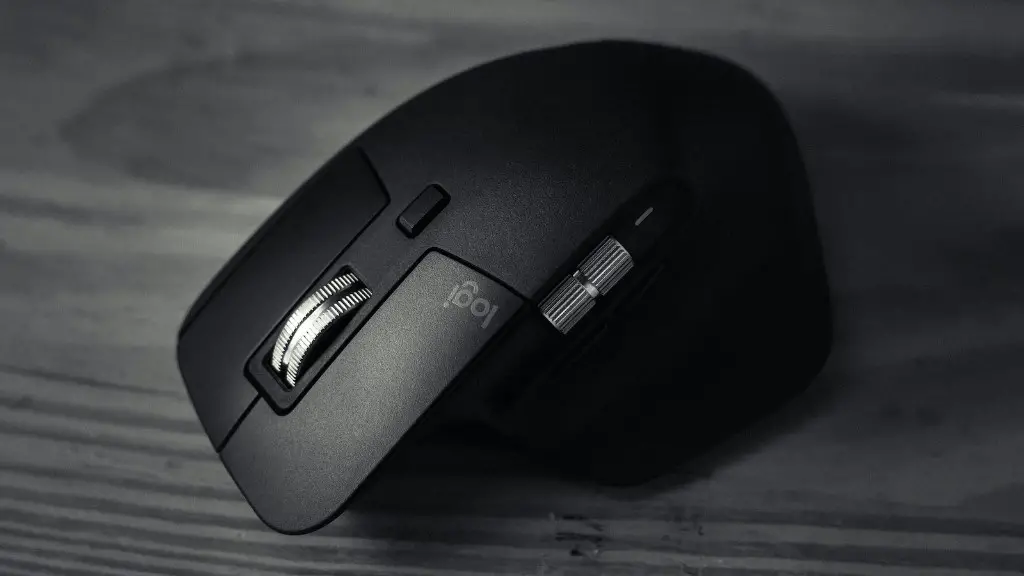Assembling a gaming PC from off-the-shelf hardware can be a daunting task. Many players are put off by the technical intricacies associated with crafting a PC that can cope with the latest, greatest games. Fortunately, with a little guidance anyone can build a gaming PC quickly and easily. This guide provides readers with all the information necessary to put together a gaming PC, covering all aspects of the process from budgeting to installation.
First and foremost, it’s important to set a budget for building your gaming PC. Decide what components you need to buy and then do some research to find the best deals. Start by browsing online stores like Amazon or Newegg to get a rough idea of the prices. Remember to factor in the price of assembly if you’re not putting it together yourself! Once you have your budget worked out, it’s time to decide what components you need to purchase.
You’ll want to get the best components for the money – this will ensure your gaming PC performs as well as possible. Start by picking out a processor that can handle the games you want to play. The Intel i7 is a popular choice, but there are plenty of other good options as well. When it comes to graphics cards, go for as much power as you can afford. AMD cards tend to offer the best performance for the money.
You’ll also need to invest in memory, a motherboard, a power supply, and the case. Make sure the motherboard can handle the processor, memory, and graphics card you’re using. Make sure the power supply is strong enough to handle the components, and that the case can fit everything comfortably. Finally, you’ll need to purchase a hard drive to store your games and other data.
When you have all the components you need, it’s time to put everything together. Make sure you’re using an anti-static wrist strap and working in an uncontaminated environment. Read the instructions that come with your components carefully – it’s important to install everything correctly. When you’ve finished assembling the PC, hook it up to a monitor, plug it in and switch it on – then you can start installing the operating system and your favourite games.
Finally, make sure you’re running regular maintenance on your gaming PC to keep it running smoothly. It’s important to keep the components clean, and to update the BIOS and drivers regularly. Regularly check the temperatures of the components as well, ensuring they don’t get too hot. With proper care and maintenance, your gaming PC will last for many years.
Choosing the Ideal OS for Your System
When it comes to choosing an operating system for your gaming PC, there are a few options. Windows 10 is the most popular choice, and comes with support for the latest games and technologies. It also integrates with Xbox Live, allowing you to play online with your friends. Alternatively, if you want something a bit more lightweight, you could choose something like Linux.
If you’re looking for a more open platform for gaming, you could try SteamOS. It’s a Linux-based operating system designed specifically for gaming, and it even has its own digital store. There are a lot of great games available on SteamOS, and it’s completely free to use. If you’re more of a console fan, then you could consider investing in a PlayStation 4 or Xbox One.
No matter which operating system you choose, make sure you keep it up to date. Security vulnerabilities can be exploited in older versions of the operating system, so make sure you install the latest patches and updates. This will help keep your system secure, and will ensure you can access the latest games.
Cooling Your System for Optimal Performance
A good cooling system is essential for any gaming PC. Without adequate cooling, components can suffer from reduced performance and even fail entirely. The most common cooling solutions are air-based, but water-cooling systems are becoming increasingly popular. If you’re using a custom case for your gaming PC, you can even opt for a fully-custom liquid cooling system, as long as you have the budget.
When it comes to air-cooling, you’ll need to choose the right fans and heatsinks. Look for fans rated at least 2000 RPM, and make sure there is enough airflow within the case. To ensure your components don’t get too hot, consider adding extra fans or even case windows, though this may not be feasible if you’re using an enclosed case. Heatsinks can be used to dissipate heat, though it’s important to match them to the components you’re cooling.
If you’re planning to use a water-cooling system, make sure you’re aware of how it all works. You’ll need to purchase a pump, radiator, and hoses, as well as the water itself. You’ll also need to have the correct fittings and connectors. Ideally, the hoses should be long enough to reach the radiator, but not so long that they snag or reduce the water flow.
Once your cooling system is installed, you should be able to enjoy your gaming PC without any thermal issues. Just remember to check the temperatures regularly and make sure the fans are running smoothly. This can help the system run more efficiently, and will even help with the noise generated by the components.
Providing Adequate Power for Your System
The power supply is the heart of your gaming PC. Without the right amount of power, none of the other components will work properly, so make sure you invest in a quality PSU. Look for a unit with at least 500 watts of power and 80 PLUS certification, as this will ensure sufficient power for your components. Make sure the connections are compatible with your motherboard, and that it has a sufficient number of SATA and other connectors.
Installing the PSU is just as important as selecting it. Make sure you’re following the manufacturer’s instructions when you attach the cables to the motherboard and other components. It’s also important to make sure the cables won’t get in the way of any fans or other components. It’s also crucial to keep all the cables neatly organised and out of the sight, as this will help keep your system cool.
Most power supplies come with a switch to turn them off – this is a good idea if you’re going to be away from your PC for a while, as it will save electricity and ensure your components are safe.Finally, make sure you replace your power supply every few years, as older models can lose efficiency and start drawing more power than necessary.
Picking the Right Peripherals for Your System
Once your gaming PC is set up, it’s time to choose the best peripherals. A top-notch gaming mouse can dramatically improve your gaming experience, giving you an edge over the competition. Look for a model that has an adjustable weight and profile, allowing you to customize it for the most comfortable fit. A good gaming keyboard is also essential, as it can provide further improvements in usability and accuracy.
If you want to take your gaming to the next level, look into investing in a quality gaming monitor. A good gaming monitor should have a fast refresh rate and low latency, ensuring smooth, responsive gameplay. Many monitors also come with special features, such as FreeSync and G-Sync, that help reduce screen tearing. Additionally, you might want to consider a gaming headset, as this will further enhance your gaming experience.
Finally, consider investing in a gaming chair. Gaming chairs are specially designed to provide support and ergonomics. Many come with lumbar and headrests, as well as adjustable backrests and armrests. This ensures not just optimal comfort during extended gaming sessions, but also better posture, which can help to reduce back pain and fatigue.
Staying up-to-date with the Latest Games
Once you have a gaming PC, it’s important to keep up with the latest games. The best way to do this is to subscribe to a gaming magazine or join a gaming forum. This will help you keep tabs on upcoming titles, and you’ll also get the latest news and reviews on the latest games. Furthermore, subscribing to services like Steam or Origin is a good way to get discounts on the latest releases.
Alternatively, you could look into taking up modding. There are plenty of modding kits available these days, which allow you to customize your games and even create your own content. Not only is this fun, but it can also help you become more immersed in the games you play. This is a great way to stay entertained while also enhancing your gaming experience.
Finally, it’s important to back up your games regularly. It’s easy to forget, but you can avoid potential disaster if you back up your saves and other data. Look into using an external hard drive or cloud storage service to ensure you don’t lose your progress. Additionally, if something does go wrong, always make sure you follow the manufacturer’s instructions for any returns or repairs.