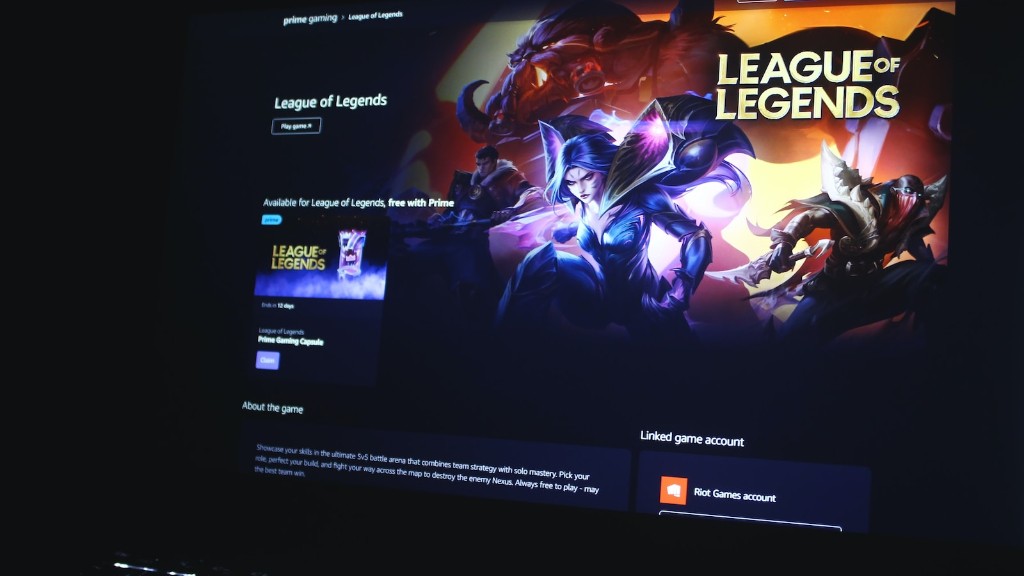When it comes to gaming, having the right grip on your keyboard is paramount for achieving the best performance. Knowing how to hold your hand on a gaming keyboard is vital for any avid gamer. Here are some tips that you can use to help you improve your hand-on experience:
1. Make sure your fingers rest in the right position. To hold your hand properly on a gaming keyboard, your fingers should be resting just below the Home Key, with your thumbs tucked in beside the Spacebar. This position should provide you with the most comfortable hand placement while playing.
2. Use Contoured Keycaps. Contoured keycaps are designed with a slight hump in the center, allowing you to more safely rest your fingers in the right position. This can be a great way to help your hands stay in the right position for hours of gaming.
3. Learn to relax your hands. Tension in your hands can lead to fatigue and mistakes, so it’s important to relax your hands as much as possible. Take breaks between gaming sessions, and when you’re in the thick of it, take a few deep breaths and focus on keeping your hands relaxed.
4. Make sure you have an ergonomic keyboard. Ergonomic keyboards are designed to give your hands the best possible grip. Look for keyboards that have contoured keys, adjustable feet, and palm rests, all of which will help make your gaming experience easier and more comfortable.
5. Don’t forget about your mouse. Having a comfortable mouse grip is just as important as having a good keyboard grip. Look for a mouse that fits comfortably in your hand and has adjustable buttons to help you customize your gaming experience.
Tips for Keyboard Cleaning
Learning how to hold your hand on a gaming keyboard isn’t the only way to improve your gaming sessions. You should also learn how to properly clean your keyboard. Here are some tips on how to do just that:
1. Start by unplugging the keyboard. Unplugging the keyboard ensures that any accidental liquid spills don’t cause damage to the inner circuitry.
2. Take off the keycaps. Make sure to use a keycap removal tool, as this will make it much easier to remove the keys without damaging them.
3. Clean the keycaps. Use a mild soap, warm water, and a cloth to gently wipe the keycaps. Don’t use abrasive cleaning solutions, as these could damage the keycaps.
4. Clean underneath the keycaps. Use compressed air to blow out any dust and dirt that is stuck under the keycaps. This should help improve your keyboard’s performance as well as prolong its life.
5. Dry the keycaps and keyboard. Once the keycaps have been cleaned and the dust has been removed, dry the keyboard with a clean cloth.
Using Keyboards in Gaming
Now that you know how to properly hold your hand on your gaming keyboard and clean it, it’s time to learn how to make the most of it while gaming. Here are some tips on how to use your keyboard to its fullest potential:
1. Use mechanical switches. Mechanical keyboards usually have a higher quality and are better at resisting wear and tear. They also offer great performance and have faster response times.
2. Customize your keyboard. Look for keyboards with programmable macros and adjustable lighting. These features can help make your gaming sessions more efficient, as they allow you to set custom keyboard shortcuts and change the color of the backlighting.
3. Take advantage of programmable keys. Programmable keys are great for specific tasks, such as adjusting game settings, toggling between apps, and controlling media. Using programmable keys can make your gaming experience much easier and more enjoyable.
4. Set keybinds. Keybinding is a great way to speed up your gaming. By setting specific keys to specific tasks, you can move around the game much faster and avoid having to take the time to look for the right key.
5. Practice. The best way to get the hang of using your keyboard while gaming is to practice. Play a few games and get familiar with the keys and how they work. Once you get the hang of it, you’ll find that your gaming sessions become much more efficient.
Preventing Injury
Finally, it’s important to learn how to avoid injury while gaming. Here are a few tips to help you stay safe:
1. Take regular breaks. Although it can be tempting to keep playing for hours on end, it’s important to take breaks. Not only does this give your eyes a break, but it also gives your hands and wrists a chance to rest.
2. Use an ergonomic chair. An ergonomic chair can help reduce strain on your back and promote good posture, which can help reduce fatigue and the risk of injury.
3. Stretch. Don’t forget to stretch. A few simple stretches can loosen up your muscles and help prevent cramps, soreness, and fatigue.
4. Adjust your screens. Make sure that your monitor and keyboard are at the right height. This will help reduce strain on your wrists and neck, and make gaming a much more comfortable experience.
5. Wear gloves. If your hands tend to get sweaty while gaming, try wearing gloves. This can help reduce the risk of slips and improve your grip.