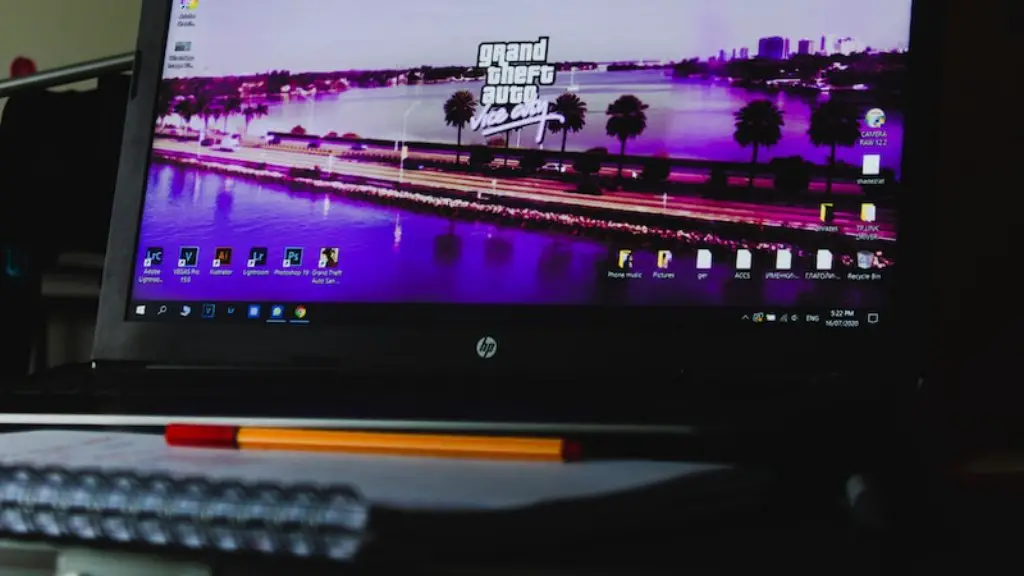Today gaming PCs are becoming more and more popular as both a hobby and a necessary appliance for many tasks. Assembling your own system is not as difficult as you might think, and there are many guides online which can assist you with understanding the necessary components and software configurations. This article will discuss the requirements of a gaming PC and how to go about building your own system.
The first step in constructing a gaming PC is to assess your own needs. You will need to decide what purpose your system will be used for and how much processing power it must have in order to run certain games or applications. This will involve choosing a reliable processor and the amount of RAM that is suitable for your needs. You may also need to consider additional features such as overclocking, cooling systems or water-cooling if you plan to overclock the processor for an improved gaming performance.
Once you have determined the specs of your system, you can begin to search for the parts. You will need to research each component so you can find the best deal for your budget. It is important to remember that you should never compromise on the quality of the components in order to save money. You can look online for reputable suppliers and compare prices to get the best deal. Additionally, you may also want to look at second-hand or used components if they are in good condition.
Another important factor when it comes to constructing your gaming system is the type of case you choose. The case should provide adequate space for all your components and should have good ventilation for cooling. It is also important to factor in the size of the components; if your components are too large for the case, then you will have to look for a different case which will fit your setup.
You will also need to ensure that you have an effective way to house all your components. you should look for a good power supply that can offer sufficient power for all your components. Additionally, you will need to research the type and size of video card which will provide the best performance for your system. It is important to choose the components carefully so you get the best results from your gaming system.
Finally, when it comes to putting all the components together, you will need to have basic knowledge of electronics and hardware components. Although this may seem daunting, you can always find online guides which will help you with the assembly process. Additionally, you should also research the compatibility of your components to ensure that everything runs smoothly.
Types of Components Required
A gaming PC consists of various components that are necessary for creating a powerful and effective system. These include a processor, RAM, motherboard, graphics card, cooling system, and a power supply. When considering all the components of a gaming PC, it is important to know the availability and features of each one. This section will discuss the components in more detail.
The processor is one of the most important components in any gaming PC. It is responsible for handling the data and commands in a computer system. Thus, it’s important to choose the right processor to ensure the highest performance possible. The main types of processors are Intel and AMD that are commonly used in gaming PCs.
Computer systems require Random Access Memory (RAM) in order to run highly demanding games. When deciding on the amount of RAM to purchase, it is important to figure out the amount of RAM that is best suited for ultra-high gaming performance. Typically, the minimum amount of RAM for a gaming PC should be 8GB.
The motherboard is the component in a computer system that connects all the other components together. It is important to select a motherboard that is compatible with the processor and other components you will be using. Not all motherboards will be compatible with the same components, so it is important to conduct research to understand the features of various motherboards.
A graphics card is responsible for providing the best graphical experience in gaming PCs. Newer graphics cards offer higher resolutions and faster frame rates than older ones. When choosing a graphics card, it is important to consider the type of games you will be playing and the resolution you will be playing at.
The cooling system is important in any gaming system in order to ensure that all the components run smoothly and don’t overheat. Some gaming PCs come with liquid cooling systems that provide more efficient cooling than traditional air cooling. When selecting a cooling system, it is important to look for one that is compatible with the other components.
A high-quality power supply provides the necessary energy for the components of your gaming PC to work properly. When choosing a power supply, it is important to consider its wattage and plug configurations so that it is compatible with all of the other components.
Ensuring Compatibility and Performance
When constructing a gaming PC, it is important to ensure that all the parts are compatible with each other and will be able to run smoothly together. Compatibility issues may arise when using a CPU, motherboard, GPUs, RAM, or other components that are not intended to work with each other. Thus, it is important to check compatibility between each component so you can avoid any potential issues.
It is also important to consider the performance of each component when choosing them. Each component should be of a high-quality in order to ensure the best possible gaming experience. For example, a low-quality graphics card might not be capable of displaying high frame rates and high resolutions while a high-quality graphics card will be able to display ultra-high frame rates and resolutions.
Computer systems contain many types of hardware and software that must work together for optimal gaming performance. There should be adequate memory space for games and the rest of the system should function properly. Thus, it is important to consider the total system performance when choosing components for your gaming PC.
Finally, when building your gaming PC, it is important to research the best prices for components. Doing so will ensure that you get the best value for your money and can build a powerful yet affordable gaming PC that suits your needs.
Installation and Troubleshooting
Once all the components for your gaming PC have been purchased and you have checked their compatibility and performance, the next step is the installation. Before installing the components, it is important to read all the manuals provided and to take good care not to damage anything. After this, the components can be securely installed in the system and then they should be tested to ensure everything works properly.
If any problems occur during the installation of components or during the testing of the system it is important to try and diagnose the issue as soon as possible. If the issue persists, then it is best to contact a professional as they will be able to provide expert advice on what to do. Additionally, there are many resources online which can provide helpful advice and can even provide step-by-step guides on how to troubleshoot certain issues.
Once the PC has been assembled and tested, it can be used for gaming. It is important to maintain the system to ensure that all the components are running optimally. This involves regularly cleaning and ensuring there is enough cooling for all the components. Additionally, it is important to keep all the drivers and software up to date in order to get the most out of the system.
Accessories and Peripherals
The last step in constructing a gaming PC is to add in necessary accessories and peripherals such as a monitor, keyboard, mouse, and headset. It is important to choose the right accessories in order to get the best gaming experience. For example, the monitor should be of a high-resolution and a good refresh rate in order to display high-quality graphics and a smooth gaming experience.
A gaming keyboard should not only be comfortable to type on but should also feature anti-ghosting and macro keys which will allow for faster and more accurate inputs. Additionally, the mouse should have a high dpi and a comfortable design in order to provide a smooth gaming experience. Finally, the headset should have a comfortable and noise-canceling microphone as well as good sound quality.
It is important to research and choose the right accessories and peripherals in order to get the best gaming experience. Additionally, all the components in a gaming PC should be compatible with each other in order to get the best performance. The last step is to maintain the system in order to keep the components running optimally.
Conclusion
In conclusion, constructing a gaming PC requires an understanding of the various components and the compatibility between them. It is important to ensure that all the components are of a high-quality and suitable for the type of games and applications you will be running. Additionally, choosing the right accessories and peripherals is important in order to get the best gaming experience. Finally, the system must be maintained in order to ensure that all the components are running optimally.