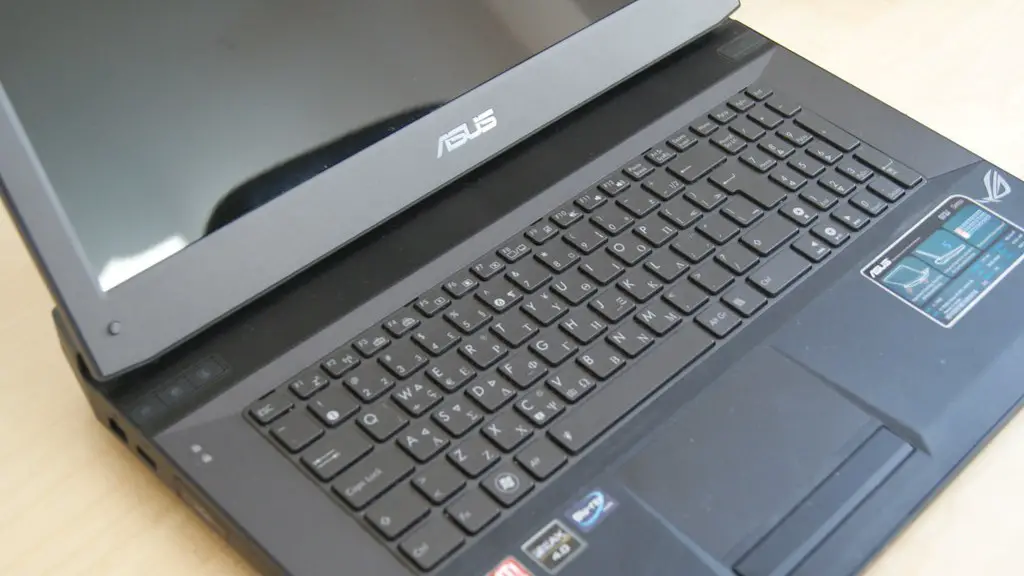If your laptop is overheating, there are several things you can do to help stop the problem. One of the first things to check is that all the air vents on your laptop are clear. If they are blocked by dust or lint, this can cause your laptop to overheat. Another thing to check is the fan inside your laptop. If the fan is not working properly, it will not be able to keep your laptop cool. You can clean the fan by using a can of compressed air. Finally, make sure that you are not blocking any of the air vents on your laptop when you are using it. If you are using it on a soft surface, like a bed, this can cause the vents to become blocked and cause your laptop to overheat.
1. Make sure that your gaming laptop is adequately ventilated.
2. Clean the vents and fans regularly to ensure optimal airflow.
3. Inspect the thermal paste and reapply it if necessary.
4. Use a laptop cooling pad to improve airflow and heat dissipation.
5. Monitor your laptop’s temperatures and take breaks if it starts to overheat.
Why does my gaming laptop get so hot?
It is normal for your gaming laptop to get hot when you are gaming on it because the CPU and graphics card produce a lot of heat when in use. This is especially true since they are all crammed in a small space. To help keep your laptop cool, make sure to keep it in a well-ventilated area and to avoid using it on surfaces that can block airflow. Additionally, you can try using a laptop cooling pad to help keep your laptop cool.
Your gaming laptop can overheat if you don’t take proper care of it. Here are some ways to ensure that your laptop stays cool and doesn’t overheat:
1. Lower your graphics settings and FPS.
2. Replace the thermal paste.
3. Avoid running excessive programs.
4. Optimize your game settings.
5. Keep your laptop clean.
6. Choose a flat surface for using your laptop.
7. Undervolt and underclock your laptop.
How do I stop my laptop fan from overheating
If your computer is overheating, there are a few things you can do to try and fix the issue. Check that the fans are working properly and that there is good airflow. If you have a desktop computer, you can improve airflow by making sure the vents are not blocked. For a laptop, you can try using a cooling pad. Avoid using programs that use a lot of CPU power and close any unnecessary browser tabs or programs. You can also clean and dust your computer to help improve airflow. If the issue persists, you may need to reapply thermal paste.
When choosing a gaming laptop, it is important to choose one that will not overheat. The maximum temperature that a gaming laptop should be able to reach is 90 degrees Celsius.
How long do gaming laptops last?
If you’re looking for a gaming laptop that will last you a while, performance-wise you can expect it to last around five years. Pick up a laptop that matches or exceeds the performance of a console. The GPU affects a gaming laptop’s lifespan the most and most gaming laptop hardware isn’t upgradable, so spend your money where it matters most.
Asus and Lenovo are able to keep their gaming laptops’ CPU temperatures at 80 C or cooler. However, prolonged periods of time with Core temperatures above 100 C can be considered a danger zone.
Do cooling pads work for gaming laptops?
A cooling pad can help, but only to a limited extent. The big fan of a cooling pad might look impressive, but in practice, it’s not doing much. The biggest gain from using a cooling pad comes from simply raising the laptop up, allowing for greater air circulation.
What is the maximum temperature my CPU can withstand?
It depends on your CPU, but usually, 100c is the max. It also depends on your cooling, but gaming laptops are known to get very hot, so under load, 75–85 seems normal. It can get to 90, but when it starts to go above that, that’s when it gets concerning.
Can overheating destroy your laptop
The best way to prevent your laptop from overheating is to keep it clean. Dust and dirt can clog up the cooling fans and prevent them from doing their job properly. Make sure to clean your laptop regularly, using a can of compressed air to blow away any dust that’s built up.
If your laptop is already overheating, there are a few things you can try to fix the problem. One is to simply reposition your laptop so that the vents aren’t blocked. Another is to use a laptop cooling pad, which will help to dissipate the heat. Finally, you can try undervolting your CPU, which will lower the power consumption and temperature.
There are a few reasons why your laptop might not be working as fast as it was intended to. It could be due to a variety of things such as a lack of RAM, a lack of storage, or a variety of other things. If your laptop is crashing, it could be because it doesn’t have enough RAM to handle the load that you’re putting on it. If it’s just running slowly, it could be because you have a lot of files and programs stored on your hard drive and it’s getting full. There are a few things you can do to try and speed up your laptop. You can try closing some programs that you’re not using, deleting some files that you don’t need, and adding more RAM to your computer. If you’re still having problems, you might want to take it to a computer technician to see if there’s anything else that can be done.
How do I make my laptop heat less?
It is important to take care of your laptop to prolong its life and performance. Here are some simple tips:
-Avoid carpeted or padded surfaces. This can trap heat and dirt, leading to wear and tear on your device.
-Elevate your laptop at a comfortable angle. This will help reduce strain on your neck and shoulders.
-Keep your laptop and workspace clean. Dust and dirt can build up and cause problems with your computer’s components.
-Understand your laptop’s typical performance and settings. This will help you troubleshoot any issues that may arise.
-Cleaning and security software. Be sure to regularly run these programs to keep your laptop free of viruses and other malware.
-Cooling mats. These can help to dissipate heat and prevent your laptop from overheating.
-Heat sinks. These can also help to prevent overheating and protect your laptop’s components.
We all know that playing games can be really fun and addicting. However, we also know that it’s important to take breaks from time to time. Taking a break from gaming can help improve your focus and performance, and it can also help prevent eye strain and other health problems.
But what about the temperature of your PC while you’re gaming?
Most people know that their PCs can get pretty hot when they’re gaming, and that’s normal. However, you may not know that the temperature of your PC can affect your gaming performance.
That’s why it’s important to make sure that the temperature of your PC is not too high while you’re gaming. The ideal temperature for gaming is between 65 degrees C (149 degrees F) and 85 degrees C (185 degrees F).
However, if the temperature of your PC gets too high, it can affect your gaming performance. If your PC gets too hot, it can start to lag and even crash. So if you’re gaming for a long period of time, make sure to take breaks and let your PC cool down.
In conclusion, the temperature of your PC while gaming is important. Make sure to keep it cool so that you can game at your best!
Is 90c okay for gaming laptop
It is considered safe for a gaming laptop to operate at temperatures up to around 90°C. However, it is important to note that operating a laptop at high temperatures for extended periods of time can increase the risk of component failure and shorten the overall lifespan of the device.
While there are general guidelines for what are considered ideal GPU temperatures, AMD GPUs are known to be able to handle higher temperatures than other types of GPUs. For AMD GPUs, temperatures up to 110 degrees Celsius (230° F) are considered safe.
Is it OK to use gaming laptop everyday?
A gaming laptop can definitely be used for work – it just depends on the specific laptop and what type of work you need to do. Some gaming laptops are more powerful than regular laptops, making them a great choice for animation or editing. However, it really varies depending on the individual laptop, so it’s something you’ll need to research before making a purchase.
You don’t have to worry about damaging your laptop battery by leaving it plugged in or running off the mains. It’s not possible to damage or overcharge a laptop battery.
What lasts longer gaming PC or gaming laptop
A desktop is almost always the better choice for gaming, unless portability is a must. Gaming laptops typically don’t provide as much power for the money, and are more expensive to repair and upgrade. They also tend to become obsolete more quickly than desktops.
It’s great to know that Intel CPU’s can operate at a maximum of 100 degrees Celsius and Nvidia GPU’s can operate at a maximum ranging from 87~95 degrees Celsius. This means that users can continue using the laptop without worries of overheating.
Warp Up
There are a few things you can do to stop your gaming laptop from overheating. First, make sure that you are using the laptop on a hard surface so that there is ample airflow around it. Second, you can try using a laptop cooling pad to help dissipate heat. Finally, you can monitor your laptop’s internal temperature and make sure that it does not exceed a certain threshold. If you do these things, your gaming laptop should not overheat.
There are several things that can be done to help prevent a laptop from overheating. Some basic tips are to make sure the laptop is in a well-ventilated area, to clean the vents and fans regularly, and to avoid using the laptop on soft surfaces. More advanced measures, such as repasting the thermal compound and adding additional cooling fans, may also be necessary in some cases.