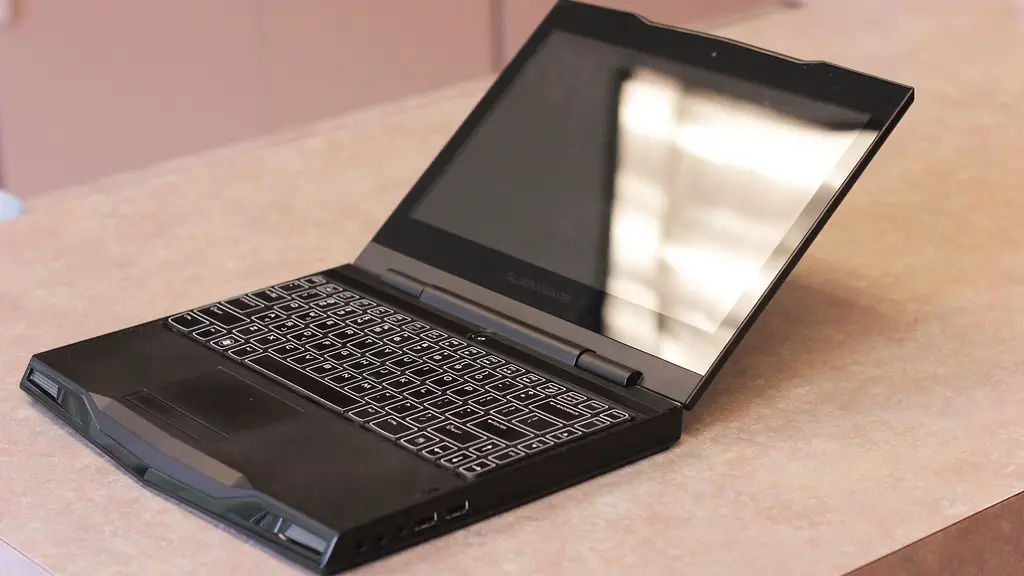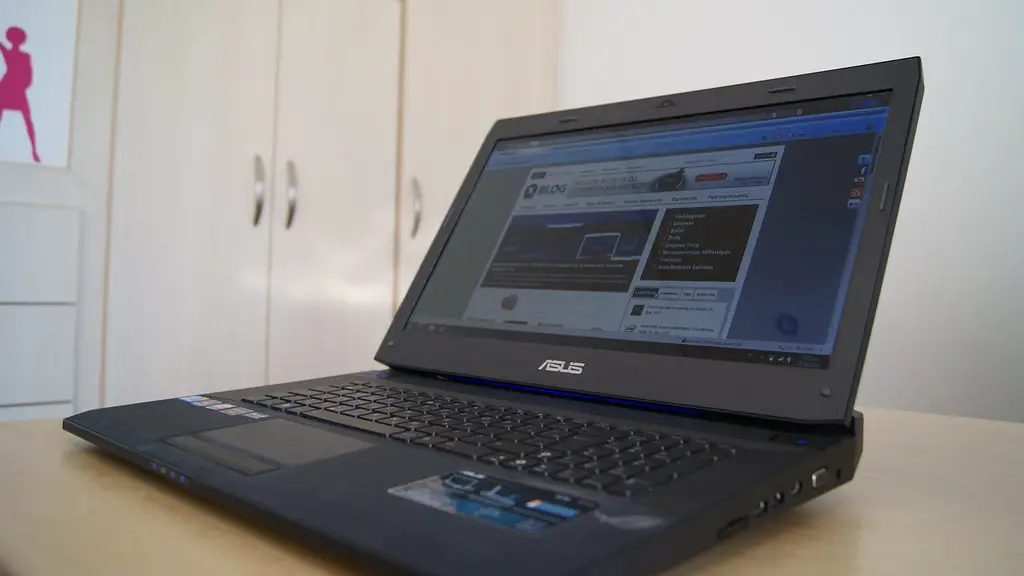Gaming PCs are becoming more popular as video game technology advances. You can have an incredible gaming experience if you assemble all the right components. But what are these components? What do you need to build a gaming PC?
Before anything else, there’s the processor. The core of your rig will be the processor. You need to find the right processor for your purposes–high-end gamers will want something with plenty of power. If a processor is too weak, then your game may suffer from lag and stuttering.
Next up is the motherboard. It not only serves as the nerve center of your system, but it will help you decide what other components you can use. The size of the motherboard can also help define how much space you have for peripherals, so be sure to consider that when looking for one.
You’ll need a power supply to power everything, of course. It doesn’t have to be the most powerful model, but it should be able to supply enough juice to your components. Aim to get something with an 80+ efficiency rating to avoid wasting power.
Memory is also important. Your RAM will determine how much data your gaming PC can process at once. High-end games need a lot of RAM, so there’s no point in skimping here. Make sure your memory has a high clock frequency as well.
Graphics cards are also critical. Your graphics card will determine how well your game looks. If you want a cinematic experience, then you’ll want to consider something with lots of power. High-end gaming PCs will need multiple GPUs to keep up with the demand.
Finally, you’ll want to add the extras. Things like extra storage, a gaming mouse, a display and more can all help you get the most out of your games. Hard drives, SSDs and optical drives are all excellent additions and can give you extra capacity to store your games.
Monitor
A monitor will be necessary to complete the gaming experience and to get the most out of your gaming PC. You can have a top of the line processor and all the latest components, but if you have a cheap monitor, then it will become your weak link. Most gaming monitors have high refresh rates and resolutions, so be sure to look for one with the right specs.
While some gamers will prefer an ult-wide for their massive gaming sessions, a 4k panel can also provide you with great visuals. If you want an intense experience playing the newest games, then you’ll want to aim for a monitor with a minimum refresh rate of 144Hz.
Whether you choose LED, OLED or even a specialised gaming monitor, be sure to check the response time and resolution to make sure you have the best viewing experience.
Finally, you also need to consider the type of connection you will use to join the monitor to your PC. Will it be via display ports, HDMI or even a USB Type-C connection? Make sure that whatever connection you go for matches the one on your graphics card.
Chassis
Now that you have all the components, you will need to put them into a chassis. Your case will determine how much space you have, how cool your system will run, and how good your gaming PC looks. A good chassis should have plenty of space for all your components, with plenty of cable management features.
You’ll need to consider what type of case you want, from a full tower to a smaller mATX model. Not all full towers support mATX motherboards, and not all mATX motherboards fit into full towers. Measure your components accurately to make sure it fits.
The design of your case will also be a major factor. Many gaming cases have translucent walls and RGB lighting, and some even come with dedicated fan controllers. Think about your design aesthetic and make sure your setup looks the part.
You may also want to consider a liquid cooling system if your gaming PC will be performing at peak levels. While it costs more upfront, it can have better temperature regulation and should make your system run cooler overall.
Cooling
Cooling is a major factor in a gaming PC’s performance – the hotter your PC gets, the more likely it is to suffer from lag spikes and reduced performance. That’s why you’ll want to consider your cooling options carefully.
Air cooling is the standard method, with heat pipes and high-performance fans helping to keep your components cool. A well-designed air cooling system can keep your PC running much cooler than an inadequate one, but you should consider liquid cooling if your gaming PC has more power.
Taking the time to configure your cooling system properly can save you money in the long run. Make sure that your cooling system provides enough airflow to keep your components running at optimum temperatures, and avoid any areas of poor thermal transfer.
You will also want to regularly maintain your system to make sure there is no dust build-up wreaking havoc with your system. Keeping the insides clean and free of debris will help ensure your system runs smoothly and keeps your components cool.
Storage
One of the main components of a gaming PC is storage, and with games becoming more graphically demanding, it may be time to upgrade. SSDs are much faster and generate less heat, making them a much better choice for gaming than HDDs.
An SSD also has higher capacity, allowing you to store more games without needing an external drive. SSDs also require less power, so your system will be more efficient overall. Plus, you’ll need less time to boot up your system.
Of course, you don’t want to completely discount HDDs. Their spinning parts can generate more heat, but they are much cheaper than SSDs and should provide adequate storage for those budget-conscious gamers. Just consider the capacity and price to decide whether it’s a good fit for your needs.
Finally, don’t forget about the optical drive. It may seem like an anachronism nowadays, but there are still plenty of games out there that require physical discs. Plus, optical drives are also useful for backing up data or as an emergency system drive.
Peripherals
No gaming PC is complete without the right peripherals. A gaming mouse can give you more precision, while a mechanical keyboard can provide a better tactile feel. You’ll also want to consider a headset or microphone to communicate with your team. High-end headphones with good surround sound are your best bet.
You may also want to consider other peripherals like racing wheels and flight sticks for specific genres, as well as controllers for a more console-like experience. Don’t forget to find a suitable display as well – gaming monitors are often your best bet, thanks to their high refresh rates and resolutions.
Finally, your gaming PC should also have some form of networking. You’ll need an Ethernet cable connected to a router/modem or a wireless adapter. This will help you get an online connection and keep you up to date with the latest games and patches.
For those with a wireless connection, you’ll want to look for a suitable network adapter with adequate range and speed for your games. There are many chipsets to choose from, so be sure to compare the features and decide which one is best for you.