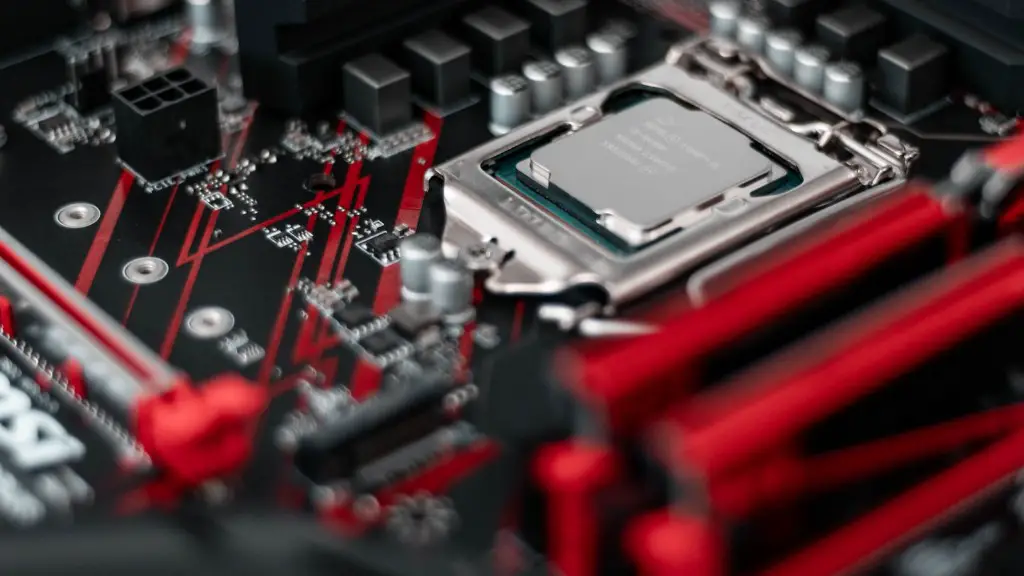Building a gaming PC is a great way to customize your gaming experience and ensure you have the latest hardware to power your favorite games. But what parts do you need to put together a gaming PC? Generally, it comes down to the following components: processor, motherboard, RAM, graphics card, storage, power supply, case, and an operating system.
The processor is the engine that powers your PC, effectively controlling and managing various tasks. The primary purpose of the processor is to decode instructions from the operating system and then carry them out. High-end processors are typically the best choice when building a gaming PC, as they offer increased performance and reliability.
The motherboard is the main component that connects all the other components, and therefore needs to be compatible with all other components. It is important to select a motherboard that has the necessary features for your gaming needs, such as multiple RAM slots, USB ports, and ports for connecting a graphics card.
RAM, or random access memory, is responsible for storing and retrieving data from the hard drive. High-end gaming systems generally require 16GB or more, with higher-end systems requiring 32GB or more. Choosing the right RAM for your system should depend on the type of games you are playing and the resolution of your graphics card.
A graphics card is one of the most important components for a gaming PC, as it is responsible for rendering the graphics in the game. It is important to select a graphics card that is powerful enough to handle the graphics requirements of the games you plan to play. Higher-end graphics cards are typically the best choice when building a gaming PC, as they offer increased performance and visual effects.
Storage is an important component that needs to be considered when building a gaming PC. Solid state drives are generally the best choice for gaming purposes, as they offer much faster loading times and better reliability than traditional hard drives. It is important to select a storage drive that offers enough capacity for your needs.
The power supply is responsible for supplying the necessary power to the components in your system. It is important to select a power supply that is powerful enough for all the components, as well as efficient to keep energy costs low. Additionally, the power supply should be compatible with the rest of the components in your system.
The case is arguably the most visible component of your gaming PC and is responsible for housing the motherboard, CPU, and other components. It is important to choose a case that will fit all your components as well as providing adequate cooling. Additionally, it is important to consider the aesthetics of the case, as this will have a large impact on the overall look of your PC.
Lastly, the operating system is the software that is responsible for controlling and managing the hardware components. For gaming purposes, Windows is generally the best option, as it is compatible with the majority of available games and offers the most reliable performance.
How to Choose The Right Processor for a Gaming PC?
When it comes to gaming on a PC, choosing the right processor is one of the most important decisions that a player needs to make. Higher-end processors provide increased performance and power, enabling players to run the latest games at higher settings and faster speeds. The key is to select a processor that is powerful enough to handle the games and applications that you plan to use.
When selecting a processor, the main factors to consider are the number of cores, the clock speed, and the type of architecture. Generally speaking, the higher-end processors with more cores and a faster clock speed will provide the best performance. Additionally, the type of architecture should be considered, as some games are optimized for one type over another.
It is also important to consider the cost of the processor, as this can have a large impact on your total gaming PC build. Additionally, check for any special bonuses that may come with the processor, such as additional cooling equipment or software. Lastly, if you are building a dedicated gaming PC, it is important to get a processor that is compatible with the motherboard and other components.
How to Choose The Right Motherboard for a Gaming PC?
Motherboards come in different sizes and form factors, and choosing the right one for your gaming PC is essential to ensure the best performance. When selecting a motherboard, the most important factor is to ensure that it is compatible with all other components, such as the processor, storage drives, and graphics card.
The size of the motherboard is also important, as this will determine the size of the components and how they will fit into the case. Additionally, it is important to select a motherboard that has enough features to meet your gaming needs, such as multiple RAM slots, USB ports, and ports for connecting a graphics card.
The type of chipset is also important, as this will determine the type of processor and RAM that the motherboard can support. It is important to check for compatibility between the chipset and the other components that you plan to use. Additionally, the type of memory slots and the number of ports should be considered, as well as any additional features such as onboard video or audio.
Price is also an important factor, as gaming motherboards can range from entry-level to high-end models. Generally speaking, higher-end motherboards offer more features and better compatibility, but are typically more expensive.
Lastly, it is important to check for any additional software or hardware that may come included with the motherboard. For example, certain components may come with bonus cooling equipment or additional software for overclocking and further customization.
How to Choose The Right RAM for a Gaming PC?
When selecting RAM for a gaming PC, it is important to choose the quantity, speed, and type of RAM needed to meet your needs. Generally speaking, the higher-end gaming systems generally require 16GB or more of RAM, with some higher-end systems requiring 32GB or more for maximum performance.
The type of RAM will depend on the type of processor and motherboard that you are using, with DDR3 and DDR4 being the most popular. Additionally, it is important to select RAM that is fast enough to keep up with your processor and other components. Typically, a high-end gaming PC should have RAM with speeds of at least 2,133MHz or higher.
When selecting RAM, it is also important to consider the cost, as this will have an impact on your total build cost. Additionally, some RAM may come with features such as overclocking capabilities or additional cooling equipment.
Lastly, it is important to check for compatibility between the RAM and all other components, as some components may not be compatible with certain types of RAM. Additionally, it is important to ensure that the RAM is properly seated in the memory slots and is connected to the motherboard for proper function.
How to Choose the Right Graphics Card for a Gaming PC?
A graphics card is one of the most important components for a gaming PC, as it is responsible for rendering the graphics in the game. It is important to select a graphics card that is powerful enough to handle the graphics requirements of the games you plan to play. Higher-end graphics cards are typically the best choice when building a gaming PC, as they offer increased performance and visual effects.
When selecting a graphics card, the main factors to consider are the manufacturer, wattage, memory size, and type of connectors. Generally speaking, higher-end graphics cards offer the best performance and visuals, but they tend to be more expensive. Additionally, it is important to consider the wattage and the type of connectors, as this will determine the compatibility of the card.
It is also important to consider the type of cooling that comes with the card. Some cards come with dedicated cooling systems, or additional fans, which will help keep the card running cooler and quieter. Lastly, it is important to consider the price of the card, as this will have an impact on your total build cost.
How to Choose the Right Storage for a Gaming PC?
Storage is an important component when it comes to gaming on a PC, as it is responsible for storing games and data. Generally speaking, solid state drives (SSD) are typically the best choice for gaming, as they offer much faster loading times and better reliability than traditional hard drives.
When selecting storage, the main factors to consider are the capacity, speed, and type of interface. Generally speaking, the more capacity a drive has, the better, as this will ensure that there is enough space for all the games and applications you plan to use. Additionally, it is important to select a drive that is fast enough to keep up with the other components in your system.
The type of interface will also determine the type of drive that is compatible with your system. SATA and M.2 drives are the most popular among gaming PCs. Most SSDs are compatible with both interfaces, so this is not a major concern. Lastly, it is important to consider the price of the drive, as this will have an impact on your total build cost.
How to Choose the Right Power Supply for a Gaming PC?
The power supply is responsible for supplying the necessary power to all the components in your system, so it is important to select a power supply that is powerful enough for all the components, as well as efficient to keep energy costs low. Additionally, the power supply should be compatible with the rest of the components in your system.
When selecting a power supply, the main factors to consider are wattage, efficiency rating, form factor, and warranty. Generally speaking, higher wattage power supplies are better for gaming PCs, as they will provide enough power for all the components. Additionally, it is important to select a power supply with a high efficiency rating, as this will save energy and money.
The form factor is also important, as this will determine the size and shape of the power supply. Generally speaking, ATX power supplies are the best choice for gaming PCs, as they offer the highest wattages and levels of performance. Additionally, it is important to consider the warranty, as this will ensure that you have peace of mind in case the power supply fails.
Lastly, it is important to consider the price of the power supply, as this will have an impact on your total build cost. It is also important to check for any special features that may come with the power supply, such as modular cabling or special fan designs.