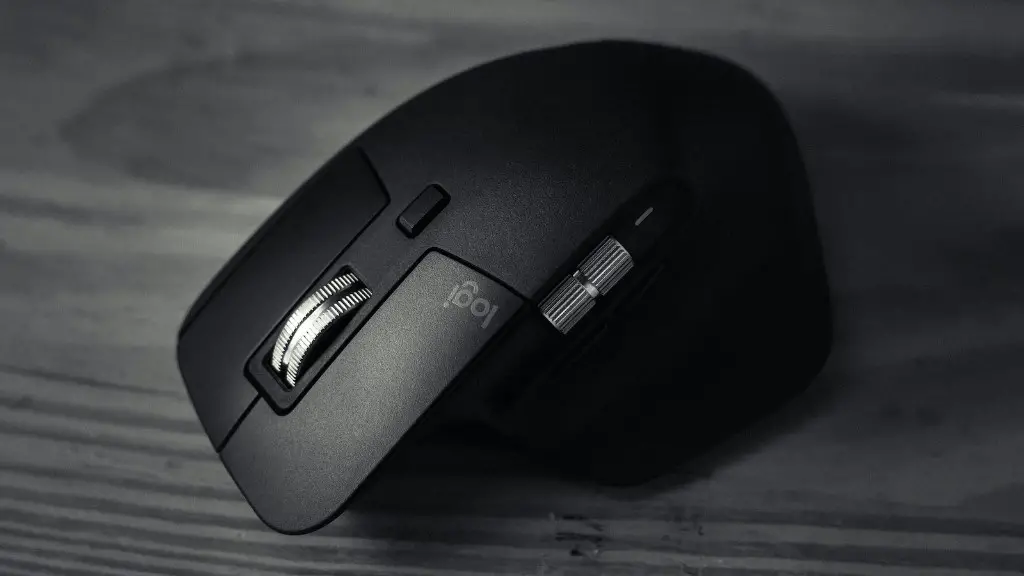A gaming PC is a type of desktop computer system with specifications tailored to playing computer games. When buying a gaming PC, gamers seek to get the best value for their money. In this post, we will discuss what makes up the ideal set of specs for a gaming PC.
First, it is essential to consider the type of processor (CPU). A gaming machine requires a powerful, capable processor to ensure a smooth gaming experience. Intel and AMD processors are the two most popular options for high-end gaming PCs. The latest Intel processors in the Core i7 and Core i9 offer better performance than AMD’s Ryzen series.
Second, one needs to think about the computer’s graphics card (GPU). A powerful graphics card, such as one from Nvidia or AMD’s Radeon range, can give a smooth gameplay and excellent visuals. A dedicated graphics card will enable gamers to indulge in playing the latest PC games with utmost ease.
Third, the amount of RAM plays a key role in the performance of a gaming computer. Modern games are more RAM intensive than ever, so it is essential to select a gaming PC with at least 16GB of RAM. 8GB of RAM should be the minimum, however, if you want to enjoy a smoother experience.
Fourth, the storage capacity of the gaming PC must be considered. While faster storage (SSD) is preferable, capacity is also essential. A gaming computer requires plenty of space to store games, applications, and other data. Having a large HDD (Hard Disk Drive) will give you more space to store your files.
Additionally, the power supply unit (PSU) should be considered for a gaming PC. This is a important factor for supplying power to all components. It is best to select a PSU that is rated for a higher wattage than your system’s maximum power consumption. This will ensure a stable and reliable power delivery to your gaming PC.
Finally, the computer case or chassis should be taken into account. This is part of the physical hardware of a gaming PC. The computer case should provide good cooling solutions for maximum heat dissipation and also look stylish. There are many options to choose from, such as a glass paneled case, full tower, mini-ITX and more.
Different CPU Options
Picking the right CPU is crucial to creating the perfect gaming PC. The Intel i7 and i9 are the current top choice among gaming rigs, and they provide excellent performance. Those looking to spend slightly less can choose an Intel i5 processor, while AMD’s Ryzen CPUs are also a viable alternative.
Both processors come with their own pros and cons. For example, Intel’s Core i7 processors have higher clock speeds and better production, making them ideal for gaming rigs. On the other hand, AMD’s Ryzen processors are better for multitasking, especially for activities such as streaming and video editing.
Ultimately, the decision comes down to the individual’s needs and budget. Both Intel and AMD processors offer great gaming performance, and any choice should be able to offer a smooth gaming experience.
GPU Performance
The graphics card is the heart of any gaming PC, and it’s important to select the right one. Nvidia and AMD have been head-to-head in terms of GPU performance, and both offer great solutions. Nvidia’s GeForce RTX 2080 Super and RTX 3080 are the top choice for high-end gaming PCs. AMD’s Radeon RX 5700 XT and RX 6800 XT are also great options and deliver outstanding visuals.
Other factors to consider when selecting a graphics card are its ports, cooling solutions, memory power, and other features. Generally, bigger cards will give you higher performance and more ports and features. However, they may require more power and additional cooling solutions.
The graphics card choice should be based on the individual’s needs and budget. GPUs range from low-end models to ultra-high-end solutions. It’s up to the user to decide which one is best suited for them.
Optimal RAM for Gaming
The amount of RAM in the gaming PC will determine how well the computer can handle multitasking. It’s essential to select the right amount of RAM in order to get the best performance. In general, modern games require at least 8GB of RAM, while 16GB is the ideal amount for high-end gaming.
When buying RAM, one must also take into account the type of RAM. DDR4 RAM is the most popular choice for gaming PCs and is available in various speed ratings. The higher the speed rating, the better the performance of the RAM. It is advisable to get RAM that is rated for at least 3000MHz.
Selecting the right RAM for your gaming PC is essential for a smooth gaming experience. If budget allows for it, it’s always better to opt for higher speed RAM with a larger capacity.
HDD or SSD?
When selecting a storage option for your gaming PC, it’s important to consider what type of interface is compatible with the motherboard. Generally, SATA and M.2 SATA are the most commonly used interfaces. Among these two, M.2 SATA is the faster option with speeds up to 1400MB/s.
HDDs and SSDs come in various sizes, ranging from 250GB to 8TB. HDDs are cheaper and offer higher storage capacity but are slower compared to SSDs. On the other hand, SSDs offer faster speeds and lower latency but are more expensive. Depending on the user’s budget and needs, either option can be a great choice.
In addition, some motherboards offer both HDD and SSD slots, giving users the option to install both. This will enable gamers to have a large storage capacity along with faster access speeds.
PSU for Gaming
The power supply unit (PSU) is a crucial component of any gaming PC. The PSU needs to be powerful enough to supply all the hardware components with electricity. It is important to select a PSU that is rated for a higher wattage than the system’s maximum power consumption.
While there are many power supply options available, it is best to opt for a reputable brand. Good PSU brands such as Corsair, EVGA, and Seasonic also offer modular PSUs. This allows users to plug only the essential cables, thus reducing the clutter and improving airflow.
Other considerations when selecting a PSU are the efficiency ratings, connectors, and the length of the cables. It is essential to get a power supply that meets the minimum wattage requirements of the hardware components.
Chassis for Gaming
The computer chassis or case is also an important factor when selecting a gaming PC. It should provide good cooling solutions for maximum heat dissipation. It should also look good, as this is the face of the gaming PC.
The size of the case should be based on the hardware components that will be installed. If a larger graphics card is needed, it is better to opt for a mid-tower or full-tower case. On the other hand, mini-ITX cases are better suited for those who only need basic hardware components.
There are also many additional features to consider. Some cases come with pre-installed fans and RGB lighting. Others may also come with cable management solutions, making it easier to keep the cables organized and tidy.
In the end, the choice of case will depend on the user’s needs and budget. It is essential to select a case that can handle all the hardware components and also look great.