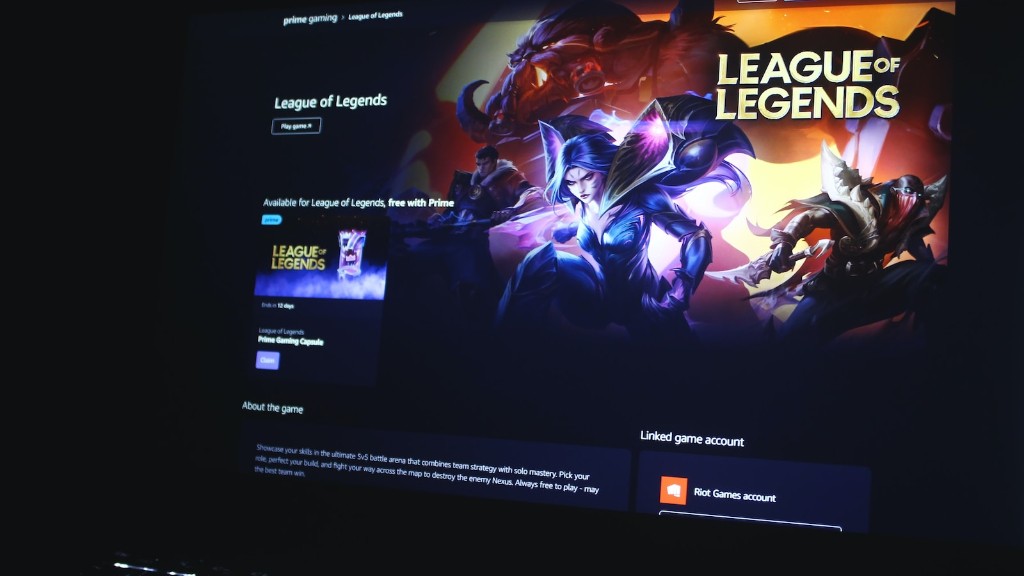Gaming PCs are becoming increasingly popular with hardcore gamers and novices alike, and for good reason. With faster processors, graphics cards, RAM, and storage, gaming PCs offer greatly improved performance over the standard models. But before you buy, what do you need to look for in a gaming PC? Here are some factors to consider when choosing a gaming PC.
The processor is a major factor in determining the performance of a gaming PC. Look for a processor that offers good performance and is suitable for your gaming needs. It should be capable of running games at full settings, and should also support upcoming titles. Don’t overlook the cooling system as well; you’ll want a processor that can stay cool during extended gaming sessions.
Graphics cards are also important, especially if you are gaming at a higher level. High-end graphics cards can offer improved visuals, better performance and improved frame rates. If you want to game at the highest level, look for a gaming PC with a dedicated graphics card.
RAM is another important factor when buying a gaming PC. Look for a gaming PC with a large amount of RAM, as it will make gaming performance easier to maintain. A minimum of 8GB is a good starting point, although 16GB is preferable.
Storage is also important for gaming performance; you’ll want to ensure that you have enough space on your gaming PC to store all the data and files you will require. Look for a gaming PC with a solid state drive (SSD) or a hard drive (HDD) – they offer a balance of speed and storage. An SSD gives better overall performance, while an HDD offers more storage space.
Finally, make sure to check the ports and connections on your gaming PC. If you’re going to connect various peripherals (such as a mouse, keyboard and headphones), make sure that they have the necessary ports. Also consider the connection speed; if you want to take advantage of online gaming, you’ll need a higher connection speed.
These are just a few things to consider when buying a gaming PC. With so many options out there, it can be overwhelming. But by considering the factors mentioned above, you should be able to choose the game that best suits your gaming requirements and budget.
Customization
Buying a gaming PC doesn’t have to mean compromising on customization. There are customization options available for those who want to tailor their PCs to their own in-game needs. Depending on the model, you may be able to upgrade the RAM, graphics card, processor, and cooler.
Before making any upgrades, however, make sure that the components are compatible with your gaming PC. Many component manufacturers will offer drivers and software updates to ensure compatibility. Upgrading your gaming PC is an easy way to increase its performance and extend its longevity.
Another great way to customize your gaming PC is by adding peripherals. This can range from gaming mouse and keyboards to headsets, controllers and more. However, it is important to ensure that the components are compatible with your gaming PC before purchasing them.
Choosing the correct monitor for your gaming PC is also important. Make sure the monitor you purchase supports the highest possible refresh rate and resolution, as this will make a huge difference in image quality and response time. Additionally, it’s worth considering any special features such as FreeSync, G-Sync, HDR support and more.
Finally, consider any other upgrades, such as RGB lighting and water-cooling, to customize your gaming PC even further. These upgrades can give your gaming PC an extra edge and make it truly unique.
Cost and Reliability
It is no secret that gaming PCs can be expensive. However, it is important to remember that you get what you pay for, and that a more expensive gaming PC may offer better performance and longer life. It is also worth noting that cheaper gaming PCs may still offer good performance, but are more likely to suffer from problems such as overheating and component failure.
A good way to save on costs is to build your own PC. Building your own gives you the freedom to customize the PC to your own needs and budget, as well as giving you an understanding of the components and how to maintain them. It is also worth noting that most components come with warranties and are available on a fairly reasonable budget.
When building your own gaming PC, it is important to choose reliable components and adhere to a process that is proven to work. Reliability and quality are key points to consider when building or choosing a gaming PC, as they can directly influence its longevity and performance.
For many, online gaming is an important part of the gaming experience. Having a reliable internet connection is a must when gaming online, and this should be factored into your budget. Buying a gaming PC without an internet connection is a false economy – it will limit your ability to play online and make the most of your gaming PC.
Make sure to factor in all of these costs when deciding whether to build or buy a gaming PC. Reliability, performance and budget should all be taken into consideration when making your decision.
Gaming Components
One of the biggest benefits of purchasing a gaming PC is that the components are specifically designed for gaming. Gaming PCs come with dedicated graphics cards, processors, RAM and storage to ensure that your PC runs at peak performance for extended periods of time.
The graphics card is the most important component when it comes to gaming, as it directly affects the visuals and performance of the game. If you want to play modern games at high settings, you’ll need a more powerful graphics card. However, if you are only playing older titles at lower settings, then you may be able to get away with a less powerful card.
Processors also make a big difference when it comes to gaming, as they are responsible for running the game and the background processes. Look for a processor with a high clock speed, good single-thread performance and support for the latest games. Make sure to take into account any overclocking features, as these can help to improve gaming performance.
RAM is another important component to consider when picking out a gaming PC. High-end games require a large amount of RAM – 8GB is the minimum, although 16GB or higher is preferable. Make sure to take into account the type of RAM you choose, as DDR4 offers increased performance over DDR3.
Finally, storage plays an important role in gaming. An SSD offers better overall performance and speed, while a HDD offers more storage space. Look for a gaming PC with an SSD and an HDD, as these offer a good balance of speed and storage capacity.
Testing
It’s important to test your gaming PC before you commit. This will ensure that your PC is set up correctly and all the components are functioning as intended. Take some time to test the performance of the graphics card, processor and RAM with a selection of games, looking out for any graphical or audio stuttering or major frame drops.
Make sure to also test the connection speed of your gaming PC; if you are connecting it to the internet, make sure to check that the speeds are fast enough for online gaming. Run a few speed tests to see what speeds you are getting and adjust the connection settings if necessary.
Finally, make sure to also check the keyboard and mouse for any input lag or actions that are not working correctly. If your gaming PC is equipped with a controller, test this too – make sure to check the analog sticks, buttons and triggers to ensure they all function correctly.
By testing your gaming PC, you can make sure that it is properly set up and running at peak performance. Testing will also help to identify any potential problems or issues that need to be addressed before you commit.
Maintenance
Maintenance is an important factor when it comes to gaming PCs; as with any other computers, gaming PCs will require regular maintenance to ensure they stay in peak condition. This includes regularly cleaning the system, checking the components and updating the drivers and software.
It is important to regularly clean the internals of your gaming PC with compressed air. Over time, dust can accumulate inside the components and cause your system to overheat and malfunction. Use an air duster to remove the dust and keep your gaming PC in good condition.
Regularly checking the components is also important. If you notice any parts that are wearing out or malfunctioning, make sure to replace them. This can help to maintain your gaming PC’s peak performance and extend its life.
Finally, make sure to check for any driver and software updates. Many component manufacturers provide regular updates to ensure that components are working as intended. It is also good practice to update the operating system regularly, as this will ensure your system is secure and up to date.
By taking some time to maintain your gaming PC, you can make sure it runs at peak performance and lasts longer. If you keep up with scheduled maintenance, your gaming PC will offer a better gaming experience over its lifetime.