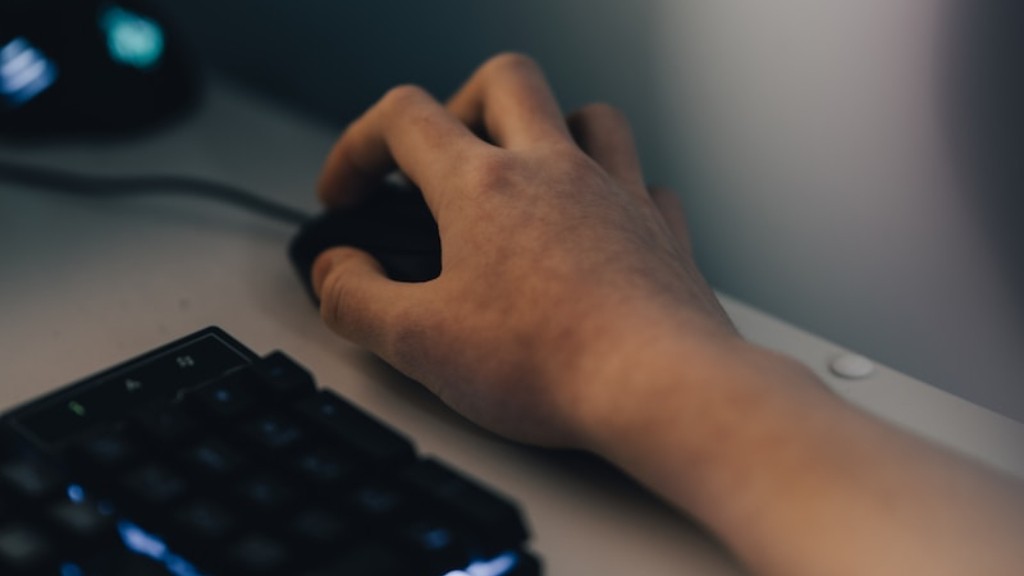Will a gaming PC work on a TV? The answer to this question is yes and no. Yes, because you can use a gaming PC to play games on a TV, but no because the gaming experience might not be optimal due to the TV’s limited screen resolution and input lag. However, for some people, this may not be too much of an issue.
When it comes to connecting a gaming PC to a TV, it’s important to make sure you have the right cables and adapters. Generally, this will require an HDMI cable, which can be bought from most electronics stores. You’ll also need the right adapter to connect the PC to the TV, such as a VGA-to-HDMI adapter or a DVI-to-HDMI adapter. Depending on the type of PC you have, you may also need an adapter to connect your monitor to the PC.
Once you’ve connected the gaming PC to the TV, you’ll need to adjust the display settings to get the best gaming experience. This will involve adjusting the resolution, color depth, refresh rate, and other settings that depend on the specific PC and TV you’re using. It’s also important to make sure your TV’s input lag is as low as possible for the best gaming experience.
Using a gaming PC on a TV can be a great way to get a high-performance gaming experience, but it’s important to keep in mind that the TV’s limitations can affect the gaming experience. For some people, this may not be a problem, but for others, the TV’s input lag and/or screen resolution can be a real issue.
It’s also important to consider the cost of connecting and using a gaming PC with a TV. In addition to the cost of the PC itself, you’ll need to factor in the cost of the HDMI cable and adapters. Depending on the type of PC you’re using, you may also need additional accessories, such as a controller or a headset. When considering the cost, it may be worth it to upgrade your PC or buy a dedicated gaming PC instead.
How To Upgrade For Optimal Performance
If you want to get the most out of your gaming PC when playing on a TV, then there are some upgrades you can add to maximize the performance. Depending on the type of gaming you’re doing, adding a faster processor, more RAM, and a better graphics card can greatly improve the gaming experience.
It’s also important to make sure your PC’s power supply is adequate for the upgrades. Some more powerful graphics cards will require more power than the stock power supply can provide, so you’ll need to either upgrade the existing power supply or buy a separate, more powerful one.
Having a solid-state drive (SSD) can also help to improve the performance when playing games on a TV. An SSD has much faster read/write speeds than a traditional hard drive, so it can significantly reduce the load times of games, as well as improve the overall performance.
Depending on the type of gaming you’re doing, adding a second monitor can also help to maximize performance. With a multi-monitor setup, you can use one monitor for gaming and another for other tasks, such as browsing the web or watching videos.
Finally, adding a faster internet connection can help to improve online gaming. A faster connection can reduce lag and improve the overall gaming experience. Additionally, if you’re playing online games with friends, a faster connection can reduce the chances of lag.
What To Consider When Buying A Gaming PC
When buying a gaming PC, there are a few things you’ll need to consider to get the best performance. First, you’ll need to decide on the type of games you’ll be playing. Different games have different system requirements, so it’s important to choose a PC that can run the games you want to play.
Next, you’ll need to consider the graphics card. Different graphics cards offer different levels of performance, and the type and amount of RAM will also affect the performance. If you want to get the most out of your games, then it’s important to choose a PC with a good graphics card and enough RAM.
It’s also important to consider the CPU when buying a gaming PC. A faster processor will be able to handle more demanding games, but the number of cores and threads will also affect the performance. If you’re buying a gaming PC for the long term, then it’s worth investing in a processor with more cores/threads.
Finally, storage is an important consideration when buying a gaming PC. If you’re buying a gaming PC for the long term, then it’s worth investing in a larger storage drive, such as a solid-state drive (SSD) or a combination of SSD and hard drive. Having a larger storage drive can help to improve loading times and overall performance.
Will A Gaming Pc Work On A Tv With VR Headsets
Using a gaming PC with a VR headset on a TV is possible, but it’s important to keep in mind that a VR headset has its own display and processor, so it won’t be able to take full advantage of the TV’s capabilities. Additionally, due to the limitations of the TV’s resolution and input lag, the experience might not be as immersive as it would be with a dedicated VR headset and TV.
To use a gaming PC with a VR headset on a TV, you’ll need to make sure you have the right cables and adapters. Generally, this will require an HDMI cable, as well as an adapter to connect the PC to the TV, such as a VGA-to-HDMI or a DVI-to-HDMI. Additionally, you’ll need an adapter to connect the VR headset to the PC.
When it comes to the display settings, it’s important to make sure you’re using the right resolution and refresh rate for the VR headset. Different VR headsets have different requirements, so it’s important to make sure you’re using the correct settings for the best gaming experience.
Using a gaming PC with a VR headset on a TV is possible, but due to the TV’s limitations it’s not going to offer the same experience as a dedicated VR headset and TV. However, for some people the TV’s limitations may not be a problem, and for them, it can be a great way to get a high-performance gaming experience.
Which Graphics Card To Choose
When choosing a graphics card for a gaming PC, there are several factors you’ll need to consider in order to get the best performance. The type and amount of RAM is an important factor, as is the number of shader cores and the core and memory clocks. Additionally, the type and amount of VRAM can also affect the performance.
It’s also important to consider the compatibility with your monitor. Some graphics cards are designed to work with specific types of monitors or resolutions, so it’s important to make sure the card you’re considering is compatible with your setup.
Finally, it’s important to consider the power requirements of the card. Some powerful graphics cards require more power than the stock power supply can provide, so if you’re considering a powerful card, it may be worth investing in a more powerful power supply to ensure you get the best performance.
When choosing a graphics card for a gaming PC, it’s important to consider the type and amount of RAM, the number of shader cores, the core and memory clocks, the type and amount of VRAM, and the compatibility with your monitor. Additionally, the power requirements should be taken into account to ensure you get the best performance.
Why To Consider Buying A Dedicated Gaming Pc
Though it’s possible to use a gaming PC on a TV, for some people it may be worth it to invest in a dedicated gaming PC instead. A dedicated gaming PC can offer higher performance and reliability, as well as a better overall gaming experience.
Dedicated gaming PCs usually come with a more powerful processor and graphics card, which can provide a better gaming experience. Additionally, they often come with a higher-end power supply and more RAM, which can help to improve the performance and overall reliability of the system.
Dedicated gaming PCs also tend to come with custom cooling solutions, which can help to keep the system running cooler and quieter. This can help to ensure that the PC is running at peak performance, while also reducing the chances of the system overheating.
Finally, dedicated gaming PCs also tend to come with better-quality components, such as better-quality motherboards and better-quality HDDs/SSDs. This can help to ensure that the PC is more reliable and can help to reduce the chances of hardware failure.
Though it’s possible to use a gaming PC on a TV, for some people it may be worth it to invest in a dedicated gaming PC instead. These systems usually come with more powerful processors and graphics cards, more RAM, better power supplies, custom cooling solutions, and better-quality components, all of which can help to improve the overall gaming experience.